How to add music to fb post Easily 2024
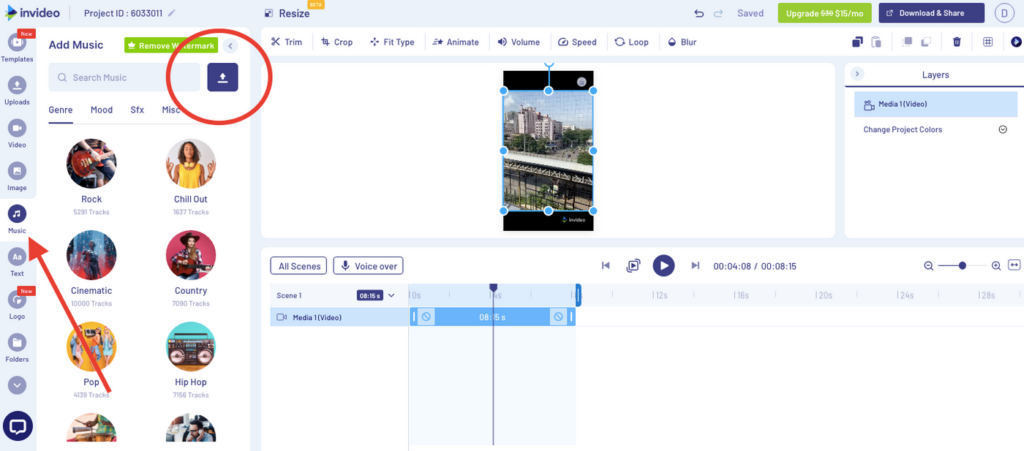
Facebook is the most popular social media platform today because of its ability to reach a large number of users. You can make your posts more attractive and interesting by adding music. Because music can evoke emotions and create memorable experiences for the target audience. In particular, it is a powerful tool to attract attention and increase user interaction when promoting events or introducing products and services. If you do not know how to add music to fb post to increase the attractiveness of the post, stop here and follow the article below by Rentfb right away!
Why add music to Facebook posts?
The feature of adding music to posts integrated by Facebook helps to enhance the user experience and allows them to express their creativity. When using this feature, users can add music to their posts or share their favorite songs with everyone. This is a way to increase online presence on social networks while creating an attractive interactive environment for users to connect with each other through musical interests. The reasons why you should know how to add music to posts on fb are:
Get the viewer’s attention
If images have a strong visual impact, music has an auditory impact and has the ability to attract and engage the target audience. No matter what the content of your post is, using the right background music can evoke emotions, attract attention and promote interaction. According to many studies, Facebook posts using music are more likely to receive interactions. Through this interaction, it can stimulate more people to view your Facebook content.

Increase visibility in Feeds
On Facebook, thousands of posts with different content are displayed in users’ News Feeds every day. If you want your posts to attract people’s attention, consider adding music. A well-chosen, upbeat tune will highlight your Facebook content. The competition for users’ attention on Facebook is fierce every day. Music plays a role in enhancing the appeal of posts and driving engagement from viewers, thereby increasing the visibility of posts in the News Feed.
Express your brand personality and image
By adding music to your Facebook posts, you can express your brand personality and image. The music you choose can evoke your brand values or what you want to convey. Whatever type of music you add to your Facebook posts, it will help increase brand recognition and differentiate your brand.
How to add music to fb post
Before adding music to a Facebook post, you need to fully comply with the platform’s principles and policies. In particular, you must clearly understand Facebook’s copyright policy, specifically that you are only allowed to use music that you own or have licensed or music from Facebook’s audio collection. In addition, you can search and use copyright-free music on YouTube Audio Library, Epidemic Sound,… Methods to add music to a Facebook post include:
Using Facebook Music Library
Currently, you cannot add music directly to Facebook posts using a computer. Therefore, you can only do it on mobile devices with detailed steps as follows:
Step 1: Explore the Music Library
Open the Facebook app, log in to your account, and navigate to Create a post. Then add content, images, or videos to your post. Next, select the Music option with the music icon or Music sticker to access the music library.
Step 2: Select and preview tracks
In the Facebook music library, you will find songs divided into different genres and popularity. Check out the available options and click on each song to listen and search for the song that best fits your message or post content.
Step 3: Add music to your Facebook post
Once you find the right music, click on it to apply it to your post. Facebook provides options to adjust the duration and placement of the music in the post. You can then choose to play the music throughout the entire post or specify certain parts of the post where the music should play.
Step 4: Customize music display
You can now customize the display of your music in your Facebook posts. Here you can choose to display the song title, artist name, and album art of your selected track. This information will be displayed to viewers when they interact with your post.
Step 5: Test and publish your post
To finalize and publish your post, take the time to test how the music will appear in your content. Here you can make any adjustments you need to, and when you’re happy, click the Publish or Share button to post your Facebook post with the music added. The music will be added to your post, allowing your friends and followers to listen directly on Facebook.
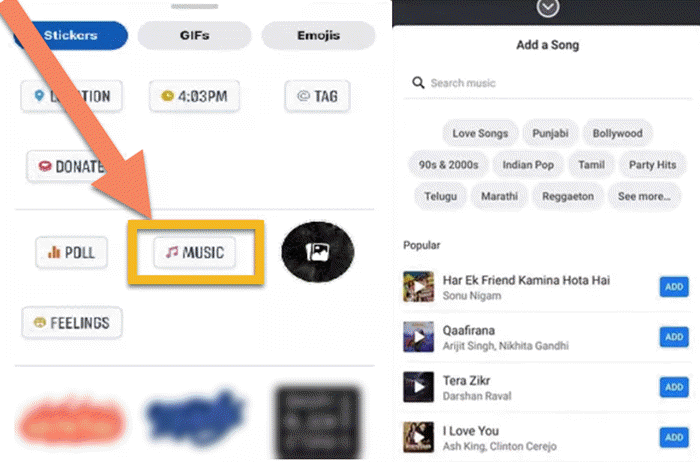
Upload your own music to Facebook
If you have your own music or licensed music that you want to add to your Facebook post, upload the music files. You can visit Spotify or SoundCloud to search for your favorite music to download to your device. When uploading music files to Facebook, make sure the files are in the formats supported by Facebook and within the file size limits. You can convert the music file format or compress the file if necessary to get the music file to be suitable for uploading to Facebook.
Next, go to Facebook, log in to your account, and go to the post creation section in the Facebook app. Here you will have the option to add a photo or video, and after you add content, select the sticker icon to open up various options, including music. Now, instead of choosing from your Facebook library, select an audio file that you already have on your device. The ideal length of a music file is around 15 seconds, and you should use editing software to trim the music to the appropriate length before uploading. Once you have added the music in the right place, add a text overlay or filter.
Tips for adding music to Facebook posts effectively
When adding music to a Facebook post, you need to pay attention to the following issues to ensure the effectiveness of adding music to a Facebook post:
Choose music that fits your post
Choosing the right music will evoke the desired emotions in your audience and enhance the effectiveness of your message. You should consider factors such as genre and tempo to match the content of your post. Make sure that the music you use is copyright-free or properly licensed to avoid legal issues. There are several platforms that provide copyright-free music that you can use for commercial purposes without worrying about copyright infringement.
Keep the track short and repeatable
Attention spans are short, so you need to consider choosing music that is not only relevant to your posts, but also short. Use short clips with engaging images and videos to get your message across quickly to your target audience. Music can be looped for short videos or posts to increase consistency and create a seamless experience for viewers.
Understand and be aware of copyright issues
This is the most important thing to understand, know, and follow when adding music to your Facebook posts. Even though Facebook’s built-in music library offers millions of songs, not all music is available due to licensing issues. Following copyright guidelines when adding music to your Facebook posts not only shows respect to creators, but also protects your content from being muted or removed.
Enhance the appeal of your posts, attract attention and boost engagement by adding music to your Facebook posts. This is a method to help your posts stand out on the News Feed, attract viewers and convey the desired message quickly. However, choose music that fits the content and keep it short to maintain focus especially in compliance with copyright laws.
Contact Info
You need a Facebook advertising account but don’t know any reputable provider. Coming to
Rentfb is where you will experience what you need facebook ads for cryptocurrency prestige, high trust, and professional consulting and service support for customers.
Frequently Asked Questions
Although Facebook provides users with a built-in music library, not all music is available due to licensing and copyright restrictions. Therefore, you should explore the Facebook music library to find music that is allowed to be used in your posts.
When adding music to a Facebook post, you can adjust the volume of the music. This is done during the Facebook post creation process. If you want to adjust the volume of the music on your Facebook post, look for volume controls or settings to increase or decrease the volume of the music.