How to add donate button to facebook post
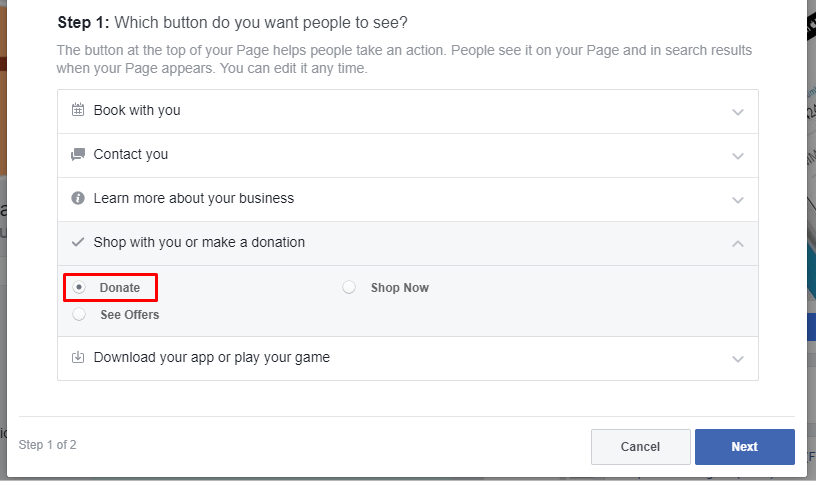
As the world’s largest social network, Facebook is not only a communication platform for businesses but also an ideal advertising and marketing channel for non-profit organizations. The purpose is to introduce and promote fundraising campaigns to help people in difficult circumstances to everyone in society. Thereby attracting attention and interest and raising people’s awareness in joining hands to build a charity fund. In order to support these organizations, Facebook has recently provided a Donate button on the organization’s page. If you do not know how to add a donate button to a Facebook post, do not miss the article below from Rentfb!
What is the Facebook donate button?
Known as a quick and easy way for people to donate to charities without leaving Facebook. This button is usually located in the upper right corner of a Facebook page next to the Contact and Sign Up buttons. This tool allows nonprofits to collect donations from Facebook users quickly with just a few clicks.
Moreover, non-profit organizations do not pay any fees for donations and fundraising activities from the platform because the purpose of this is to help those in need. This is a useful and convenient tool for non-profit organizations to raise funds, build donations and make the most of their Facebook account.
By adding a donate button to your Facebook posts, you can collect donations in just 2-3 clicks through a simple form. Posts that are shared or reshared will include the button. So if a nonprofit shares a post, it will automatically include a call for donations.
Facebook has two types of donate buttons for external and internal fundraising. If you are a reputable non-profit organization with your own website, you can redirect users to your website to donate. However, Facebook has removed the donate button for external fundraising because of the high risk of fraud.
One way to raise money on Facebook is through the Donate program, which is available in certain countries. When your country is on the list designated by Facebook, you can use that donation tool to raise money directly on the platform. This method allows you to have a Donate button right on your Facebook page.
If you want to use Facebook’s donate button as a nonprofit, you’ll need to complete a fundraising application to verify your eligibility. This application must be completed by the admin account registered with your organization’s Facebook page.
Why add a donate button to your Facebook posts?
Facebook has billions of users, and adding a donate button allows nonprofits to connect with a global audience. This allows businesses to expand their reach to a wider audience. It also encourages supporters to get involved by liking, sharing, and integrating the donate button into posts and live videos. Additionally, you can stay in touch with donors by providing a platform to share contact information, send updates, and express gratitude. The donate button makes it easy for supporters to donate in just a few clicks. Here are some reasons why you should know how to add a donate button to your Facebook posts:
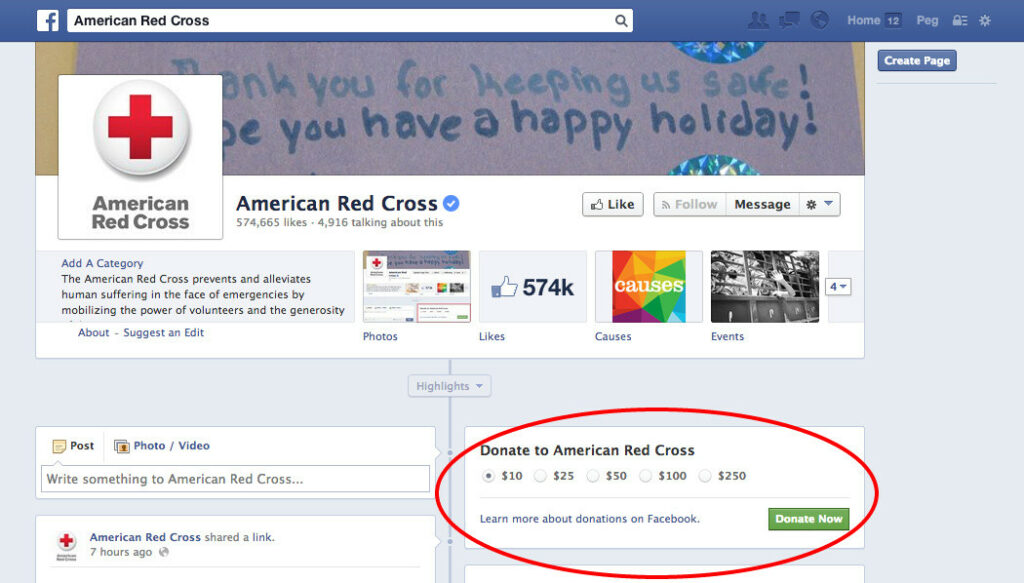
Get more funding
If you have a charity page, adding a donate button to your Facebook posts can help attract more donors and reach a global audience. Facebook has strict processes in place to ensure that organizations or individuals using the donation feature are clearly verified.
There is no additional cost to add a donate button to your post and start receiving donations from sponsors. Setting up the button is easy and hassle-free. A prominent donate button makes it easy for users to recognize the purpose of the post. This increases the likelihood of attracting attention and encourages immediate action from viewers.
Create a seamless user experience
Donors can easily donate to charity without leaving the platform. Unlike the old external donate button where you had to get users to click on a website, wait for them to download and complete a complicated fundraising form. Furthermore, Facebook will remember all credit card information so users can donate quickly next time. This is convenient for both the donor and the recipient.
Optimize fundraising efficiency
Few people leave Facebook to go to someone’s donation page because they are afraid of being scammed. Instead, posts with a donate button will increase the amount of donations. With the ability to collect customer information, businesses can use this data to deploy fundraising advertising campaigns to reach these audiences. Thanks to the ability to spread widely, posts with a donate button can reach more people. Users can not only view the post but also share it with many people, helping the fundraising campaign reach its goal quickly.
Promote community spirit
Adding a donate button to your Facebook post is not only a way to raise funds, but also a way to spread community awareness and encourage people to participate in meaningful activities. When users see friends or relatives sharing and donating, they tend to feel inspired and want to help. In addition, this tool is also used for many different purposes such as disaster relief, medical fundraising, education, etc.
How to add donate button to facebook post
Conditions for adding a donate button on Facebook
Before registering a donate button on your Facebook page, you need to meet certain requirements such as:
- You must have an admin role on your nonprofit’s Facebook account to request the Donate button.
- Provide your nonprofit’s full address in the About section and a public map to your address.
- The category on the page must be a non-profit or charitable organization.
- Business profile must be at least 2 days old and have at least 1 post.
- Business accounts require high-quality profile pictures and cover photos
- Comply with Facebook’s community guidelines and privacy policies.
As part of the Facebook donate button application process, you’ll need to provide information about your nonprofit, including your address, tax information, and nonprofit classification. You’ll then need to upload verification documents, including a recent utility bill, business license, or previous tax filing. The application should include the name and date of birth of the organization’s CEO, CFO, the organization’s bank account, and an explanation of how it will be used.
The page you want to collect donations from must go through Facebook’s verification process. If you manage multiple pages, you’ll need to select the nonprofit page you want to place the donate button on. To verify your page, you can ask Facebook to call you directly or upload documents that are acceptable as proof of ownership. Then click Submit for Community Review and the Facebook team will review your content to ensure it meets standards.
After about 2-3 weeks, Facebook will notify you if your application is approved. Once you’re ready to proceed, you’ll now need to go through the steps to create a Donation Account.
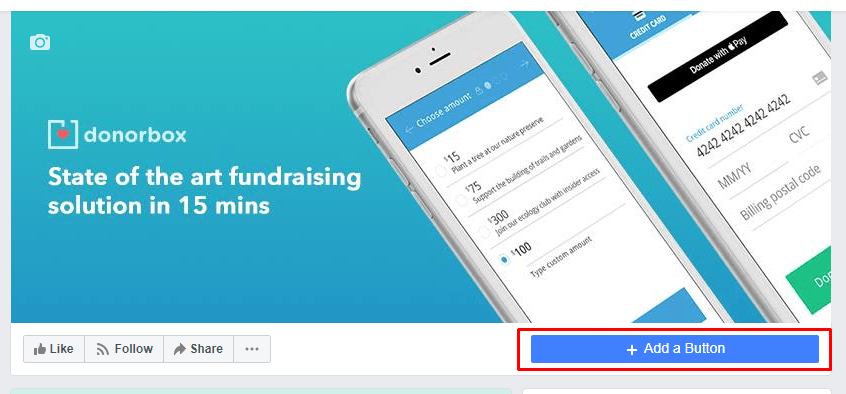
Detailed instructions for adding a donate button to your Facebook post
To add a donate button to your Facebook page, your nonprofit needs to be approved. Approval is only available in certain countries, so you should check this before proceeding. If you want to learn how to add a donate button to your Facebook post, add the button to your Facebook page:
Prepare your Business Page
You need to have your business page listed as a non-profit or charity in order to get the donate button. Change the category on your Facebook page by going to your page, selecting View Profile, and clicking Edit next to the Category section. In the horizontal menu, click the About option, then type Non-Profit in the search bar on the next screen and select it. Alternatively, you can type Charity.
Apply the application
Once your page is ready, fill out the Facebook donation form and apply immediately. Make sure you have all the required identification documents ready. If your application is complete, Facebook will take about 3 weeks to review and return the results. If you encounter any problems, you can ask for help from the donation support team.
Add Donate Now button
Once your application is approved, you can add and create a donate button on your Facebook page. Go to your personal Facebook page and click on the 3 dots next to Manage under your profile photo. Next, select the Add an action button option, then select Edit button and choose Donate now or Donate from the available options. Finally, click Save at the bottom and your page will have this button on your profile.
If your Facebook page is approved, set up a Donate button for your post. To do this, you need to create a new post by clicking on What’s on your mind on your page. Then add a photo, caption, and text, then select the Add to your post option or the 3 dots and select Donate or the relevant option. Finally, tap Publish and publish to users. People who tap this button can donate directly from Facebook to your page.
If you are not a nonprofit, you can fundraise on your personal account, page or group. Create a new post on your account and select the Reaction/Activity option from the Add to Your Post section. Next, click on the Activity tab at the top and select Support from the available options. Finally, you can select the NGO or charity from the list, add a caption and post it to your followers.
The article has provided you with useful information on how to add a donate button to your Facebook post. Hopefully, with these detailed instructions, you can successfully apply it to raise funds to support those in difficult circumstances and raise community awareness.
Contact Info
Information about “how to add donate button to facebook post” hopes to provide you with additional necessary knowledge. At Rent FB, there is a team of highly qualified and experienced staff and experts who will provide facebook rental as well as support when you run Facebook ads. Contact us via phone number.
Frequently Asked Questions
There are many reasons why you may not be able to add a donate button to a Facebook post. This includes an ineligible account, an unverified nonprofit, or a post that violates Facebook’s community standards. This can also be due to technical issues and limitations on Facebook’s system. Depending on the cause, you will have the appropriate solution. If you want to add a donate button to a Facebook post, you need to make sure that you are an admin or editor of the page to create the post and add the donate button.
Yes, you can add a donate button to your Facebook Story. To do this, create a new story on your account by clicking Create Story on the home page. Then, select the Sticker option from the menu on the right, then select the Donate label and select the NGO of your choice. Now you can customize the sticker for your Story and publish it to your followers.