How to add carousel post on facebook quickly and easily?
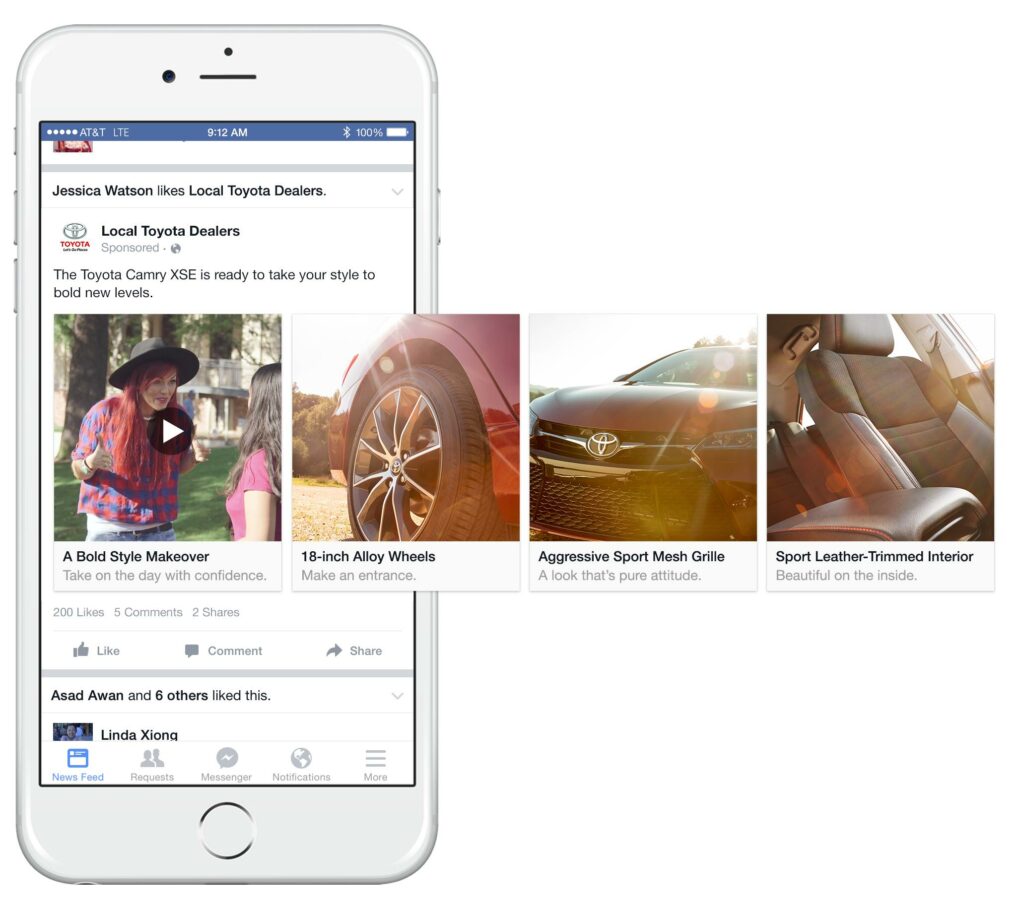
If you feel that your posts are too monotonous and boring, try using the carousel format for your Facebook posts. This is one of the great ways to attract your target audience on this platform, allowing you to introduce and promote multiple products and services or tell your brand story. Moreover, carousel posts on Facebook also encourage user interaction with the content. If you want your posts to stand out more when using this format, please refer to how to add a carousel post on Facebook shared by Rentfb experts!
What is a Facebook Carousel Post?
A content format that allows marketers to post a series of cards introducing products, services or product instructions, telling the brand story in a swipe mode. A carousel post on Facebook usually has a maximum of 10 cards. Each card will contain a title, description and link to a separate landing page.
The Carousel format allows businesses to promote multiple products, services or tell a story in the most understandable way while encouraging interaction. The carousel post elements are posted at the top along with tags so users can click or swipe for more options. Moreover, it also provides a lot of space for businesses to promote products, services and brands.
Compared to static posts or single images, carousel ads perform better. Because they provide more information to customers in a visual, dynamic way, and promote engagement while attracting attention and increasing traffic. Not only are they more effective, but they also help reduce cost per conversion by 30-50% and cost per click by 20-30%.
Why use carousel posts on Facebook?
Known as an engaging content format with the ability to post multiple images, providing a unique user experience. Each image on the card has the ability to quickly convey a message, increase interaction and increase traffic to the website. Here are the reasons why you should know how to add a carousel post on Facebook:

Promote your business
With visual appeal and more prominence and appeal than static or single image ads. They are designed for mobile viewing allowing users to swipe left or right to view. This content format is very effective in attracting and reaching target customers.
Allows marketers to add up to 10 cards with quality images and videos to tell their brand story, promote their business in a unique way, and drive engagement. Facebook also offers a variety of targeting options to increase audience reach based on demographics, behaviors, and interests. These options help increase ad relevance and improve effectiveness in targeting the right audience.
Introduce and display multiple products
Carousel posts are perfect for businesses that want to promote multiple products and services in one ad. In this format, you can add up to 10 cards, each of which can showcase your business’s unique products. Carousel ads help you showcase multiple products in a seamless and effective way that potential customers can discover and purchase.
Furthermore, you can make your ads more unique and engaging by highlighting the features and benefits of your product with each card. You can arrange the images and videos in a specific order to create a story that highlights the features of your product. Each card in the carousel will include a separate title, description, call-to-action button, and link. This gives you more space to showcase and promote your products and services. You can also highlight multiple products or aspects of a topic in one post.
Drive engagement and increase traffic
One of the great things about carousel posts is that they encourage user interaction. To see the content on the next card, users just need to click on the arrow labeled Next or swipe right on the mobile screen. Every time someone interacts with the ad to display the next image, the Facebook algorithm will track the action as an interaction with the content. Each card includes an image, video, title, description, and a unique URL. When users click on the card on the ad, they will be redirected to a specific landing page. That will help increase traffic on the business’s sales website.
Increase sales
In the Carousel ad format, businesses can group related products and increase the likelihood that users will find what they are interested in. In addition, Carousel can be used in retargeting campaigns to reconnect with users about products they have previously been interested in. By using multiple images to suggest related products or upsell other products. This helps encourage users to buy more products and increase sales.
How to add carousel post on facebook from A to Z
For the popular Carousel post format in paid advertising on Facebook. There are 3 ways to create a carousel post in the following ways:
Business Manager
Access Meta Business Manager, open the menu on the left side of the screen and select Ads. Next, click the Start button, select Create a new ad, and then select the advertising objective. In the Ad group section, select the target audience, location, and budget.
Now add a title, description, call to action button and website URL for each of your ads. Then review your ads and make adjustments if needed. Finally, click Advertise Now in the lower right corner to run your ads.
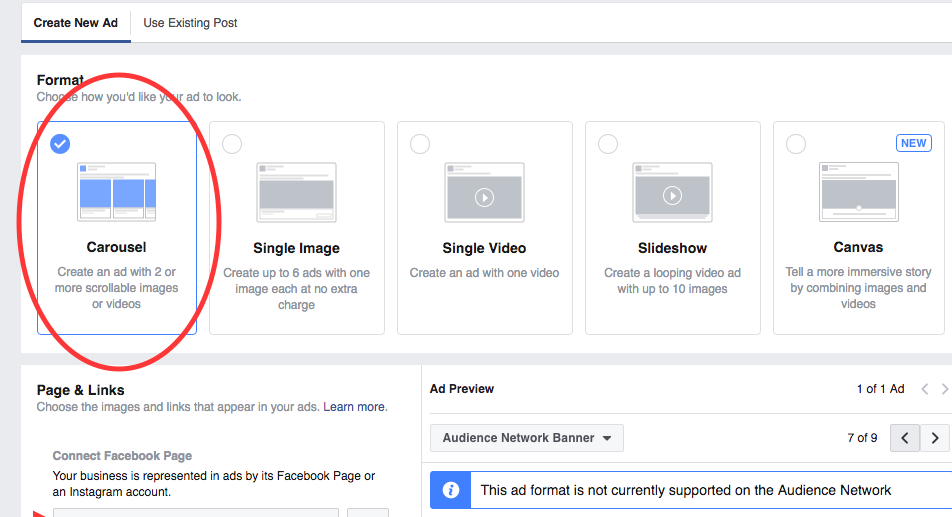
How to Create a Carousel Post from a Facebook Page
You can create a carousel ad directly from your Facebook page by following these steps:
Log in to your Facebook account and go to the Facebook page where you want to create a carousel post. Next, click Ads to create a new ad and select the advertising objective as Attract more website visitors. Next, enter a description for the ad in the Description section and click Select Media.
On the next screen Browse Media you can upload new images/videos or select from your existing collection. Next arrange the desired sequence for the carousel and click Select. You can now add up to 5 media files. For each carousel card click on the Title section and use the arrow buttons to browse between cards.
Click the Button Label drop-down menu to select your call to action. Then enter the Destination Url in the Landing Page Url column, which is where users are redirected if they click on your ad. Create your ads in Ads Manager using separate Urls for each carousel card.
Change your ad settings like placement, verify payment information. To run your ad, click Advertise Now and you’re done.
Using Ads Manager
Depending on your business goals, building a Carousel ad on Facebook is using Ads Manager. This allows you to set different advertising goals including awareness, consideration, and conversion campaigns.
Open Ads Manager, click Create, and select Create a new campaign. Next, select the campaign objective: Traffic, Engagement, Sales, etc. In the ad settings section, select Carousel. In the Ad Settings section, select Carousel, allowing up to 5 captions for the main text of the ad.
Scroll down to the Ad Creative section, where you can confirm the image and call-to-action (CTA) button you want to use in your card. Next, add cards and select Upload an image or video for each card, including a title, description, and add a link. Alternatively, you can add a call-to-action button like Shop Now or Learn More based on your objective.
Once you’ve created your carousel ad, you can review your ad and hit Publish Now or schedule it for a date to publish or save it as a draft.
Carousel posts on Facebook help provide a lot of useful information to users and at the same time help businesses promote many products, services or brands effectively. Through the content shared above, you have learned how to add a carousel post on Facebook.
Contact Info
We provide services facebook dropship ads nationwide, and with a team of experienced and qualified staff who both support advertising and can directly perform Facebook advertising if you need. Contact us via phone number.
Frequently Asked Questions
According to many studies, carousel ads are very effective on Facebook because they have higher click-through and conversion rates than other formats. This comes from the appeal of images and videos because it allows businesses to introduce multiple products or tell a brand story in a single ad. Moreover, Carousel is also more interactive because it allows users to swipe through multiple images and videos, leading to high engagement and conversion rates.
The answer is yes. Facebook Insights allows you to track a variety of statistics for your carousel posts. These include impressions, reach, clicks on each slide, and total interactions. This information can help you evaluate the performance of your carousel and optimize future posts.