How to add buy button on facebook
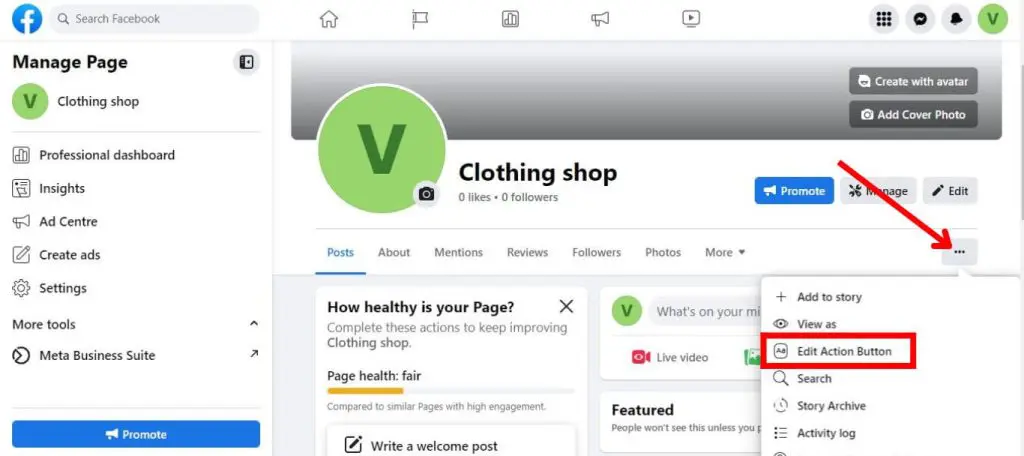
Facebook is not only a channel for advertising products and services but also an effective sales channel for individuals and businesses. By adding a buy button on Facebook, it brings a great experience to customers when they can explore detailed information about the product and make a quick purchase. In this article, let’s learn about the outstanding features of this feature and how to add buy button on facebook it with Rentfb!
What is the Facebook Buy Button?
It is a feature that takes customers to the business’s online store after clicking. Using this button will urge customers to make a quick purchase decision. Moreover, it will create a closed business cycle and simplify the quick buying and selling process. Now, buying and selling is done with just a few clicks on the screen. Accordingly, all product information will be updated in the form of a short description with images to help customers decide whether to buy or not?
Why add a buy button on Facebook?
Online shopping is an indispensable part of every person’s life. This creates momentum for the online business activities of enterprises to grow. Facebook is known as a global social network with a huge number of users, opening up opportunities to promote products and brands while helping businesses reach many customers. Not only that, Facebook is also a simple and effective sales channel that is favored by many individuals and businesses. By adding a Buy button on Facebook is a step to improve online business activities. It not only brings many benefits to businesses but also makes it more convenient for customers to buy products and services:
Enhance the shopping experience for customers
Nowadays, every customer wants convenience and speed when shopping. By adding a direct purchase button on Facebook, you can easily make a quick transaction with a few clicks instead of switching to other shopping platforms and websites. This not only speeds up the purchasing process but also minimizes the risk of them abandoning their shopping cart.
Conversion Rate Optimization
Adding a buy button will shorten the customer’s buying journey from awareness, interest to making a transaction. Adding a buy button on Facebook will encourage customers to make a purchase decision faster to optimize conversion rates. For businesses, this is an important factor to increase revenue.
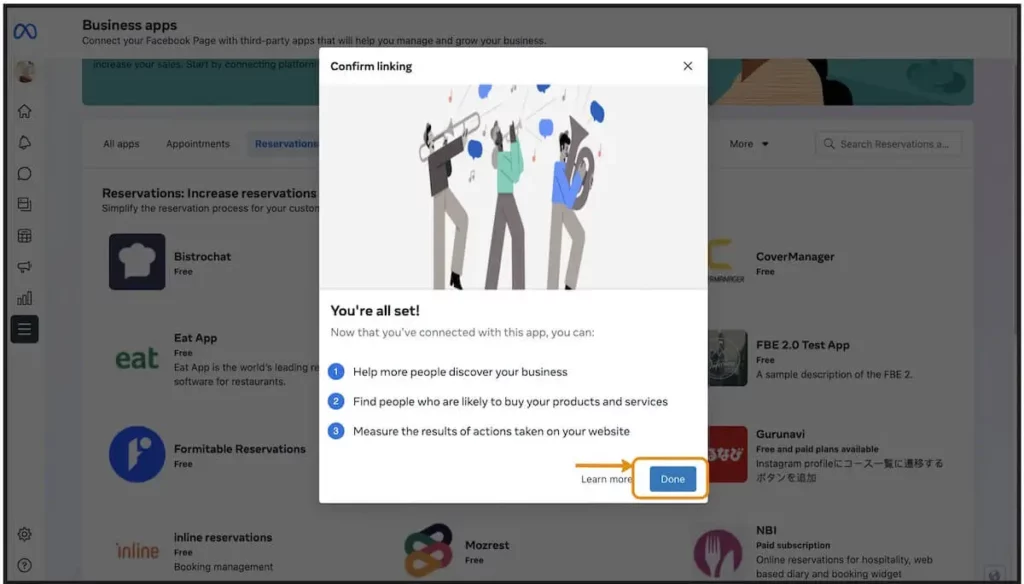
Harness the Power of Facebook Advertising
Facebook’s platform provides businesses with advertising tools to precisely target their target audience. Combining ads with a buy button allows businesses to create a closed loop from attracting attention to motivating them to make a transaction without ever leaving Facebook.
Increase professionalism and stay on trend
Integrating the buy button on Facebook will not only bring convenience but also help businesses demonstrate professionalism. Accordingly, customers will feel more confident and secure when they can make purchases on a familiar platform like Facebook. Moreover, the buy button on Facebook also helps businesses keep up with market changes and meet customer needs. Especially when the e-commerce trend is booming in the market. Therefore, integrating the direct shopping feature on Facebook is part of this inevitable trend.
Collect and analyze data effectively
Facebook offers a variety of powerful analytics tools to track user behavior. By integrating a buy button on the platform, businesses can easily collect data on clicks, conversion rates, and measure information about customer shopping behavior. This data is a valuable resource for optimizing business and marketing strategies.
Suitable for small and medium enterprises (SMEs)
For SMEs, building an e-commerce website can be expensive and time-consuming. Instead, Facebook offers a solution that saves time and money by adding a buy button. Then, businesses can reach customers, promote and sell without having to invest too much money.
Instructions on how to add buy button on facebook simply
Create a buy button on Facebook
Go to the Facebook page you want to create a button on, below the cover photo, click +Add action button. Then the options to create a button will appear including Book Now, Sign Up, Start Ordering, View Store, Get Tickets and Buy Now,… then choose the most suitable option. Here, click Buy Now then select Link on Website, select Next and Paste the website link then click Save to complete.
Add a buy button to your Facebook business page
Log in to your Facebook Business account, the business page interface will appear. Below the page cover photo, you will see the Add button button, click on it. Then a list of options will appear, click on Buy Now, then enter the website URL you want to redirect people to, then click Save. Then the Buy Now button will appear on your Facebook business page.
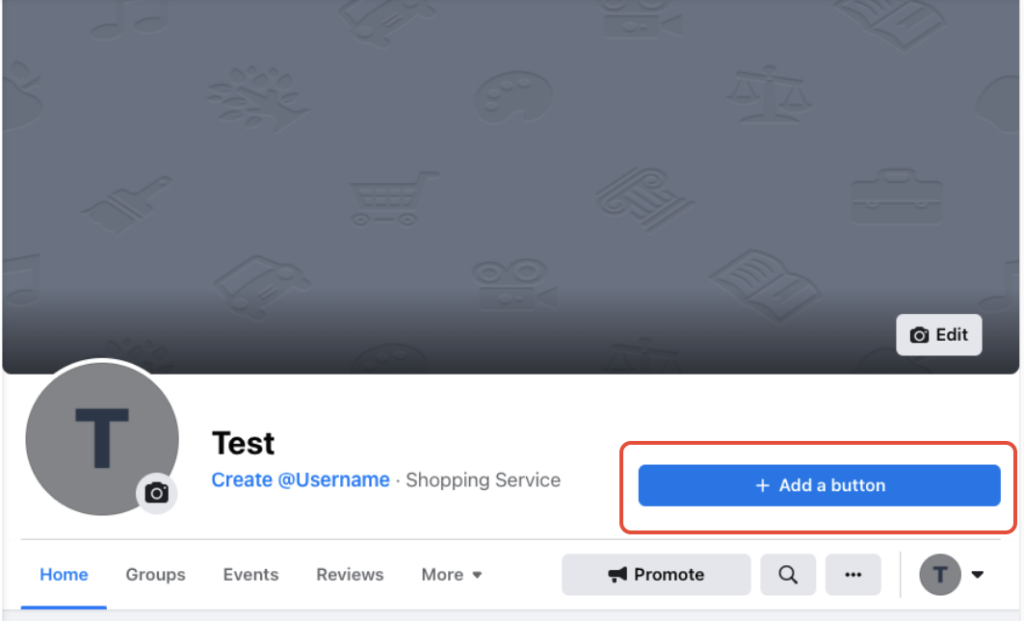
Add a buy button directly on Facebook
To be able to add this button on Facebook, you need to have an account that can access Facebook Shop. Next, click on Facebook Shopping, then select Next and click Continue to switch to a store account, then click Next.
Here you will need to add a payment method and you will have options to pay by website, pay by Facebook or Instagram. Next, click on Pay by Facebook or Instagram and select Next. Now select your sales channel and select your store page and click Next.
You will then need to Add the products you want to sell and your shipping location. Accept the Facebook seller terms and conditions and tap Finish setup and you’re done.
Add a Shop Button to Facebook Posts
Go to Facebook Ads Manager and create a new campaign, choose the appropriate goal. Then complete the settings for the campaign including: audience, budget, location and schedule,… Next, you can choose where to display the ad and here you choose Facebook.
Next, create an ad with text, images, and videos and click the Call to Action (CTA) button in the drop-down menu. Also, select Add Destination and select Website to display the CTA menu. Finally, click Publish to start advertising. Once the ad is live, you will see a Shop button on the Facebook post.
Now you know how to add a buy button on Facebook to help create a great online shopping experience for customers and improve business efficiency for businesses. Through the detailed information we have shared above, you can apply it successfully quickly!
Contact Info
Are you in need of Facebook advertising or need to rent a quality Facebook advertising account? Don’t worry! Rentfb is a unit specializing in providing reputable Facebook accounts, as well as direct advertising support. Provides all types of advertising accounts such as casino ads on facebook to help you reach and create fast conversions.
Frequently Asked Questions
If your shop tab is not displaying correctly, go back to Templates and Tabs and click Settings and make sure Show Shop Tab is turned on. Once done, go back to Facebook and click Shop. If you want to continue, agree to the Facebook Seller Terms and Policies.
To add an action button to your Facebook Page, you need to have access to Facebook first. If you can add a Book Now button, you’ll need to set up Appointments for your Facebook Page before switching to the new Page experience. To do this, log in to Facebook and click your profile picture in the upper right.
Next, click on View all personal pages, then select the Page you want to move to and click on Page in the left menu. On the Facebook page, click on the 3 dots icon, then select Add action button. Next, select the appropriate action button, then click Next, then follow the instructions on the screen and click Save.