How to add a link to Facebook Live very simply
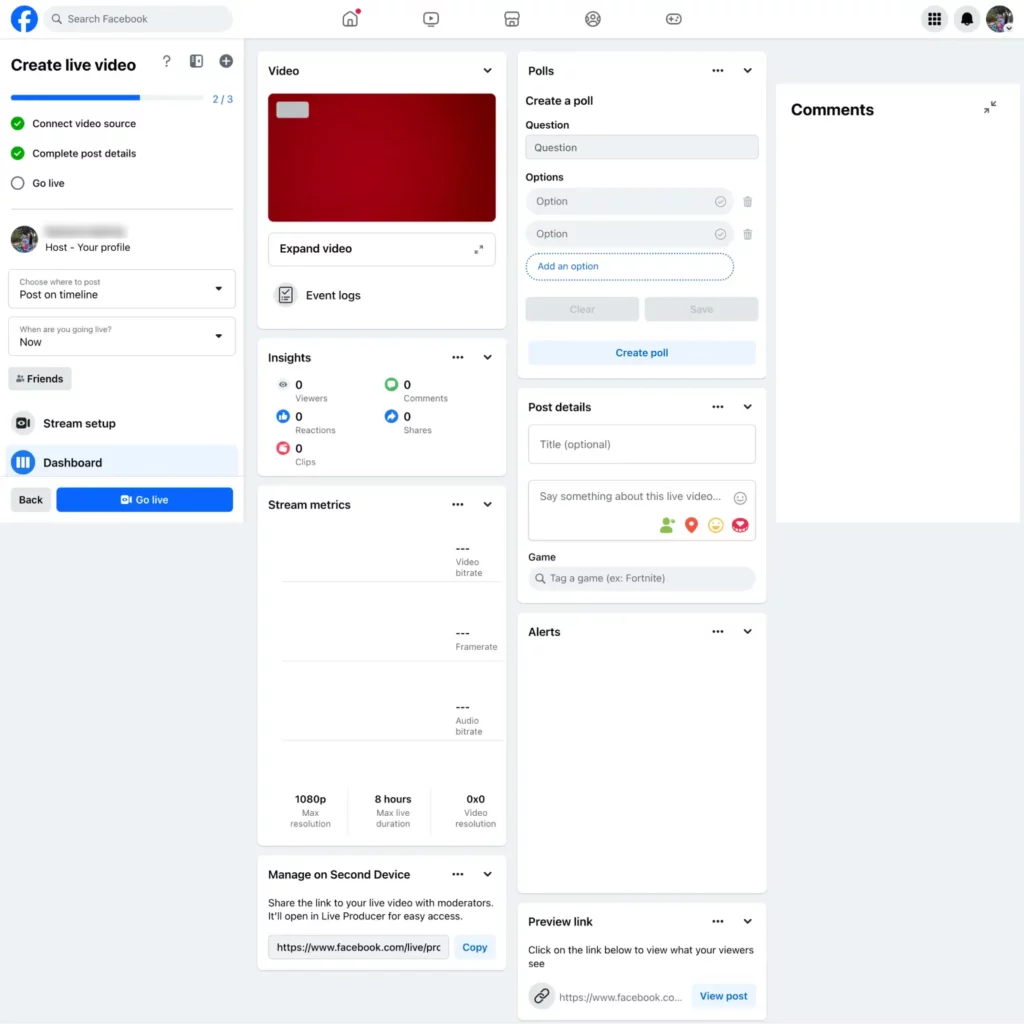
The Facebook Live feature is a useful tool for businesses to attract target customers, promote products and increase sales. To provide more information to customers, promote interaction, increase website traffic and increase conversion rates, many people have added links to livestream videos. Although adding links brings certain effects to sales, not many people know how to add a link to facebook live. Understanding that, the following article Rentfb will provide useful information on how to do it!
Why add a link to Facebook Live?
Facebook always updates new features to maximize support for the livestreaming process of individuals and businesses to become complete and perfect. At the same time, it helps increase interaction, support effective product and brand promotion.
Provide additional relevant information
Adding and sharing links to relevant websites or other social media directly in your live stream is a useful feature that provides additional information to your customers. Viewers can easily access relevant content that you mention during your live stream.
Promote interaction
Furthermore, the feature helps businesses attract customers’ attention, encouraging them to interact with the livestream video. Users can easily access related content that you mention during the livestream.
Promote products and services
By adding links to Facebook Live, individuals and businesses have the opportunity to introduce products and services to target customers without having to run expensive Facebook Ads. By attaching product links right in the live stream on Facebook Live.
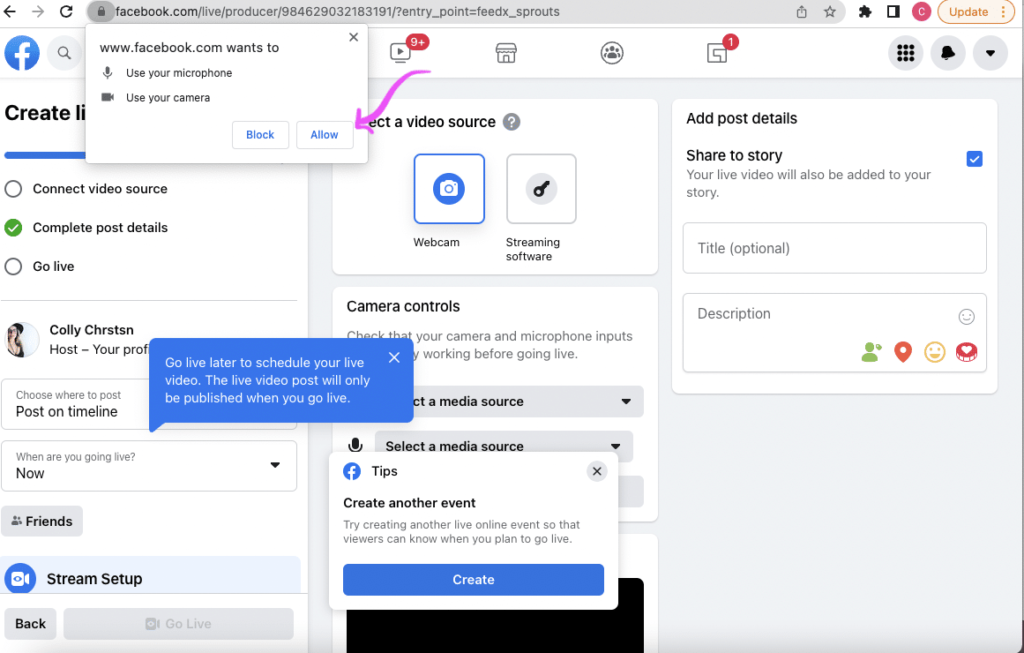
Increase conversion rate
It is also a powerful tool to help guide customers to specific actions like visiting your website and making a purchase. Driving engagement and increasing traffic all work towards the ultimate goal of increasing sales.
The product link feature on Facebook livestream allows businesses to link to sales websites. Customers will then be able to quickly access the business’s sales website to view more product information and place orders without leaving Facebook. This improves conversion rates and shortens the purchasing process.
Increase brand awareness
When adding a link to Facebook Live, businesses not only attract the attention of target customers, increase interactions and conversions, but it also helps raise brand awareness. Because if viewers visit the business’s sales website, they will have more opportunities to interact with the brand and the business’s products and services.
Instructions on how to add a link to facebook live quickly from A to Z
There are many types of links that you can add to Facebook livestream videos such as sales website links, product links, links to other social networking sites, etc. To make the process easier, you should livestream on your phone and add links more easily. As for how to attach a link to Facebook Live, follow these instructions:
Open the Facebook app on your mobile device (Android, iPhone) and log in to the account you want to livestream. Next, go to your personal Facebook page and select Live Video with the red camera icon.
Click on it, the livestream interface will appear, then click on Go Live to start the livestream process immediately after 3 seconds. Next, you will see the link icon in the lower left corner of the screen, then click on it to add featured links.
You click on +Manage links to add a link to the livestream. The screen will now display options including + Add new link, Recently added and Saved links. Here you select + Add new link, the add link dialog box will appear. Next, you enter the title and the Url path previously copied to the phone’s clipboard.
When the link is displayed, click Save and you’re done. If you want everyone to see the link, click Show and the screen will display a prominent link. If you want to add more links, do the same.
If you want to attach a product link in Facebook livestream, create a live broadcast on your phone. Then select the link icon to add a new link (Shopee link, sales website, then paste the link into the link and wait about 1-5 seconds for Facebook to update the product link. Click Save, then slide the Attach link when live broadcast button, then select Done and live broadcast is done.
Linking products on Facebook Live is only available to certain accounts. If you want to check if your account supports this feature, go to your account’s Settings and Privacy, then select Settings, then select Videos and Link products on Livestream.
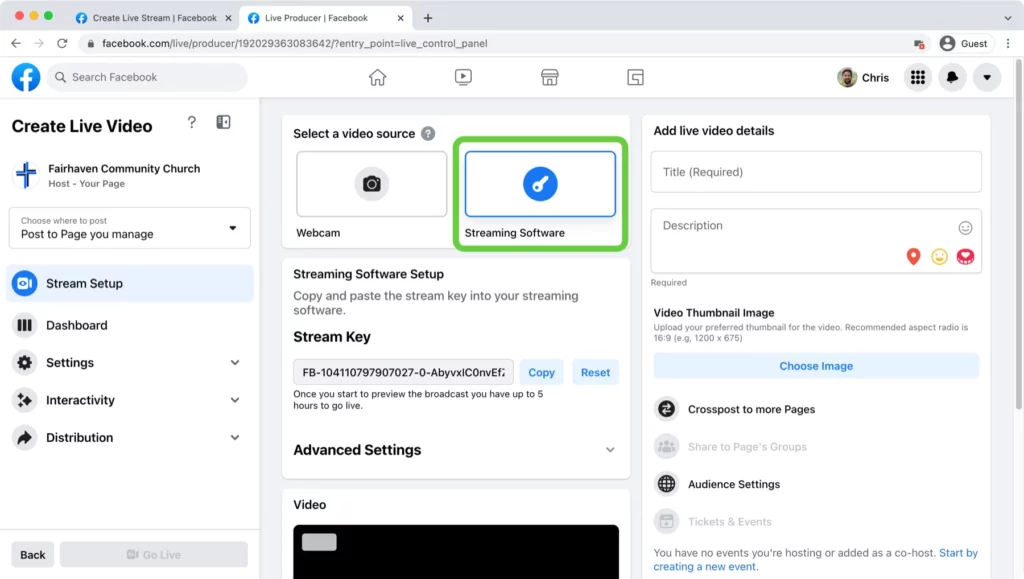
Tips for adding links to Facebook Live effectively
By adding a link to Facebook Live, you can provide more information to your customers, attract traffic to your website and achieve your desired goals. To add a link to Facebook Live successfully without any problems, you need to pay attention to the following issues:
- Shorten the link so it looks professional, easy to understand and read making sure it contains relevant keywords.
- Check the accuracy of the link before inserting it into your live stream to make sure everything works.
- During your livestream, reiterate or briefly explain what the link is about so viewers can clearly understand why they should click.
- Create an attractive caption (title) for the link to attract attention and arouse curiosity, creating a sense of urgency for users to click and view immediately.
- Facebook automatically pulls a thumbnail image from the linked website. Upload high-quality images to make your livestream video post more appealing. Choose high-resolution images that are relevant to the content of the link.
Facebook livestreaming is becoming increasingly popular and plays an important role in marketing and sales campaigns. By adding links to Facebook Live, businesses can attract users’ attention, increase interactions and traffic to the website and conversion rates into sales.
Contact Info
Are you in need of Facebook advertising or need to rent a quality Facebook advertising account? Don’t worry! Rentfb is a unit specializing in providing reputable Facebook accounts, as well as direct advertising support. Provides all types of advertising accounts such as facebook ads casino to help you reach and create fast conversions.
Frequently Asked Questions
This is because the server system cannot find your link because it may not work or is misspelled. That is the reason why your link needs to be updated completely and accurately. After updating, try adding the link again to Facebook Live to see if the error has been fixed. In case you have added the link but it does not appear, it may be because the link information has been cached by Facebook. If you want the link to appear, you must clear the cache on Facebook.
After successfully adding a link to Facebook Live, the link will be displayed throughout the live broadcast. This will help promote interaction, increase traffic to the website and improve conversion rates. During the livestream, users can click on the link to learn more information or make a quick purchase without leaving Facebook, which is very convenient and easy.