How do you make a collection on Facebook
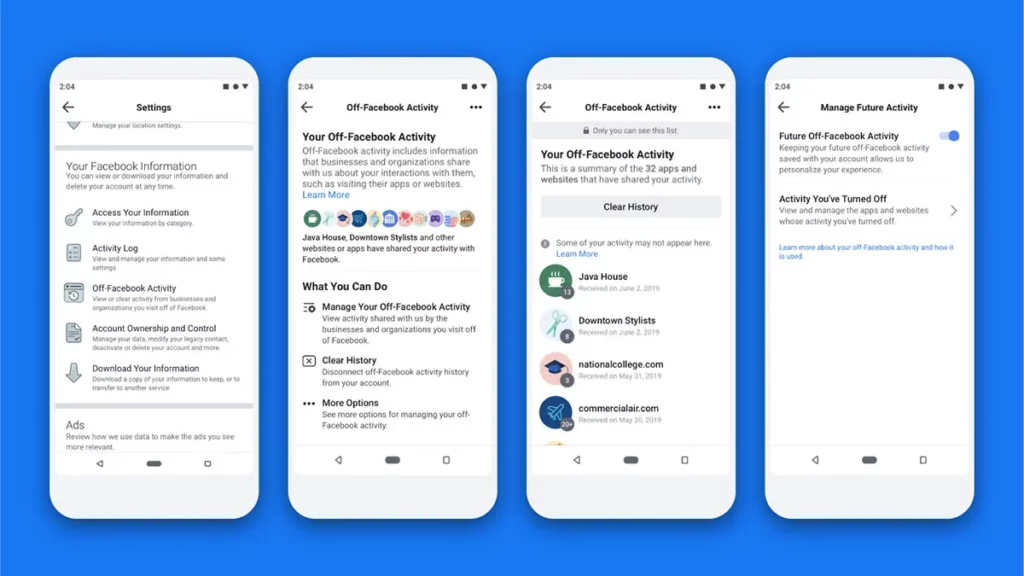
Facebook Highlights are collections of photos and videos, similar to Stories, that are permanently stored in the Notable section of your profile. So do you know how do you make a collection on facebook? Let’s explore with RentFB in today’s article!
Facebook Collections Overview
Facebook Highlights are collections of photos and videos that you can actively save to your profile. They are a great way to preserve memorable moments that you want to share with your friends and followers over time. Unlike Facebook Stories, which only last for 24 hours before disappearing, Highlights are permanent and will only disappear when you decide to delete them. You can fully personalize your Highlights by choosing content from a variety of sources. These can be photos and videos from your phone’s photo library, or previously posted Facebook Stories. By combining these sources, you can easily create an impressive collection of images that express your personal style and your own story.
With its outstanding news storage feature, Facebook not only helps you share but also preserve precious memories completely and forever.
Collections – Highlights for your profile
Facebook’s featured collection feature has quickly received enthusiastic support from users since its launch, thanks to its outstanding features in storing and sharing content. This is not only a way to manage your favorite photos and videos, but also helps you create a special personal mark on your page. Here are the most prominent uses of this feature:
- Save your memories: Highlights lets you collect important and memorable photos and videos into a separate section. This is where you can save beautiful moments, from personal memories, memorable trips, to important events in your life. Unlike regular Facebook Stories that only last for 24 hours, Highlights helps you keep these memories forever, creating a meaningful collection.
- Share lasting content: With Highlights, you can share important moments with your friends and Facebook users in a more permanent way. Instead of disappearing after 24 hours, these content will always be available on your personal page, making it easy for people to review at any time.
- Decorate and beautify your personal page: Highlights not only help you preserve content but also a way to beautify your personal page. Neatly arranged, intuitive collections of images and videos will help your page become more lively and attractive.
- Show off your personal style and connect with friends: This feature is also a way for you to express your style, interests, and things you want to share with the world. Through Highlights, your friends and profile viewers can learn more about who you are, the values you hold dear, and the important moments in your life.
With the above uses, Featured News has become an indispensable tool for Facebook users, helping to create a personal mark and maintain meaningful connections with friends and the community.

How do you make a collection on Facebook
Creating a collection can be done in several ways, specifically as follows:
Method 1: Create a collection from Facebook news archive
Your archive is where Stories that have expired, or posts you’ve previously hidden or deleted, are stored. You can use this to create highlights.
- Step 1: Go to your personal page, click the three dots icon next to “Edit profile”, select “Archive”, then select “News archive” to access old Stories.
- Step 2: Find the Story you want to add to your highlight, select an existing highlight, or create a new highlight.
- Step 3: If creating a new highlight, select “New Highlight Collection”, name the highlight, click “Done” to complete.
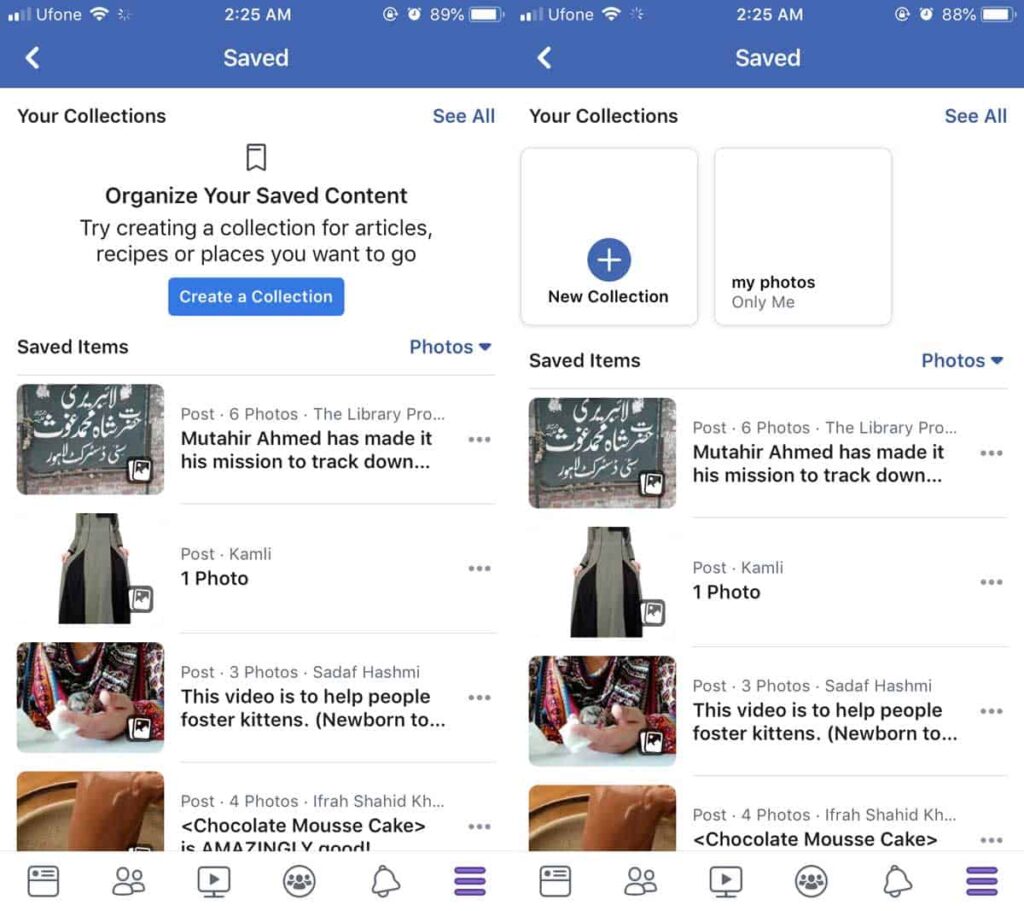
Method 2: Use the story you are posting to create a collection
You can instantly save the Stories that are currently displayed to highlight by:
- Step 1: Open your current Story on Facebook, tap the heart icon in the upper corner of the video or photo.
- Step 2: Select an existing highlight or create a new one, name it, and click “Done”. You have now completed creating a highlight from the displayed Story.
Method 3: Create a collection from photos in the library
Many users may not know that you can add photos and videos directly from your camera roll to your highlights. This saves time and allows you to create unique collections without having to post each Story individually.
- Step 1: Open the Facebook app, select “Menu”, click on your account to access your personal page.
- Step 2: Go to the Featured News section, located just below the introduction section on your personal page.
- Step 3: If you have never created a highlight, select “Edit public details”, scroll down to the Notable section, select “Try it”. If you already have a highlight, select “New” to add new content.
- Step 4: You will be transferred to the photo and video selection interface, scroll down to the “Camera Roll” section to select content from the library on your phone.
- Step 5: Select “View all” to display more images, after completing the selection, click “Done”, continue to select “Next” to move to the next step.
- Step 6: Name the title for the featured news, click “Done” to complete.
And that’s it, you’ve successfully created a highlight from your photo library!
Method 4: Use old stories to create collections
This is a quick and easy way to add old Stories to your highlights, but keep in mind that you won’t be able to preview the Story content before adding it.
- Step 1: Go to your Facebook profile, select “New” to create a new highlight or select “Edit public details”, “Try”.
- Step 2: At the interface, the “News” section will appear first, select “View all” to display all posted Stories.
- Step 3: Select the news you want to add, click “Next”, give a new name to the featured news, click “Done” to complete.
With the above instructions, you can easily manage and beautify your personal page with impressive collections of highlights, and keep memorable moments forever. Try it now and create your own mark for your Facebook page!
Contact Info
We provide services facebook dropship ads nationwide, and with a team of experienced and qualified staff who both support advertising and can directly perform Facebook advertising if you need. Contact us via phone number.
Frequently Asked Questions
Collections on Facebook, like highlights or photo albums, are visible based on the privacy settings you choose. You can customize your collections to be visible to just you, your friends, or to everyone. If you choose “Public,” anyone who visits your profile can see your collection. If you choose “Only Me,” your collection is private and only you can access it. This control helps you share content the way you want and maintain privacy when you need it.
To edit your Facebook highlights collection, you only need to follow a few simple steps. First, go to your personal page, find the Highlights section. Long press on the collection you want to edit or click on the three dots icon in the right corner of the collection. Here, you can add or remove photos/videos, change the title name, or update the cover photo to highlight the collection more. After completing the changes, click Save to update. With this feature, you can easily refresh and manage your highlights to express your personality.