How do you get a sponsored ad on Facebook
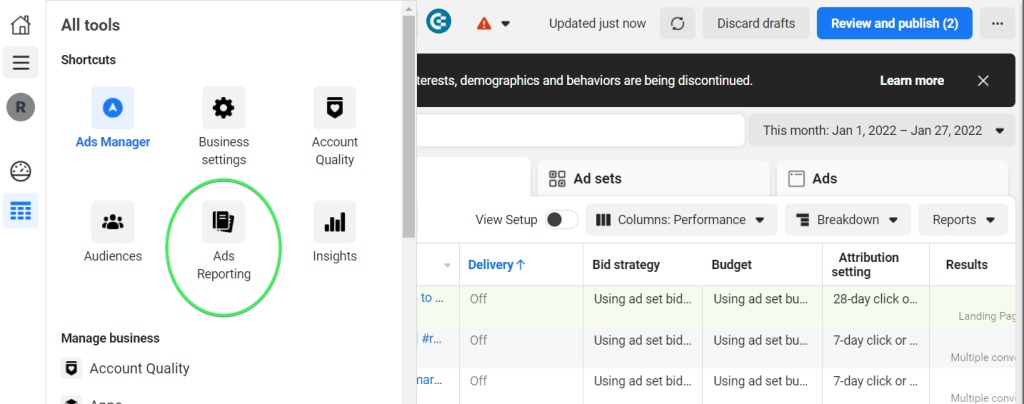
Promoting your posts on Facebook is one of the most effective ways to get your products and services in front of potential customers. With billions of users worldwide, Facebook provides a vast platform to reach your target audience. In this article, we will explore how do you get a sponsored ad on facebook and optimization strategies to get the best results. Follow along with RentFB!
Popular Facebook Ad Formats
First, let’s explore the basic types of Facebook ads. There are three main types of ads you need to know:
- Basic Ads: These are ads that appear on the right side of the Newsfeed. Basic ads have a headline of up to 25 characters, a short description of 90 characters, and an image measuring 100×72 pixels. With such a small space, the ad content needs to be impressive and attractive to attract attention and encourage users to click on it as soon as they come across it.
- Sponsored Ads: Sponsored Ads can appear on the right or center of the Newsfeed. They include an image and a description taken from the post. They are the most popular and effective form of advertising today, thanks to their direct reach and high attention from users scrolling through the Newsfeed.
- Suggested Post Ads: These ads appear only in the Newsfeed and include images and text extracted from your posts. They are an effective way to promote your posts to your target audience in a natural and direct way.
In addition to these three basic types of advertising, there are many other ways to divide advertising based on different criteria. However, we will only focus on the most basic types so that you can easily grasp and apply them in your advertising campaign.
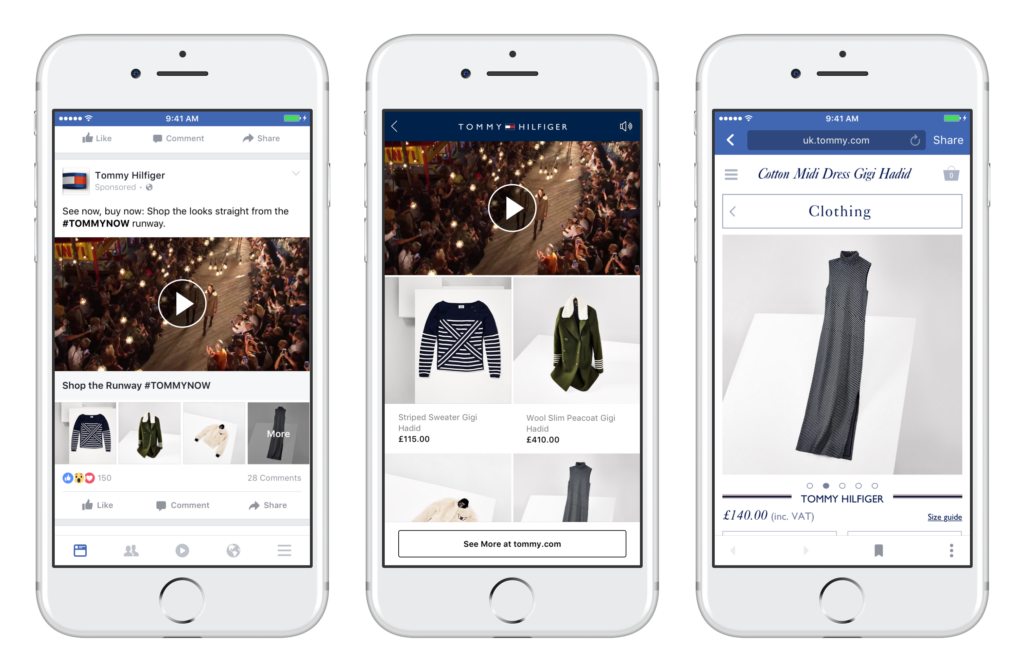
How do you get a sponsored ad on Facebook
To create an effective Facebook advertising campaign, you can follow the detailed steps below:
Step 1: There are two ways to start creating a Facebook ad campaign:
- Method 1: Click on the green “Promote post” button located right below the post on your fanpage.
- Method 2: Go to the Facebook Business website. Here, click on the “Create Ad” button and follow the instructions to set up your ad. In the ad manager, you will be able to manage your ad campaigns.
Step 2: Once you’re in the ad builder, click the “Create Ad” button. Next, choose your ad objective. Common objectives include engagement, visits, and more. In many cases, engagement is the most popular choice. Select the “Engagement” objective and click “Continue.”
Step 3: Select “New Engagement Campaign” and fill in all the information related to your product or service. Once completed, click “Continue”.
Step 4: Continue to select on your ad and select “Post engagement”.
Step 5: Under optimization and delivery, select “Optimize for ad delivery” and “Target cost per result”.
Step 6: Select the amount you want to spend on advertising in the budget section. Fill in the start and end dates for your advertising campaign.
Step 7: Choose ad placement, prioritize the placements recommended by Facebook to optimize ad effectiveness.
Step 8: Click “Submit” and make payment by selecting the appropriate payment method.
Step 9: After completing the above steps, you just need to wait for Facebook to review your ad.
Step 10: When creating a campaign, select the objective as “Engagement”, specifically post engagement. Name the campaign as you wish.
Step 11: If this is your first time creating an ad, Facebook will ask you to set up an ad account. Click the link to configure your account information and add the necessary information. When finished, click “Continue”.
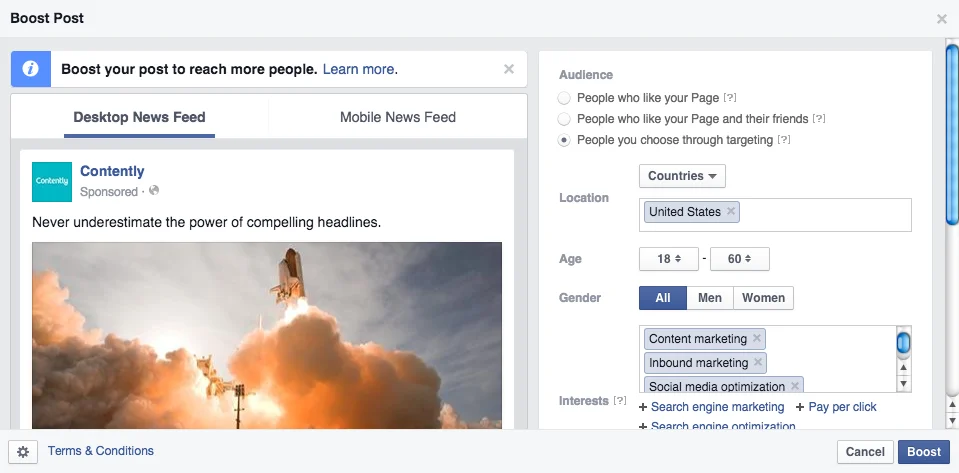
Step 12: Set Up Ads
- Name your Ad Group: Name your ad group and choose your target audience. You can choose a new audience or use saved audiences from previous campaigns.
- Location: Select the area and radius where you want your ad to appear.
- Age: Select the age of your potential customers.
- Gender: Select the gender of the target audience (male, female or both).
- Language: Select language as Vietnamese.
- Exclude Audiences: You can exclude unwanted audience groups.
- Connection: There are 6 options for you to adjust the object.
- Ad Placement: Choose your ad placement automatically or edit it as you like. Edit to limit display on unwanted platforms.
- Device: You can choose the device, but it’s best to leave it as default.
- Budget and Schedule: Enter the amount you want to spend and how long your ad will run, from start date to end date. If you’re new to running your ad, choose a lifetime budget.
Step 13: Select the Facebook page you want to advertise on.
Step 14: Publish the post like any other post or click the “Change Post” button to select a post. Look at the right column to see how the ad appears.
Step 15: Click “Confirm” to wait for ad approval.
Step 16: Save the audience for use in future campaigns.
Setting up an ad is not too difficult. Just follow the steps and fill in all the information, and you will complete your ad campaign. However, to achieve the best results, you need to pay attention to some important points to optimize the ad results.
Contact Info
Are you in need of Facebook advertising or need to rent a quality Facebook advertising account? Don’t worry! Rentfb is a unit specializing in providing reputable Facebook accounts, as well as direct advertising support. Provides all types of advertising accounts such as dropship facebook to help you reach and create fast conversions.
Here are detailed instructions to help you advertise your posts on Facebook effectively. Good luck!
Frequently Asked Questions
Chữ “Được Tài Trợ” trên Facebook xuất hiện ở những bài viết hoặc quảng cáo mà các doanh nghiệp hoặc cá nhân trả tiền để hiển thị đến một đối tượng cụ thể. Đây là một dấu hiệu cho biết rằng nội dung bạn đang xem không chỉ là một bài đăng thông thường từ bạn bè hoặc trang bạn theo dõi, mà là một nội dung quảng cáo có mục tiêu tiếp cận người dùng dựa trên các tiêu chí như sở thích, hành vi, hoặc nhân khẩu học. Việc này giúp Facebook cung cấp các quảng cáo có liên quan hơn đến người dùng, đồng thời giúp nhà quảng cáo tiếp cận đúng đối tượng.
Tin nhắn được tài trợ trên Facebook là một hình thức quảng cáo mạnh mẽ, cho phép doanh nghiệp gửi tin nhắn trực tiếp đến hộp thư của người dùng. Đây là cách hiệu quả để tiếp cận khách hàng tiềm năng với nội dung cá nhân hóa, tăng khả năng tương tác và chuyển đổi. Tin nhắn được tài trợ giúp doanh nghiệp không chỉ tiếp cận khách hàng mục tiêu một cách chính xác mà còn tạo cơ hội xây dựng mối quan hệ bền vững với họ thông qua các cuộc trò chuyện trực tiếp và thân thiện.