How do you create a photo carousel on facebook?
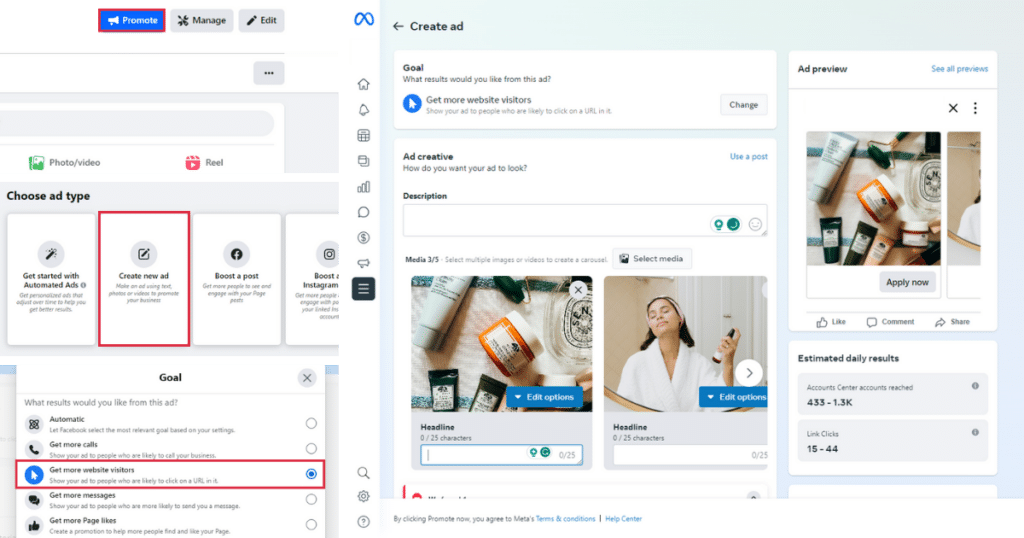
If you have many products and services to promote, creating a photo rotation on Facebook is essential. This is a great way to attract your target audience, increase traffic to your website, encourage customers to interact with your content and promote conversions. So how do you create a photo carousel on facebook, please follow the article below of Rentfb to understand more!
What is a Facebook Carousel Post?
This format allows you to display 2-10 images or videos in a single ad post. Each image or video will have its own title, description, link, and call to action. This format is very engaging and promotes engagement as it allows users to swipe through the cards and view the content. This type of ad is perfect for highlighting product or service features or telling a brand story. You can share different details about a product, service, or promotion.
These posts will appear on Facebook, Instagram, Messenger, and Audience Network. They work on both desktop and mobile. When you create a Facebook carousel ad, you need a minimum of 2 cards and a maximum of 10 cards. These cards are individual photos or videos that are added to the ad. Each card includes a link that directs people to specific pages on your website. With Facebook carousel ads, businesses can feature up to 10 different products at once, with links to each individual product on each photo.
Facebook carousel ads provide an engaging user experience with the ability to convey messages visually and vividly through images or videos. It is an effective tool to increase traffic, generate leads, promote engagement and conversion. Compared to other types of advertising, carousel ads have a 10 times higher click-through rate, 20-30% lower cost per click and 30-50% lower cost per conversion.
Benefits of using photo carousel on Facebook
If you want to know the answer to the question: “How to create a photo carousel on Facebook?” then let’s explore the benefits that carousel posts bring to businesses:
Introduce many products and services
For other types of advertising, when you want to promote many products and services, you will need to create many advertising templates. However, with carousel advertising, you can introduce and promote up to 10 different products and services in a unique and attractive way. By creating a carousel, you can introduce outstanding features when launching a new product to convince them to buy as well as tell a brand story or guide how to use the product. This advertising format is also very suitable for promoting software or applications. You not only introduce many different products but can also link each card to a separate landing page.
Increase interaction, attract traffic
The carousel post format not only helps businesses promote product collections, but it also helps drive engagement by making users stop and swipe to see the next tile. Through attractive images of products and services, your posts will attract the attention of your target audience and urge them to take action. Facebook Carousel Ads help increase click-through rates many times higher than regular ads. Each card in the carousel ad will include a separate link that directs users to a specific landing page, helping to increase traffic to the business’s website.
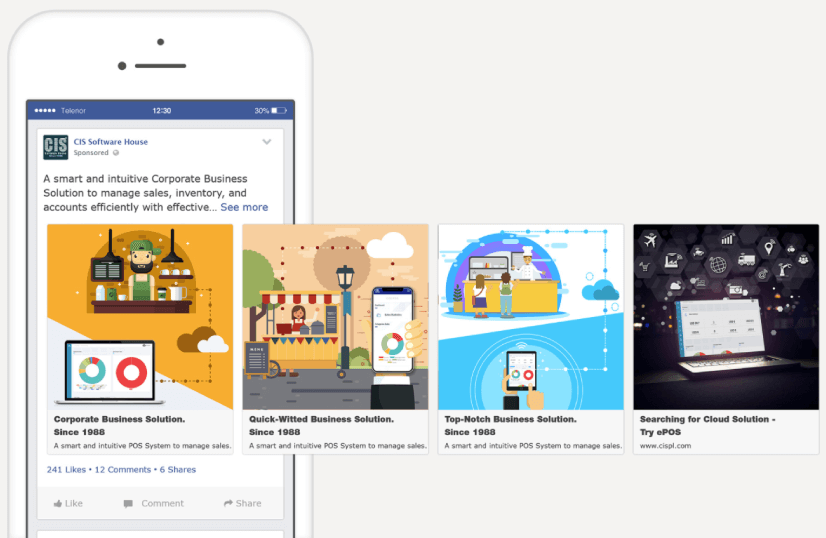
Drive conversions and increase sales
By using a call-to-action button on each card, carousel ads increase click-throughs and conversions. Businesses can guide customers to take the desired actions with compelling calls-to-action. Furthermore, the Carousel format allows businesses to group related products, increasing the likelihood that users will find what they are interested in. In addition, it is also used in Retargeting campaigns to remind users of products they have previously been interested in. By using images to suggest related products or sell higher-value products, you can encourage customers to buy additional products to increase sales.
Save time and money
If you want to promote a product collection or want to emphasize outstanding features when launching a new product, carousel ads are the top choice. Instead of having to create many ads for each product, you only need to create one ad with many images to introduce the product or service. This will help you save a lot of time and money. Carousel ads help businesses optimize costs from 30 – 50% compared to advertising a single static image.
How do you create a photo carousel on facebook photo carousel?
Specifications of carousel ads
- Number of cards: 2 – 10
- URL and landing page link required
- The image aspect ratio is 1:1
- Minimum image resolution is: 1080×1080 pixels
- Supported image file formats: JPG or PNG
- Image file size: Maximum 30MB
- Ad text: Title up to 40 characters, description 20 characters, and body 125 characters
- Aspect Ratio Tolerance: 3% (Facebook only)
Instructions on how to create a photo carousel on Facebook
There are two ways to create a carousel ad on Facebook: through Ads Manager and Facebook business page.
Create Facebook Carousel Ads with Meta Ads Management
Go to Ads Manager and select +Create in the right corner to create a new campaign. Next, select an advertising objective that supports the carousel format (you can choose any objective except engagement and video views). Next, complete the details of the advertising campaign including Audience, Budget and schedule, and choose the appropriate bidding strategy.
At the ad level, select Carousel as your ad format. In the Ad Setup section, select Manual Upload or Catalog to create a dynamic carousel. If you don’t want to sort the order of your ad’s Carousel cards by performance, uncheck the box that says Automatically show the best performing cards first.
Now upload your first image and fill in the details of the first card including title, description, link, call to action. Click on the (+) icon to upload more images until you have 10 cards. If you want to delete a card, click on Delete. You can customize the Conversion Tracking on/off when you have installed Facebook Pixel on your website.
If you want to preview your ad, click Preview and select Desktop News Feed, Mobile News Feed, Mobile Marketplace or Instagram from the drop-down menu. Finally, click Review to see the details and click Confirm to publish your ad.
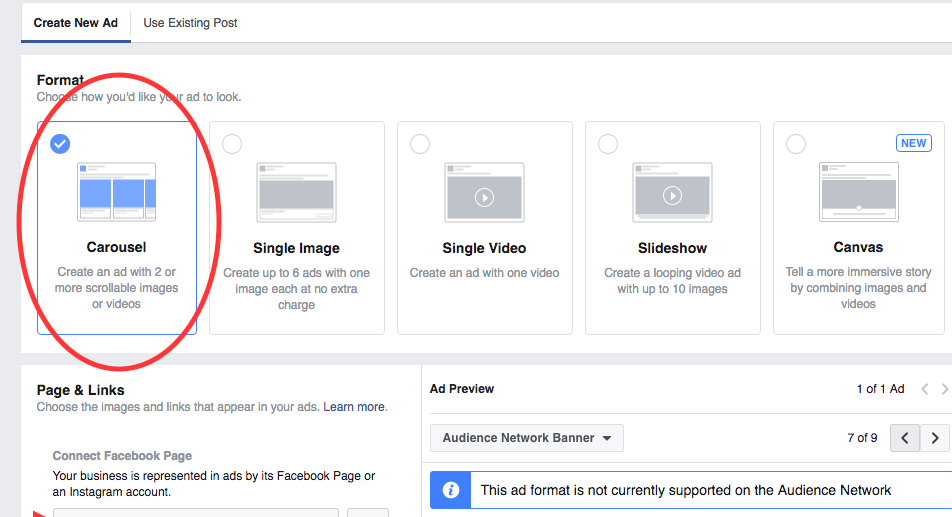
Create Carousel Ads with Facebook Business Pages
Log in to Facebook and navigate to the Facebook page of the business you want to create a carousel ad for. In the main interface of the page, select Create Ad and select the objective of Attracting more website visitors. Then the dialog box about the non-discrimination policy that Facebook offers will appear.
Now enter the URL you want to send people to when they click on the ad. If you want each carousel card to send people to a different URL, edit the ad in Ads Manager after creating it. In the Format section, select Carousel. Then upload the first image and complete the details as above. Click Edit Image to use the photo editing tools. In addition, add a title, text or choose a Call to Action for each card. Then complete the details: Audience, budget and schedule, display location, … Finally, click Ad to publish the ad.
Tips to increase the effectiveness of Facebook Carousel advertising
After getting the answer to the question: “How to create a photo carousel on Facebook?”, you need to pay attention to the following to get the best advertising results:
Create a compelling first image
If you want to grab the attention of your customers to your post or ad, make it attractive and stand out. The first image in the carousel is very important and plays a decisive role in whether customers will click to see more. Therefore, you should invest in designing the first image to be eye-catching, professional and unique.
Comply with Facebook regulations
To make your posts or ads appear clearly and prioritize them in places where customers can easily see them. Please fully comply with Facebook’s recommendations on image size and ad content. Below each image, you should add the product name, benefits or discounts, attractive calls to action, etc.
Create long image
Some advertisers break up large images into smaller cards to tell a visual story that will help capture the attention of clickers. If you want to create a carousel ad that displays a long image, you should be clear about how many cards you want your image to use. Create an image that is 600 pixels high and 600 pixels wide, multiplied by the number of carousel cards you will use.
Creating a photo rotation on Facebook plays an extremely important role in promoting many products, services or telling a brand story to increase interaction and attract traffic and increase conversion rates. Through the article, you have the answer to the question: “How to create a photo rotation on Facebook”!
Contact Info
You need a Facebook advertising account but don’t know any reputable provider. Coming to
Rentfb is where you will experience what you need facebook crypto ads prestige, high trust, and professional consulting and service support for customers.
Frequently Asked Questions
The most obvious difference between Carousel ads and slideshow ads on Facebook is the interactivity. While Carousel ads allow users to swipe through multiple photos and videos to view, slideshow ads do not. Instead, 2 – 15 images will be assembled into a video with slideshow effects added. The choice of carousel or slideshow format depends on the purpose of use.
You can track the performance of your carousel posts through Facebook Insights through metrics including impressions, reach, engagement, clicks, etc. This information can help you evaluate the effectiveness of your carousel and optimize future posts. If you want to see the metrics and details of your Carousel Ads campaign, go to Ads Manager and click Columns in the drop-down menu. Next, select Carousel Engagement, then select Analytics in the drop-down menu, then select By action, then select the Carousel tab.