How do you create a blog on Facebook
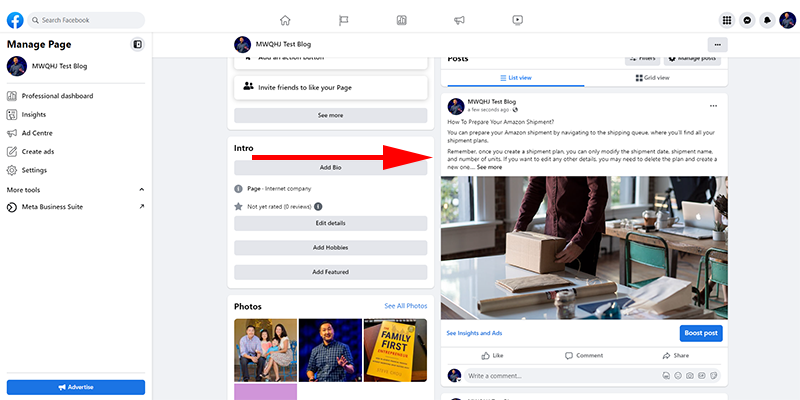
Facebook is an ideal platform to develop your personal brand, share knowledge and spread your message to the world. This is the reason why personal blogs on Facebook are increasingly attracting the attention of many users. So what makes personal blogs on Facebook so attractive? How do you create a blog on facebook and attract a large number of readers? In this article, RentFB will help you find answers to all the above questions. Follow along!
Creating personal blogs on Facebook is becoming a trend
Facebook, with its huge user base and diverse features, has become an ideal platform for building and developing personal blogs. Here are the reasons why personal blogs on Facebook are attractive and increasingly popular:

Easy to share and spread
Another outstanding advantage of Facebook is the ability to share and spread articles and videos extremely easily and conveniently. With just a few clicks, you can share your content with friends, family or community groups that you participate in. This helps your article reach more people, and if the content is attractive enough, it can quickly become viral, reaching people outside your network of friends. Facebook is not only a place where you can post content but also a platform that helps you easily connect with people with similar interests, thereby expanding your network of readers.
Supported by Facebook with various tools
Facebook offers a variety of useful tools to help you create a professional and effective personal blog. You can use Facebook Page to build a separate blog page, help attract readers and build a personal brand. In addition, Facebook Groups are a great tool to connect and build a community of people with common interests. Facebook also offers additional applications such as Facebook Live, Facebook Stories, and other features to enrich blog content, providing a diverse experience for readers.
Completely free
One of the big reasons why personal blogging on Facebook is so appealing is that it costs nothing to get started. Creating a Facebook page, joining a group, or sharing posts is completely free. This saves you the expense of building your own website, while still reaching a large audience. Facebook not only gives you the opportunity to grow your personal blog, but it also allows you to share your stories, insights, and opinions without worrying about your budget.
Wide reach
One of Facebook’s biggest strengths is its massive user base, which far surpasses any other social media platform. According to statistics, Facebook has billions of users worldwide, which means that your personal blog can reach a huge potential audience. From people you know to people you don’t know, you can expand your audience quickly and easily. This opens up a great opportunity for you to share your stories, personal opinions, and professional knowledge with a large community without having to spend a lot of money.
Interact directly with readers
Another advantage of personal blogging on Facebook is the ability to interact directly with your readers through comments, responses, and messages. Readers can immediately comment, ask questions, or share their thoughts about your posts. This is a great opportunity for you to better understand the needs of your readers and tailor your content accordingly. This direct interaction not only helps you build a strong community, but also creates a deep connection with your readers, making them feel respected and cared for.
With its wide reach, diverse support tools, and ability to interact directly with readers, Facebook is truly an ideal platform to build a personal blog. Creating a blog on Facebook is not only free, but also makes it easy for you to connect, share, and build a community of loyal readers. Therefore, it is no surprise that personal blogs on Facebook are increasingly attracting attention and becoming a powerful tool for building a personal brand.
How do you create a blog on Facebook
Creating a personal blog on Facebook is not too complicated, but to be effective, you need to follow the steps correctly and optimize each step. Below are specific instructions on how to create a personal blog on Facebook, applicable for both phones and computers.

How to create a blog on Facebook using a computer
If you are using a computer to create your personal blog, follow these instructions:
Step 1: Log in to your personal Facebook account and click on the Page item located on the left menu bar of the interface.
Step 2: Select Create New Page from the list of options.
Step 3: Proceed to set up basic information for your page, including:
- Page Name: Choose a name that clearly reflects the blog’s topic.
- Category: Choose a category that matches your blog content, you can choose up to 3 categories.
- Bio (optional): This is where you briefly introduce the purpose or content of the blog.
Step 4: Click the Create Page button to complete creating your personal blog.
Step 5: Complete your page information by adding details such as:
- Contact information: Email, phone number.
- Location: If you want to provide geographic information.
- Opening Hours: Suitable for blogs that offer services or operate within certain hours.
- Featured and Cover Photos: Use high-quality images that match your blog’s theme to create a professional impression on readers.
How to create a blog on Facebook using your phone
Creating a personal blog via phone is very convenient and quick, just follow these steps:
- Step 1: Open the Facebook app on your phone and tap on the avatar icon in the upper right corner of the menu bar.
- Step 2: Scroll down and select Pages from the list of features.
- Step 3: At the Page interface, click the Create button and then select Start.
- Step 4: Enter your desired page name. This will be your personal blog name, so choose a name that reflects your theme and personality.
- Step 5: Choose a category for your page. Facebook allows you to choose up to 3 categories that are closely related to your personal blog topic. For example: Personal Blog, Content Writer, Content Creator.
- Step 6: Once you’ve created your page, start creating content and connecting with your fans. This is where you build posts, share your personal story or expertise to attract followers.
- Step 7: Set up basic information for your page. You don’t have to enter a detailed bio or introduction right away at this step, but if you’re ready, add a brief description to give readers an idea of what your blog is about.
Notes when creating a personal blog on Facebook
- Focus on quality content: No matter what platform you blog on, content is the key to attracting and retaining readers. Invest time in writing meaningful, engaging posts that are relevant to your target audience.
- Engage with readers regularly: Create connections by responding to comments, messages, and regularly updating content.
- Take advantage of Facebook’s support tools: Facebook offers free tools like Facebook Insights, advertising tools, and features like Livestream and Stories to help you grow your blog effectively.
Creating a personal blog on Facebook is the first step to building your personal brand or sharing your passion. Just follow the steps above, and you will quickly have a professional personal blog page, ready to attract readers. Good luck!
Contact Info
Are you in need of Facebook advertising or need to rent a quality Facebook advertising account? Don’t worry! Rentfb is a unit specializing in providing reputable Facebook accounts, as well as direct advertising support. Provides all types of advertising accounts such as gambling ads facebook to help you reach and create fast conversions.
Frequently Asked Questions
There could be a few reasons why you can’t find the “Personal Blog” category on Facebook. First, Facebook is constantly updating and adjusting its features and categories to better serve its global audience, so this category may have been renamed or merged with similar categories like “Content Creator” or “Writing”. It could also be that the interface of the Facebook app or platform you’re using hasn’t been updated to the latest version. To fix this, you can search for related categories or try creating a new category that matches your blog content.
To change your personal blog name on Facebook, you need to follow a few simple steps. First, go to the personal blog page you want to edit. Click Edit Page Info located in the top left corner (on desktop) or Settings (on mobile). Here, select Page Name, enter the new name you want to change, and double-check to make sure it doesn’t violate Facebook’s naming policy. Finally, click Save Changes and wait for Facebook to review your request. Note that changing the page name can take a few days to be approved, and you can only change the name if the page hasn’t changed in the past 7 days.