How can i create my Facebook business account
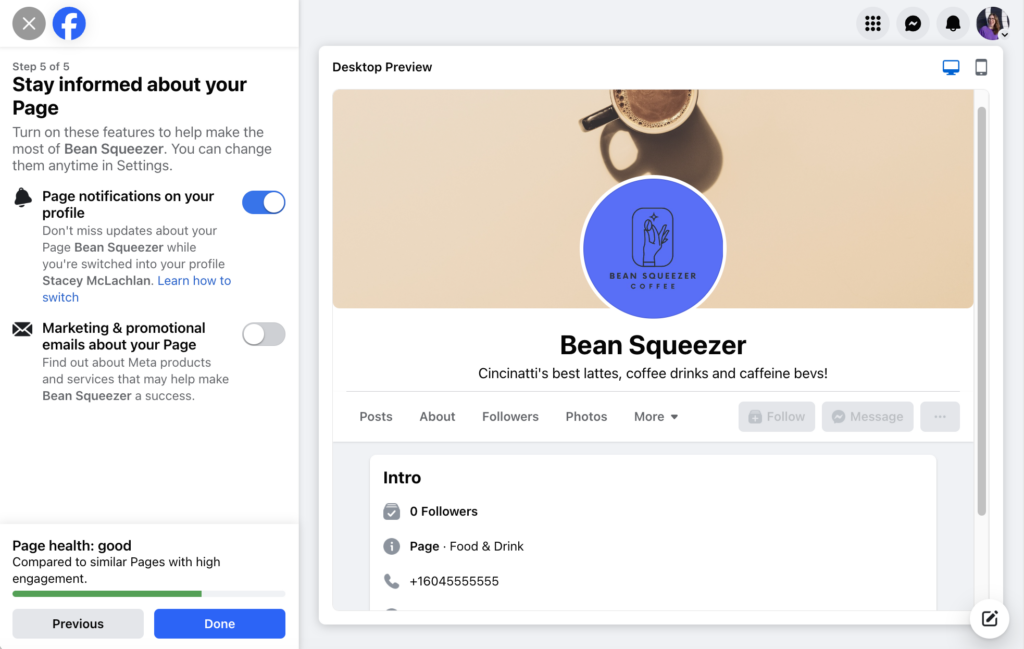
Facebook Business Account, also known as Facebook Business Manager, is an important tool for managing advertising activities and related assets on Facebook. You may wonder how to create a BM account and whether running ads through Facebook Business is really more effective than using a personal account. In this article, RentFB will guide you step by how can i create my Facebook business account, as well as guide you on how to use it and analyze the benefits it brings compared to a personal account.
Business Ad Management Account
Facebook Business, also known as Facebook Business Manager, is a powerful tool for business owners to create a convenient workspace and connect with multiple Facebook platforms. With Facebook Business, you can manage multiple advertising accounts, add multiple Fanpages to your account, connect with partners, manage employees and advertisers hired for you. In Facebook Business, when you access the “Business Settings” section, you will be introduced to some new concepts such as:
- Person: This is a personal Facebook account that has access to and manages assets within Facebook Business.
- Assets: Including pages, Fanpages, advertising accounts and partners.
- Page: Facebook pages you manage.
- Partners: Parties affiliated with your business, such as advertising partners.
- Fanpage: The Facebook pages you run.
- Ad accounts: Accounts used to create and manage ad campaigns.
- Events Manager and Sharing: Manage advertising events and related data.
- Payments: Manage payment methods and advertising invoices.
With Facebook Business, you can easily manage multiple pages, multiple ad accounts, and work with multiple partners, employees, or hired advertisers. This is a shared working environment that helps you coordinate and manage all advertising activities and assets on Facebook in an efficient and organized way. Facebook Business provides a clear permission system, giving each individual and partner unit specific authority and responsibility, thereby optimizing workflow and advertising management.
How can i create my facebook business account?
Creating a Facebook Business Manager account is fairly simple and doesn’t take much time. However, starting in 2020, you may encounter a bit of difficulty if your personal Facebook account has never created an ad account or your personal ad account is new and hasn’t generated much spending. To ensure easier acceptance, you should wait about 2-3 months after using a personal account to create a Facebook Business account. However, you can still try creating one right away.
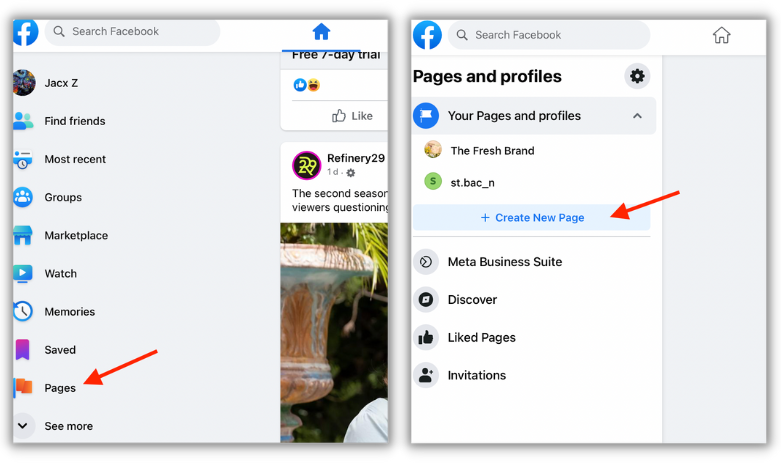
Here are the detailed steps to create a Facebook Business account:
Step 1: Access Business Manager
Visit the Business Manager overview link at https://business.facebook.com/overview/.
Step 2: Start creating a business account
Click on the “CREATE ACCOUNT” button in the upper right corner of the screen.
Step 3: Fill in the necessary information about your business
You will need to prepare the following information:
- Business Name: Name your business.
- Account Manager Name: This is your name, the account manager.
- Business Email: You can use your personal email if you don’t have your own business email.
- Business Address: Fill in your home address or business address if applicable, along with the corresponding Zipcode (postal code).
- Other information: Business phone number and website (if available).
Step 4: Confirm information via postal code
After entering the information, click “Next” to move to the next screen. You need to pay attention to check the correct Zipcode (postal code) according to the province you are in. You can search for Zipcode online or refer to the instructions to look up the correct Zipcode.
Step 5: Confirm in the business setup email
Next, check your email to confirm account creation. If you use Gmail, check your Inbox (main), or other folders like social media or ads, as the confirmation email may have been sent to these folders.
Once you complete the above steps, your Facebook Business account will be created and you can start using Facebook’s business management and advertising features.
Guide to monitoring and managing Facebook Business
Once you have a Facebook Business account, the next step is to set up the basic components such as People, Pages, and Ad Accounts. During this process, you will need to prepare a Visa or Mastercard to make the necessary transactions.
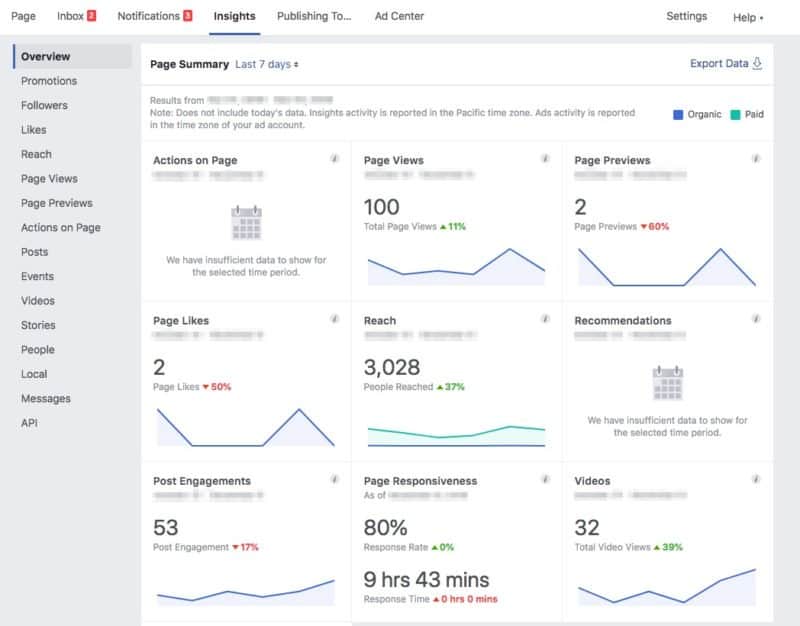
How to add people to business manager
Adding people to your business manager means you give other individuals permission to manage your Fanpage and run ad campaigns. To add people, follow these steps:
- Select “People” in the Settings interface.
- Click the “Add” button to start the process of adding new people.
- Enter the email address of the person you want to add and choose the appropriate permissions for them. You can assign roles such as Administrator, Editor, or Advertiser, depending on the level of access you want to give them.
How to create an advertising account in Facebook Business
Scroll down to the “Ad Accounts” section and add or create an ad account. If you choose to create a new ad account, the process is similar to creating a personal ad account. For more details on how to create a personal Facebook ad account, you can refer to the specific instructions article.
How to delegate management
Permissions are an important step in managing your business manager. This is where you set the permissions for individuals to manage your Fanpage and advertising accounts. Assigning permissions correctly is important because it ensures that each person only has the necessary access and actions. You need to clearly define who is an Admin, who is an Editor, and who has access to the advertising account.
Other functions
In addition to the basic functions, Facebook Business also allows you to perform many other operations such as adding Instagram accounts, setting up payment options, and adding partners to the system. These functions are often less used but are still necessary for comprehensive management of advertising activities and interactions with partners.
With these instructions, you’ll be able to set up and manage your Facebook Business account effectively, from adding people and ad accounts to assigning permissions and using data sources.
Creating a Business Manager account, also known as Facebook Business, will help you effectively manage multiple Fanpages, easily create Fanpages and set up multiple advertising accounts. This is especially useful for those who own multiple Fanpages and run multiple advertising pages at the same time. In addition, Facebook Business also allows you to easily connect with partners or individuals to assign Fanpage management. If in the future you cooperate with partners or hire an advertising manager, using a Facebook Business account will make this process more convenient and professional.
Contact Info
Are you in need of Facebook advertising or need to rent a quality Facebook advertising account? Don’t worry! Rentfb is a unit specializing in providing reputable Facebook accounts, as well as direct advertising support. Provides all types of advertising accounts such as gambling ads facebook to help you reach and create fast conversions.
Frequently Asked Questions
Tạo tài khoản Meta Facebook là bước đầu tiên để bạn tham gia vào nền tảng mạng xã hội lớn nhất thế giới và sử dụng các dịch vụ của Meta, bao gồm Facebook, Instagram, Messenger và WhatsApp. Để tạo tài khoản, bạn chỉ cần truy cập vào trang đăng ký của Facebook, nhập thông tin cá nhân như tên, địa chỉ email hoặc số điện thoại, và thiết lập mật khẩu. Sau khi hoàn tất, bạn sẽ nhận được một email hoặc tin nhắn xác nhận để kích hoạt tài khoản của mình. Với tài khoản Meta Facebook, bạn có thể kết nối với bạn bè, chia sẻ nội dung, tham gia nhóm và khám phá các tính năng của các ứng dụng khác trong hệ sinh thái Meta.
Để chuyển sang tài khoản doanh nghiệp trên Facebook, trước tiên bạn cần có một tài khoản Facebook cá nhân. Sau đó, truy cập vào trang Facebook và vào phần Cài đặt & Quyền riêng tư. Tại đây, chọn “Tạo Trang” và làm theo hướng dẫn để thiết lập Trang doanh nghiệp của bạn. Khi Trang doanh nghiệp đã được tạo, bạn có thể truy cập vào Facebook Business Suite để quản lý các hoạt động kinh doanh, quảng cáo và phân tích hiệu quả. Chuyển sang tài khoản doanh nghiệp giúp bạn tiếp cận các công cụ quảng cáo mạnh mẽ hơn và quản lý hiệu quả các hoạt động marketing trên Facebook.