Facebook Video Copyright Checker
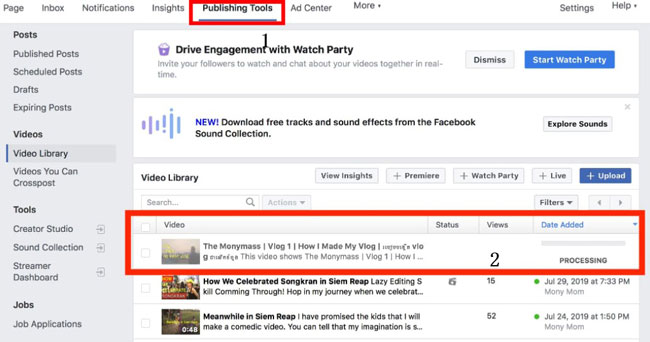
If you are managing a reputable Fanpage and are always looking for unique images and videos to attract user interaction? However, with Facebook now tightening its control over copyright infringement, you may feel worried every time you intend to post photos or videos on your page. Don’t worry! Let’s explore with RentFB the Facebook Video Copyright Checker through the following article!
Facebook: The world’s most popular social networking platform
Facebook, the world-famous social network, currently attracts more than 2.9 billion monthly active users. Founded in 2004 by Mark Zuckerberg and his Harvard classmates, the platform was originally called Thefacebook. The goal of Mark and his founding team was to create an online space to connect Harvard students, making it easy for them to communicate and share information.
In 2006, Thefacebook officially changed its name to Facebook and quickly expanded beyond college campuses. This move not only marked a change in name but also opened a period of strong growth for the platform. Facebook has not only become an important part of the lives of billions of people around the world, but also plays a key role in connecting friends, family, and communities, and is an important tool for information sharing and advertising.
Over time, Facebook has continuously improved and developed, continuously adding new features to meet the increasingly diverse needs of users, from sharing status and photos to creating and participating in groups, events and online communities.
Common copyright violations that users often commit
Common acts of content copyright infringement on Facebook can include:
- Re-sharing copyrighted content that has been removed from Facebook.
- Posting copyrighted images, videos, or music without crediting the source or author.
- Using content protected by the DMCA (Digital Millennium Copyright Act) without the owner’s permission.
- Livestreaming copyrighted content without the owner’s consent.
How does Facebook deal with copyright infringement?
Copyright infringement on Facebook can lead to a number of serious consequences, depending on the severity of the violation and the specific situation. Here are the main consequences that users may face:
- Content Removal: When Facebook discovers that your content violates copyright, the platform has the right to remove it immediately. This can happen if you post images, videos, or music without the copyright owner’s permission. This is to protect intellectual property and ensure that content on the platform does not infringe on the rights of others.
- Account Locked: Repeated or severe copyright infringement can result in your Facebook account being locked. This is a strong measure that Facebook uses to prevent further infringement. Accounts can be locked temporarily or permanently, depending on the severity and frequency of the infringement. Not only does a locked account affect your ability to access Facebook, it can also result in the loss of important data and connections.
- Fines: In cases of serious copyright infringement, users may face lawsuits and damages from the copyright owner. These lawsuits can result in large fines, and damages may include legal fees. Being sued is not only expensive, but can also damage your reputation and credibility.
These consequences highlight the importance of complying with copyright regulations when using Facebook. To avoid legal issues and protect their accounts, users should always ensure that they have the rights to use content before posting or sharing it on the platform.
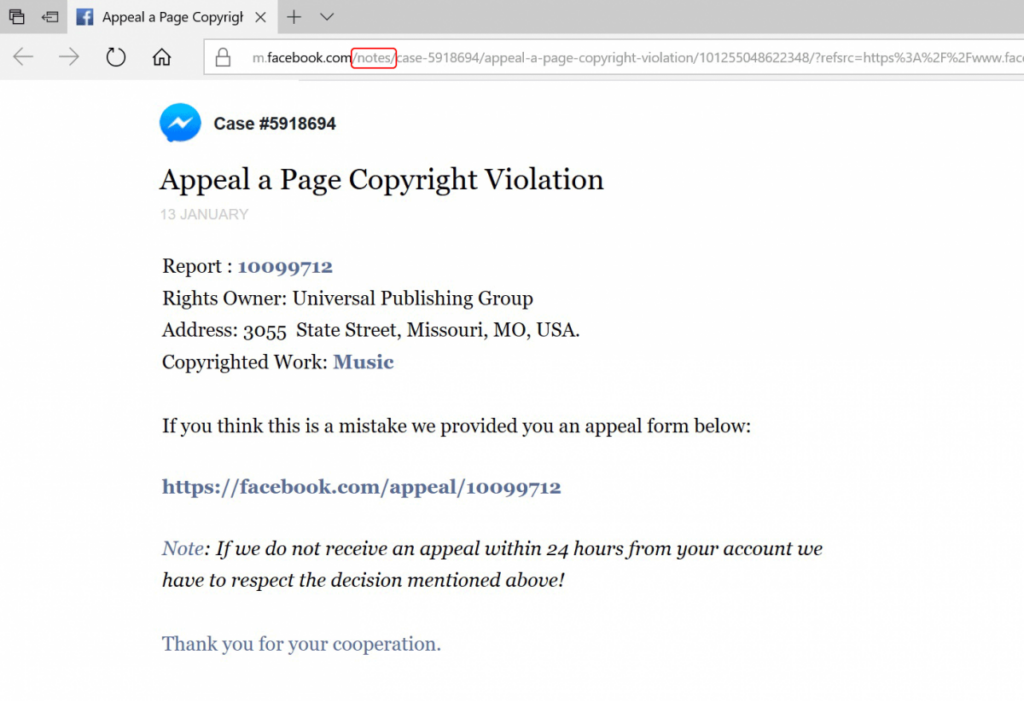
Effective Facebook video copyright checker tool
Rights Manager is a powerful tool for Facebook page administrators, designed to manage, protect and control the use of video content uploaded to the platform. Here are the main features of Rights Manager:
Easily upload and manage your video content library
Rights Manager allows users to easily upload and manage their video content library on Facebook. Videos and livestreams that users upload through Rights Manager will be classified by Facebook’s system and checked for copyright infringement of content already available on Facebook. This helps ensure that your content is protected and not infringed.
Assign usage rights to each video
Users can assign usage rights to each of their videos. This includes managing how many times a video can be copied and reposted elsewhere, and determining which Facebook pages or individuals your video can appear on. If users discover unauthorized uses of their videos, they can also report copyright infringement through this tool.

Automatically detect videos with duplicate content
The Rights Manager dashboard automatically detects duplicate videos based on the video files in your archive. You can filter duplicate videos by time and view count, and have the option to report the video for copyright infringement or allow it to remain on Facebook.
Grant permission to others to use video content
Rights Manager lets you select specific pages or individuals on Facebook and grant them permission to use your video content without Facebook moderating it. This helps you maintain control over your content while still allowing others to use it on your terms.
Optimize uploading and managing large numbers of videos
Facebook provides a Rights Manager API to optimize the uploading and management of large volumes of videos. This tool enables agencies and partners to efficiently manage, monitor, and protect their copyrighted content on Facebook. Learn more about the Rights Manager API to understand its capabilities and features.
With these features, Rights Manager helps fanpage administrators protect their rights and manage video content on Facebook effectively and comprehensively.
Above is RentFB’s detailed sharing about the effective Facebook video copyright checking tool before posting to Facebook. Hopefully this article will help you consider using the tool to avoid copyright infringement issues when participating in the Facebook social network.
Contact Info
Information about “Facebook video copyright checker” hopes to provide you with additional necessary knowledge. At Rent FB, there is a team of highly qualified and experienced staff and experts who will provide rent facebook ads account as well as support when you run Facebook ads. Contact us via phone number.
Frequently Asked Questions
How to check copyrighted music on Facebook
To check for copyrighted music on Facebook, you can use Facebook’s Rights Manager tool. This tool allows you to upload audio and video content and have it checked for copyright infringement. If you’re uploading a new video, check Facebook’s Sound Collection to make sure the music you’re using is copyright-free or has been licensed for free. Doing your due diligence before posting can help you avoid copyright infringement risks and protect your account.
Link to check copyright video
To check for copyright infringement on Facebook videos, you can use the Facebook Rights Manager link. This is a built-in tool in Facebook Creator Studio that allows you to upload and analyze videos to determine if any content violates copyright. By accessing the Rights Manager page, you can easily review, manage, and protect your content before uploading to the platform, helping to avoid copyright issues and maintain the integrity of your account.