Facebook Marketplace cancel order refund
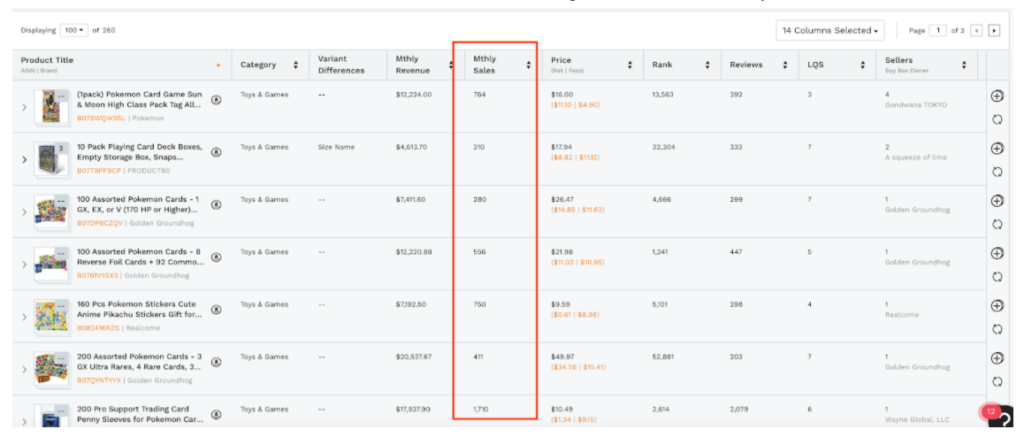
Nowadays, Facebook is not only a social network but also a potential marketplace for buying and selling. Like any other marketplace, there are times when you may need a refund for a purchased item. However, the refund process on Facebook can be a bit complicated. How you get your money back depends on the payment method. This article RentFB will guide you on Facebook Marketplace cancel order refund.
Policy Facebook Marketplace cancel order refund
Facebook Marketplace is a popular platform for buying and selling goods, but it’s important to note that Facebook is not responsible for transactions made on the platform. Many users have reported receiving defective or misrepresented items, and in some cases, sellers may delete the listing and all traces of the transaction. As such, buying on Facebook Marketplace can be risky, and you should consider carefully before making a transaction.
When it comes to purchases in Facebook groups, the situation is not much different. Facebook does not provide a refund policy for these transactions. The decision to issue a refund or resolve any disputes is entirely up to the buyer and seller. So before making any transaction, make sure you do your due diligence, check the seller and product information, and be prepared for the possibility of not getting your money back if something goes wrong.
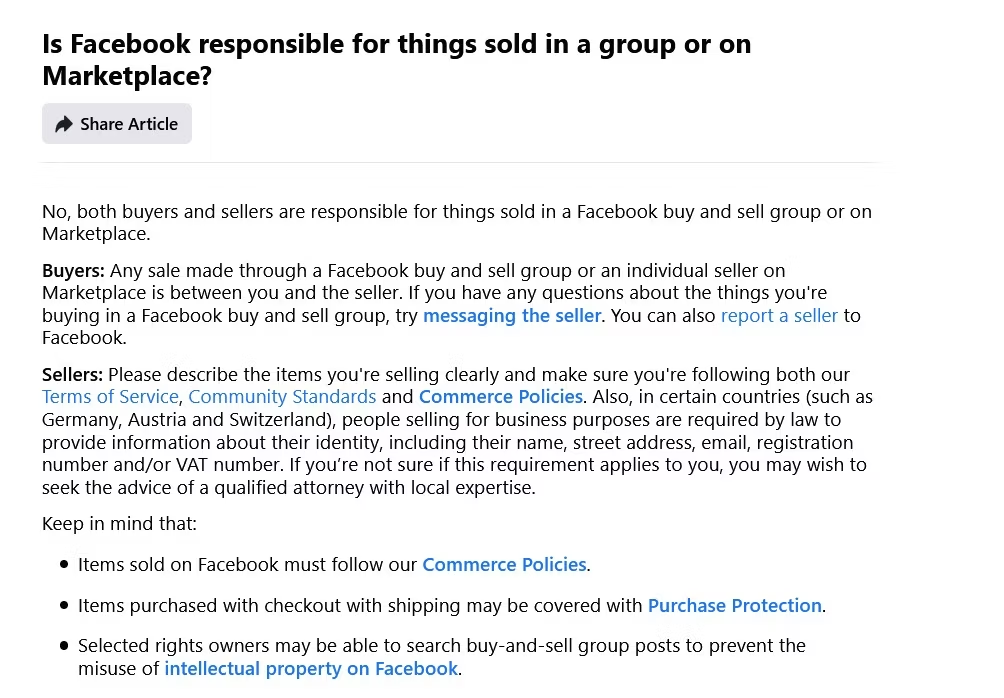
Tips to ensure safety when buying and selling on Facebook Marketplace
When shopping on Facebook Marketplace, keeping your transactions safe is important. Here are some tips to help you shop safely and avoid unwanted risks:
Buy and sell where you bought before
When you open Facebook Marketplace, the platform automatically shows you items available within a 60-kilometer radius of your location. This makes it easier to find products that are closer to you and reduces the risk of a transaction going wrong. To be on the safe side, it’s best to make transactions in areas you’re familiar with. While Facebook Marketplace allows you to search for products hundreds of miles away, there are still risks involved when ordering mail-order items from strangers. Buyers can cancel their payments once the item has shipped, which can be difficult for sellers.
Check to see if the product is as described.
If you’re a buyer, be aware that there may be times when a product doesn’t match the advertised item on Marketplace. To make sure you get the item you want, it’s best to visit a store or meet the seller in person to inspect the item. This will help you avoid buying a product that doesn’t meet your expectations or doesn’t match the description.
Be a genuine seller
If you are a seller, always do business honestly and sell at the right value and quality. Build your reputation and brand by providing quality products and good service. Over time, you will have the opportunity to build a loyal customer base that will help you maintain and grow your business.
Verify seller or buyer’s Facebook Marketplace page information
It is important to check the seller or buyer’s information to avoid being scammed. Some bad guys may impersonate big brand accounts to trick you into buying low-quality goods or taking money without sending the goods. Sometimes, buyers may create fake accounts only to cancel the transaction after placing an order, then delete the account, causing losses to the seller. To check a seller’s account on Facebook Marketplace:
- Click on the product post you want to buy.
- Under “Seller Information”, click on the seller’s name.
- Select “View Profile” to see information about their account.
If you see a seller or buyer account with a lot of friends and it seems like a real account, this can help you feel more secure. Additionally, if you have a friend in common with the seller, you can dig up more information to verify the account’s credibility.
Following these tips can help you minimize your risk and ensure that your Facebook Marketplace shopping experience is safe and effective.
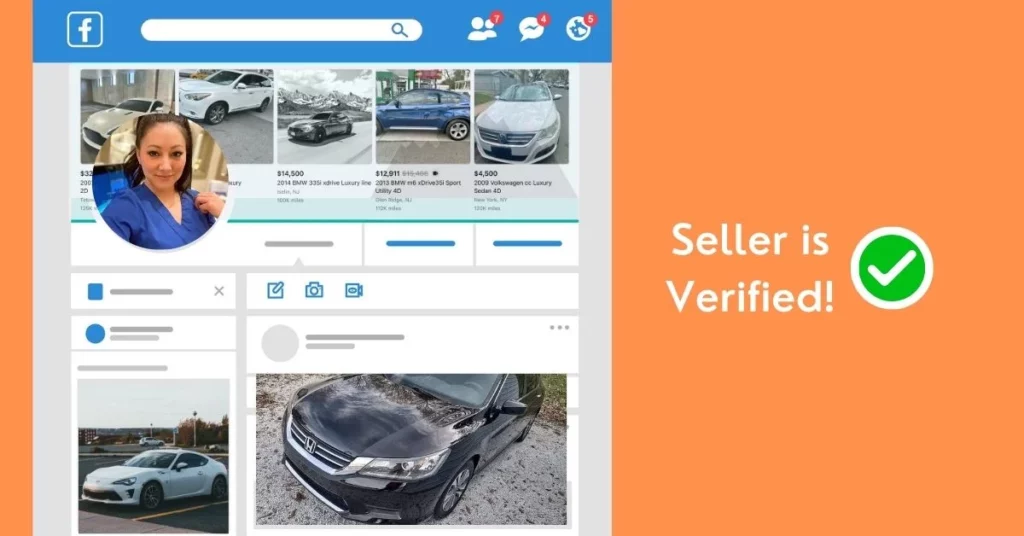
Refer to the refund method on Facebook group
Facebook is not directly responsible for processing refunds for orders placed through Pages on its platform. Instead, the seller is responsible for refunds. This means that when you want to request a refund for an order, you will need to contact the seller directly and hope that they accept your request.
If you used Facebook’s internal payment processing system to make a purchase through a Facebook Page, here are the steps to contact the seller and request a refund:
- Step 1: Click the arrow in the upper right corner of the Facebook page and select Settings.
- Step 2: In the left-hand panel, select Payments.
- Step 3: Find and click the item you want to request a refund for.
- Step 4: Select Contact Seller.
- Step 5: Fill out the form that appears on the screen.
- Step 6: Click Send to complete the request process.
How to get a refund for purchases and games on Facebook?
If you paid for games or in-game items on Facebook, you should know that it can take up to 4 hours for these items to be transferred to your account. However, if you want to request a refund, follow these steps:
- Step 1: Go to Settings and select Payments.
- Step 2: Click on the payment you want to check to make sure the transaction has been processed.
- Step 3: Open the invoice corresponding to that transaction.
- Step 4: Click Dispute and fill in the necessary information.
Facebook offers a refund policy for game purchases made by users under 18 or if you notice any unusual charges on your account. Take advantage of these procedures to protect your rights when using the Facebook shopping service.
Hopefully, this article has provided you with useful information when requesting a refund for purchases on Facebook Marketplace. Understanding the process and how to contact the seller will help you protect your rights more effectively. Wishing you a safe and smooth shopping experience on this platform!
Contact Info
We provide services facebook dropship ads nationwide, and with a team of experienced and qualified staff who both support advertising and can directly perform Facebook advertising if you need. Contact us via phone number.
Frequently Asked Questions
How to cancel an order on Messenger
To cancel an order on Messenger, you need to contact the seller directly through the chat you placed the order in. First, open Messenger and find the chat related to the order. Then, send a message requesting to cancel the order, explaining the reason if necessary. The seller will confirm and proceed to cancel the order for you. If the seller does not respond, you can contact them through other support channels such as email or direct phone call.
How to cancel a web order by phone
To cancel a web order using your phone, you’ll first need to visit the seller’s website using your phone’s browser. Then, log in to your account and navigate to “Orders” or “Purchase History.” Find the order you want to cancel, then select “Cancel Order” and follow the on-screen instructions. Note that some orders may not be able to be canceled if they’ve already been shipped.