Facebook live stream copyright rules

Livestreaming has proven to be effective in attracting attention and creating great interaction on social networks, so it is being exploited by many individuals and businesses for advertising. Livestreaming on Facebook and YouTube has outstanding advantages such as being free and not limited by time frame or geographical location. However, many people still have trouble with copyright infringement when livestreaming on Facebook. To avoid copyright infringement when livestreaming on Facebook, you just need to Facebook live stream copyright rules that RentFB shares in the article below. These measures will help you reduce the risk of copyright issues during the livestream by up to 90%.
Facebook live stream copyright rules
When going live on Facebook, it is extremely important to follow copyright guidelines to ensure your content is not removed or subject to legal action. Facebook takes intellectual property rights very seriously and content that violates copyright may be removed or taken seriously.
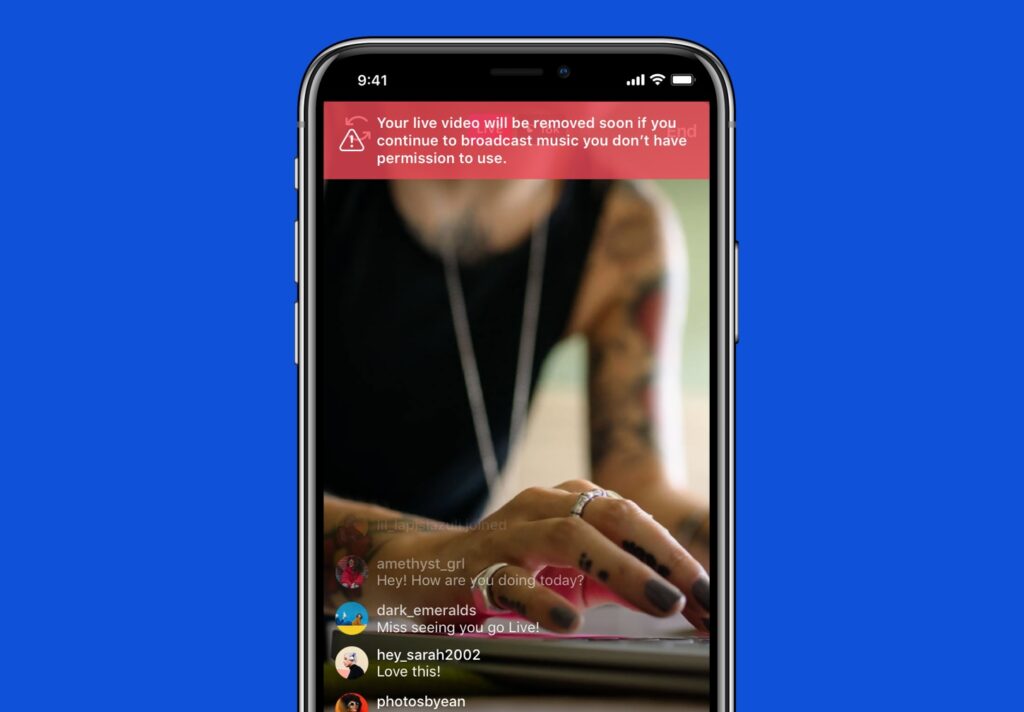
Audio and music copyright
One of the most common copyright issues in live streaming is the use of copyrighted music or audio. Facebook uses its content recognition system to scan and detect copyrighted music or audio in live streaming videos. Using unlicensed background music can result in your video being taken down or even your account being suspended or banned from streaming. To avoid this issue, you should use royalty-free music or obtain a license from the music provider.
Image and video content
In addition to audio, images and videos can also infringe copyright if you use someone else’s content without permission. This includes live streaming videos, movies, or images that you do not own the rights to. Make sure you only use content that you have the rights to or have licensed or create your own original content to avoid copyright issues.
Intellectual property rights
Facebook encourages users to respect the intellectual property rights of others, including trademarks, logos, and artwork. Using these elements without permission may result in copyright or trademark infringement. If you need to use elements of someone else’s intellectual property, make sure you have permission from the owner or comply with the terms and conditions of use.
Meet Facebook requirements
Facebook has a clear copyright policy and will take action to protect the rights of copyright owners. If you receive a notice of copyright infringement, you should take immediate action to remedy the situation, such as removing the infringing content or seeking permission from the copyright owner. Taking these steps will not only help you maintain your Facebook account, but also ensure that you operate legally and responsibly on the platform.
Complying with copyright guidelines when livestreaming on Facebook is essential to protecting the rights of content owners and avoiding legal issues. Using licensed content, checking audio and video copyrights, and meeting Facebook’s requirements are important ways to keep your livestreaming activities legal and effective.
How to avoid copyright infringement when live streaming on Facebook?
When live streaming on Facebook, it is important to comply with copyright rules to avoid risks associated with intellectual property infringement. Facebook requires all users to comply with strict content copyright regulations when live streaming on its platform. Here are the basic rules you need to keep in mind to ensure your livestream does not violate copyright:
Use copyrighted content with permission
When you livestream, you need to make sure that all the content you use, including audio, images, videos, and any other material, is under fair use. This means that you must have permission from the copyright owner before you go live. For example, if you want to use music in your livestream, make sure you have permission from the music copyright organization or music producer.
Avoid using uncopyrighted or protected content
Using copyrighted or unauthorized content may result in your livestream being taken down or your account being suspended. Facebook uses copyright scanning technologies to detect infringing content, including audio and video. Therefore, you should avoid using content that you do not own the rights to or have express permission from the copyright owner.

Comply with Facebook’s copyright policies
Facebook has a clear policy on copyrighted live content, and the platform requires users to comply with its rules. If you find that your content has been removed or reported for copyright infringement, Facebook will send you a notice and ask you to address the issue. Repeated violations may result in more severe measures, including suspension of your live streaming rights or account suspension.
Use support tools and resources
Facebook offers a number of tools to help users manage their copyright, such as Rights Manager. This tool helps you monitor and protect your content on the platform. You can register your copyrighted content so that Facebook can automatically check and handle violations. This helps protect your intellectual property and minimize the risk of live streaming.
Maintain transparency and accuracy
Make sure that all information related to the content you broadcast is accurate and transparent. If you use other people’s content, provide full information about the origin and usage rights of that content. This will not only help you avoid copyright infringement but also build trust with your audience.
Complying with copyright rules when broadcasting live on Facebook will not only help you keep your account safe but also protect your rights and those of related parties. Always be careful and ensure that any content you broadcast is permitted for use and does not violate the copyright regulations of the platform.
The above article has provided you with some important regulations on copyright infringement when livestreaming on Facebook, along with ways to fix violations. Hopefully, this information from RentFB will help you manage and conduct livestreams effectively and in accordance with regulations.
Contact Info
Are you in need of Facebook advertising or need to rent a quality Facebook advertising account? Don’t worry! Rentfb is a unit specializing in providing reputable Facebook accounts, as well as direct advertising support. Provides all types of advertising accounts such as casino facebook ads to help you reach and create fast conversions.
Frequently Asked Questions
How to License Music on Facebook
To license music on Facebook, you need to follow these steps:
First, identify the type of music you want to use and make sure you have permission from the copyright owner or music rights organization. Next, contact the copyright owner or licensing organization to request permission to use the music in your videos or livestreams. Once you have the necessary permissions and permissions, you can upload videos or start livestreaming on Facebook. Make sure to provide full information about music rights when posting content to avoid copyright issues. Use Facebook’s copyright management tools, such as Rights Manager, to monitor and protect your content on the platform.
What happens if you get copyrighted on Facebook?
If you get copyrighted on Facebook, your videos may be removed or blocked from playing, and your account may be flagged. This negatively impacts the accessibility of your content and may result in restrictions on some features on the platform. If you repeatedly infringe copyright, Facebook may take more drastic measures, such as suspending your account or banning you from live streaming. To avoid these risks, always make sure you have the rights to your music and video content before uploading or live streaming.