Facebook Live Selling Rules

Currently, livestreaming has become a very popular form of business for businesses and online shop owners. However, to avoid violating Facebook’s community policies, you need to understand the Live Selling Rules on this platform. In the article below, RentFB will provide you with Facebook Live Selling Rules and things to keep in mind when doing livestreaming on Facebook.
Facebook Live Selling Rules
Livestreaming on Facebook is a very effective tool for promoting products and increasing sales, attracting the attention of many business owners. However, to ensure that your videos are not deleted or removed, you need to understand Facebook’s regulations related to livestreaming. Below are some prohibited activities according to Facebook’s regulations that you need to note:
- Audio Copyright Infringement
During livestreams, many channel owners often play background music or popular songs to create an atmosphere for the live stream. However, Facebook has a mechanism to scan audio copyrights in livestream videos. If your video violates copyright, it may be removed, and if this happens repeatedly, your account may be banned from livestreaming. Therefore, make sure you only use audio and music that you have the right to use or have a legal license. - Intellectual Property Infringement
Facebook is very strict about intellectual property violations. If you are an online business and use images, videos or content from famous brands without permission, you may be caught by Facebook and blocked from livestreaming. To avoid risks, use content that you have the right to use or have been explicitly licensed. - Report Spam Multiple Times
If you or your livestream viewers engage in continuous seeding, sharing your livestream too many times in the same period of time, your video may be reported as spam. Facebook places great importance on user experience, and if your livestream is reported multiple times, it may be banned from livestreaming because it is deemed to be negatively affecting the community. - Account has Violated Many Times Before
Facebook has a “one strike” policy for accounts that have violated the rules multiple times in the past. Accounts that have been previously warned or banned from livestreaming will be banned again if they continue to violate the rules. This policy applies not only to livestreams, but also to any content posted by the violating accounts. So, if you continue to use previously violated accounts to livestream, you risk being banned from livestreaming for an extended period of time.
To ensure your livestream goes smoothly and doesn’t run into any issues with regulatory violations, always follow Facebook’s policies and make sure your livestream content doesn’t infringe copyright or cause inconvenience to viewers.

Things to Prepare Before Livestreaming Facebook
Preparation is one of the most important steps to ensure that your Facebook livestream is as effective as possible. To prepare for a successful livestream, you need to keep the following points in mind:
Analyze the Audience Watching the Livestream
First, you need to clearly define the purpose of the livestream. The purpose can be to sell products, interact with friends, introduce new products, or announce promotions. At the same time, you also need to identify the target customers: their age, interests, consumer behavior, and needs. This will help you build a more suitable and attractive livestream plan.
Come up with ideas and detailed scripts for the livestream
After determining the purpose and audience, you need to come up with ideas and outline the script for the livestream. Clearly define the livestream’s theme, delivery style, and execution format. A detailed and creative script will not only help you maintain coherence throughout the livestream but also increase the ability to attract and retain customers. A good script will increase revenue and spread your brand image more effectively.
Stable Livestreaming Equipment
You can use a variety of devices for livestreaming, such as mobile phones, computers, tablets, or professional camera systems. The choice of device depends on the purpose of the livestream and your actual conditions. For sales livestreams, mobile phones and computers are popular choices due to their convenience and cost savings. If you livestream alone, you should use the front camera to easily monitor and interact with viewers. If you have a support team, you can use the rear camera to ensure better image quality. Make sure that the internet connection is stable and strong to avoid interruptions during the livestream.
The Person In Front Of The Screen
Live streamers play a very important role in attracting viewers’ attention, closing deals, and strengthening brand image. Live streamers need to be in good health, have an expressive voice, and be well-groomed. They need to have a good understanding of the product or service to be able to effectively advise and answer customers’ questions. In addition, live streamers also need to pay attention to their expressions, hair, and mood to create the best impression on viewers.
By carefully preparing the above elements, you will have an effective sales livestream, attract many viewers and optimize revenue from business activities on Facebook.
How to Livestream on Facebook?
To Livestream sales on Facebook, you can follow the instructions below, depending on whether you are using a phone or computer:
How to use Phone to Livestream Facebook
Step 1: Log in to the Facebook account you want to use to Livestream sales.
Step 2: On the main Facebook interface, find and click on the “What’s on your mind?” section (at the top of the screen). In the list of options that appears, select “Live Video”.
Step 3: Set your livestream to public. You can choose options like:
- Public so everyone can see.
- Friends if you only want to share the livestream with your friends list.
- Friends except someone to exclude specific people.
- Livestream in groups if you want to broadcast the live video to one or more specific groups you are a member of.
Step 4: Make additional settings for your livestream, including:
- Describe your livestream so viewers know what you’ll be talking about.
- Add emojis to make your description more vivid.
- Check-in to your location if you want to announce where you’re streaming.
- Tag your friends to let them know who you’ve tagged.
- Add effects and filters to make your video more engaging.
- Adjust your camera and flash to ensure the best image and lighting.
Step 5: When you’re ready, tap “Start Live Video” to begin streaming. To stop streaming, tap “End.” You can choose to save the video for later viewing or delete it if you don’t need it.
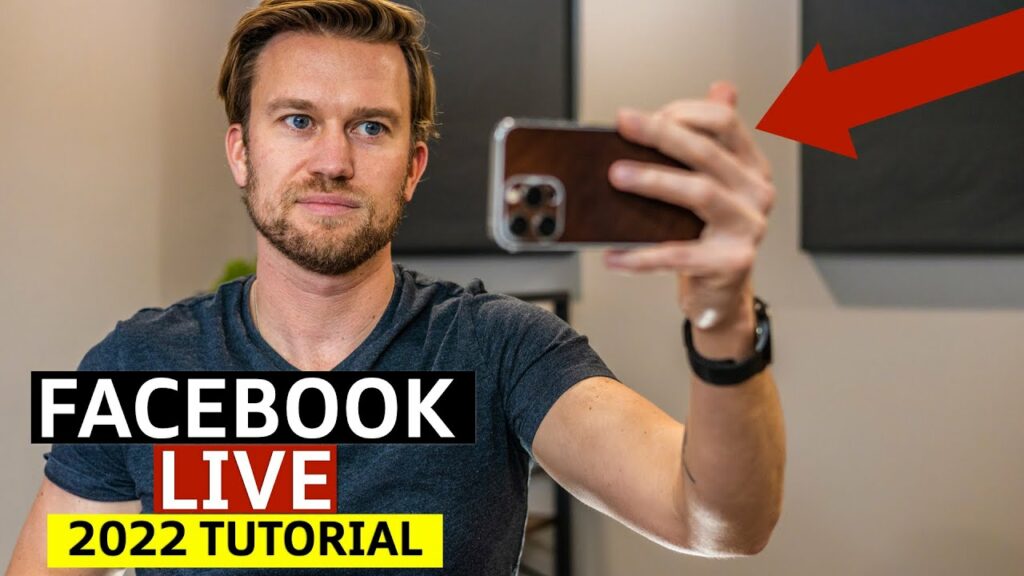
How to use PC/Laptop to Livestream Facebook
Step 1: Log in to the Facebook account you want to use to Livestream to sell products.
Step 2: On the main interface of Facebook on your computer, click on the “What are you thinking?” section and select “Live Video” from the list of options that appear.
Step 3: Make settings for your livestream, including:
- Add a description and title to let viewers know what the livestream is about.
- Emotions to express your mood during the livestream.
- Tag friends and check-in locations if needed.
- Adjust the live video such as video quality, audio, and recording devices.
Step 4: Click “Go Live” to start the livestream. When you want to end it, click “End Live Video” and then select “End” to stop broadcasting. You can choose to edit the video to post on your personal page or delete the video and return to the Facebook home screen.
By following the steps above, you will be able to organize an effective sales livestream on Facebook, attract viewers and optimize revenue from your business.
Above are all the rules for selling directly on Facebook and detailed instructions on how to effectively livestream sales on this platform for beginners. Hopefully, these shares from RentFB will help you successfully apply them to your livestream sales strategy, thereby significantly increasing your revenue.
Contact Info
Information about “” hopes to provide you with additional necessary knowledge. At Rent FB, there is a team of highly qualified and experienced staff and experts who will provide facebook rental as well as support when you run Facebook ads. Contact us via phone number: +84 8 3405 5222.
Frequently Asked Questions
Livestream Full HD on your phone
Livestream Full HD on your phone provides sharp image quality and a smooth experience, helping to increase the efficiency of content transmission. To perform Full HD livestream, you need to make sure that your device supports 1080p resolution and has a stable internet connection. Using the front or rear camera of your phone with adequate lighting, along with livestream applications that support high image quality, will make your live broadcast more professional and attractive.
How to livestream on Facebook using the app
To livestream on Facebook using the mobile app, you first need to download and install the Facebook app from your phone’s app store. After logging in to your Facebook account, open the app and tap the “What’s on your mind?” box on the main page. From the menu that appears, select “Live Video” to start the live broadcast. You can add a description, choose public or private mode, and adjust the camera settings before tapping “Start Live Video”. When the livestream ends, simply tap “End” to stop broadcasting and save the video if needed.