Facebook Event Parameter
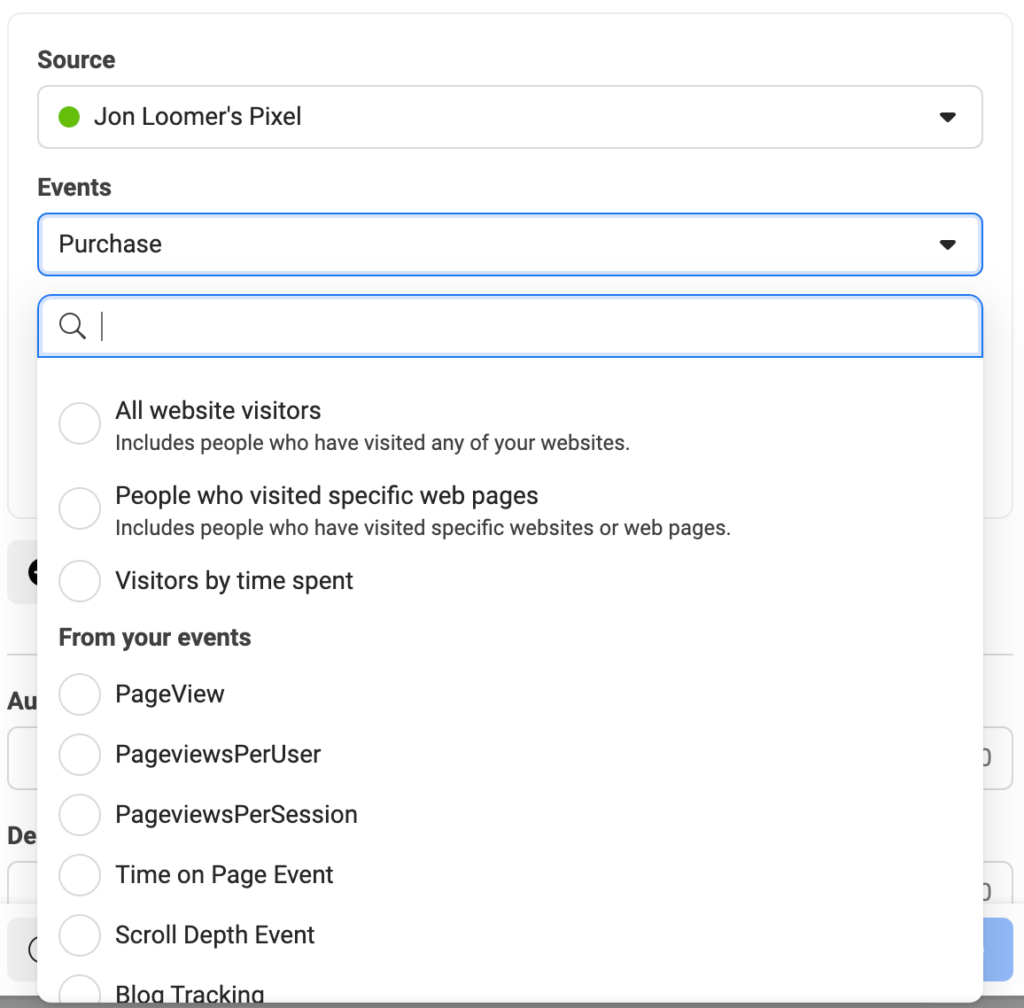
In today’s digital age, Facebook is not only a social network that connects people but also a powerful platform for business and advertising activities. To optimize advertising campaigns and attract customers’ attention, understanding Facebook event parameters is extremely important. Event parameters allow advertisers to track, analyze and optimize the effectiveness of their campaigns more accurately. Let’s learn about Facebook event parameters with RentFB in the article below!
What are Facebook Event Parameter?
Facebook event parameters are an important type of data collected from the actions that users take on your website or app. These actions can be anything from clicking on links, adding products to a shopping cart, completing an order, or even watching a video. Each of these events is more than just an action; it can also be accompanied by additional parameters that provide valuable insights into user behavior. This information gives advertisers deeper insights into their customers, allowing them to analyze and optimize their marketing campaigns more effectively. With this data, businesses can better understand the needs and preferences of consumers, thereby creating appropriate marketing strategies to improve the user experience and increase business efficiency.
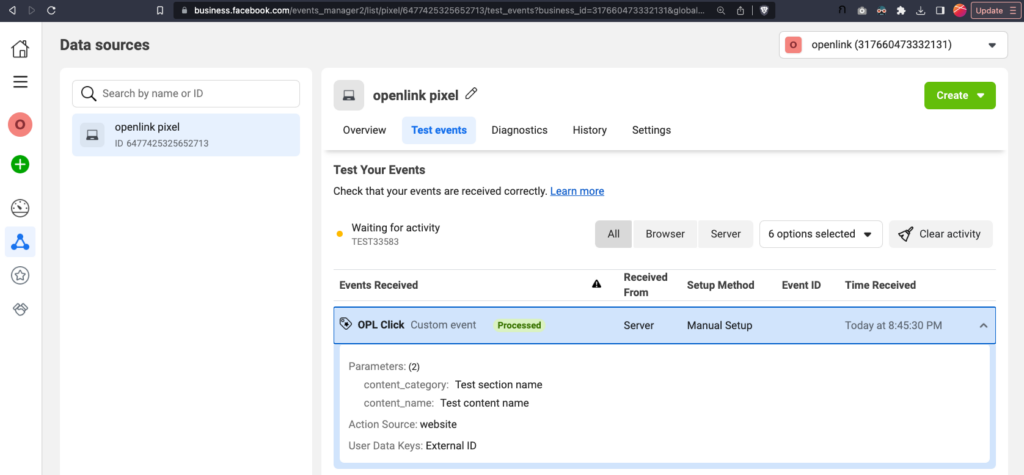
Distinguishing between types of event parameters on Facebook
In today’s online business environment, tracking user behavior on Facebook is a crucial factor for the success of advertising campaigns. Facebook offers a variety of event types that businesses can track, helping them better understand customer behavior and optimize their marketing strategies. Here are three common types of event parameters that businesses should pay attention to:
Interactive events
Engagement events reflect user interactions with content on Facebook. These actions can include watching a video, commenting on a post, or sharing information with friends. Tracking engagement events not only helps businesses understand how interested users are in their products or services, but also provides valuable information for adjusting content and social media strategies.
Custom Events
In addition to the two types of events above, Facebook also allows businesses to create custom events to track specific actions they want to take. This can be related to specific business goals, such as tracking app downloads, survey participation, or newsletter signups. Using custom events allows businesses to gain deeper insight into customer behavior and optimize their marketing campaigns to align with their goals.
Conversion event
Conversion events are important actions that businesses want users to take on their website or app. These actions can include making a purchase, signing up for an account, or completing an order. Tracking conversion events helps businesses evaluate the effectiveness of their advertising campaigns and make necessary adjustments to increase conversion rates and revenue.
Why should you apply event parameters to Facebook ads?
Applying event parameters in marketing strategies brings many practical benefits to businesses, helping them not only increase advertising effectiveness but also improve customer interaction. Here are some outstanding benefits:
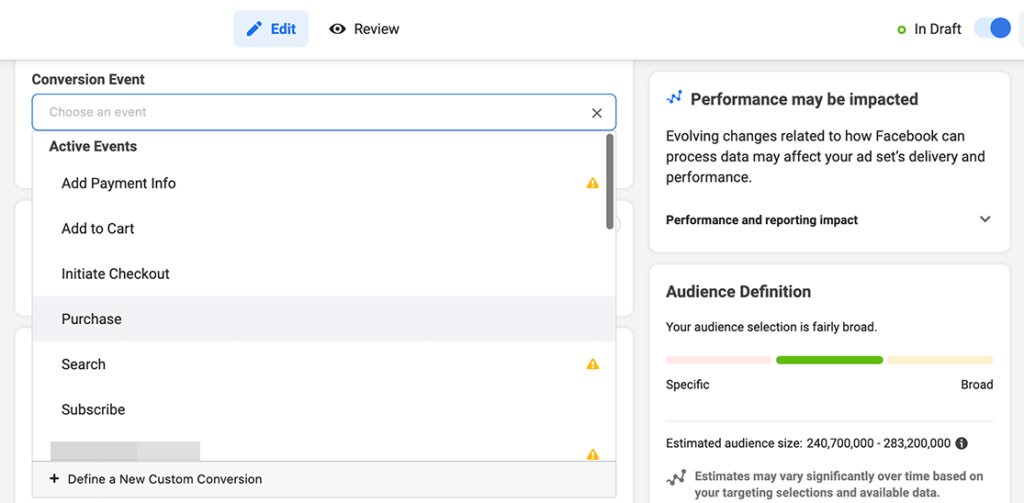
- Tracking campaign performance: Event metrics allow businesses to easily track and measure the effectiveness of their advertising campaigns. By observing user actions on a website or app, businesses can assess whether their goals are being met. This not only helps identify success factors but also points out areas for improvement in each campaign.
- Optimize advertising: Using event parameters helps businesses analyze data in detail. From this information, they can adjust advertising content, delivery format, and access channels to increase conversion rates. This optimization can lead to increased revenue and create higher economic efficiency for each advertising campaign.
- Customer Behavior Analysis: Another important benefit of using event parameters is the ability to analyze customer behavior. Businesses can collect information about customers’ preferences, habits, and needs through the events they perform. From there, businesses can develop more suitable products and services, accurately meeting customer expectations, contributing to building long-term and sustainable relationships with them.
Overall, using event parameters not only helps businesses track and optimize advertising campaigns but also creates deep customer insights, helping them become more and more perfect in serving the market.
Facebook event metrics play an important role in modern digital marketing strategies. Understanding and effectively using these metrics not only helps businesses optimize their advertising but also brings better experiences to customers. In an increasingly competitive world, mastering tools and data will be the key to success. Therefore, every business needs to consider and apply event metrics strategically to continuously develop and improve their business performance.
Contact Info
We provide services dropship facebook nationwide, and with a team of experienced and qualified staff who both support advertising and can directly perform Facebook advertising if you need. Contact us via phone number.
Frequently Asked Questions
To create a lifetime event on your Facebook Page, first, you need to log in to your Facebook page and go to the “Events” section in the left menu. Here, you select “Create Event” and decide between creating an online event or a live event. Then, fill in the necessary information such as event name, date, time, location (if applicable), description, and illustration. Don’t forget to customize the privacy and invite friends or followers to the event. Finally, click “Create” to complete the process. Your event is now set up and will be displayed on your page, helping to attract attention from the community.
To hide an event you have attended on Facebook, you can follow these simple steps. First, log in to your Facebook account and go to the “Events” section on the main interface. Here, you will see a list of events you have attended. Tap on the event you want to hide, then find and select the “Hide Event” or “Leave Event” option. After confirming, the event will no longer appear in your event list. This helps protect your privacy and reduces unnecessary information on your personal page.