Best Setup for Facebook Live

Facebook Livestream is a popular feature, loved by many users for entertainment, business, promotion and many other purposes. If you are looking for the best Setup for Facebook Live, please refer to the detailed instructions in the article below by RentFB!
About Facebook Live
Facebook Livestream is a prominent feature on the Facebook social networking platform, allowing users to broadcast live video from their mobile devices or computers. When a user starts a livestream, their video will be broadcast live on their personal page, business page, or group that they manage, and anyone who follows or has access to the video can watch it in real time. In addition to watching the video, viewers can also send messages, comment, and interact directly with the content that the livestreamer is sharing.
This feature has become a very useful tool for many individuals and businesses. For businesses, livestreaming provides a great platform to advertise and market products, as well as to build and strengthen their brand. Thanks to the immediate interaction between the livestreamer and viewers, businesses can create deeper connections with their customers, while also receiving quick feedback on the products or services they provide.
Since its introduction, Facebook Livestream has been well received by users. If you are interested in sharing activities, experiences, or important events in real time, then broadcasting live video on Facebook is a great way to connect and interact with your friends, family, or customers. With Livestream, you can not only convey information but also create an authentic and engaging sharing experience.
The Best setup for Facebook Live
To ensure your Facebook Live videos are high quality and compliant, keep the following technical factors in mind:
Key frame size: For the best viewing experience, keep your video’s key frame size between 2 seconds (recommended) and 4 seconds (no more). This helps ensure your videos don’t drag on too long and keep viewers focused.
Resolution and bitrate:
- 1080p, 60fps or 1080p, 30fps: These are ideal for smooth, high-quality video.
- 720p, 60fps or 720p, 30fps: Suitable for lower-resolution video but still good image quality.
- 480p, 30fps or 360p: For weak internet connections or when you want to reduce the video file size.
Note that it is not recommended to use a bitrate exceeding 15 Mbps to ensure that the video does not experience interruptions or playback issues.
Streaming Protocol: Use RTMPS protocol to ensure a stable and secure connection for your live video.
Video Codec:
- H.264, Level 4.1 for up to 1080p at 30fps.
- H.264, Level 4.2 for 1080p at 60fps.
- Using these codecs ensures high video quality and good compatibility with the Facebook platform.
Live API: Only for H.264 encoded video and AAC encoded audio. Other formats may be rejected by Facebook Live.
Video length: Up to 8 hours. Make sure your live stream does not exceed this limit to avoid interruptions.
Frame type: Use progressive scan frames to ensure smooth and consistent video quality.
Bitrate encoding: Use CBR (Constant Bit Rate) encoding to keep video quality consistent and avoid quality loss during playback.
Pixel Aspect Ratio: Use a 16:9 aspect ratio. If your aspect ratio deviates too much from 16:9, your video may not be supported well.
Audio Sample Rate: Make sure to use a 44.1 kHz or 48 kHz sample rate for the best audio quality.
Channel Layout: Select Stereo for clear, easy-to-hear audio quality.
Audio Codec: Use less complex AAC for good quality audio.
Audio Bitrate: Set the audio bitrate to 128 Kbps (recommended) to 256 Kbps (not to exceed) to ensure clear, noise-free audio.
These guidelines and specifications will help you optimize the quality of your Facebook live videos, provide the best experience for your viewers, and maintain the effectiveness of your live stream.

Facebook Live is proving its effectiveness
Provide actual product images
Facebook Livestream brings great benefits to online sellers, especially in conveying real images of products to customers. This is an effective way to dispel doubts about product quality, because buyers can see directly without having to go through edited images or stereotyped advertisements. For new or less famous brands, livestream helps promote products in an authentic way and build trust with customers.
Widespread Accessibility
Facebook Livestreams have a huge reach thanks to the popular social media platform. Users can share live videos on their personal page, business page, group or event, thereby expanding their reach to their target audience. Facebook often notifies users when their friends are live streaming, especially when the content is related to the user’s interests. This not only increases reach but also encourages direct interaction through comments and likes.
Personalization
Livestreaming offers a level of flexibility that is unmatched by traditional advertising methods. You can go live whenever you feel like it, without restrictions on time, content, or third-party regulations. As long as your content doesn’t violate community guidelines, you’re free to express your advertising ideas.
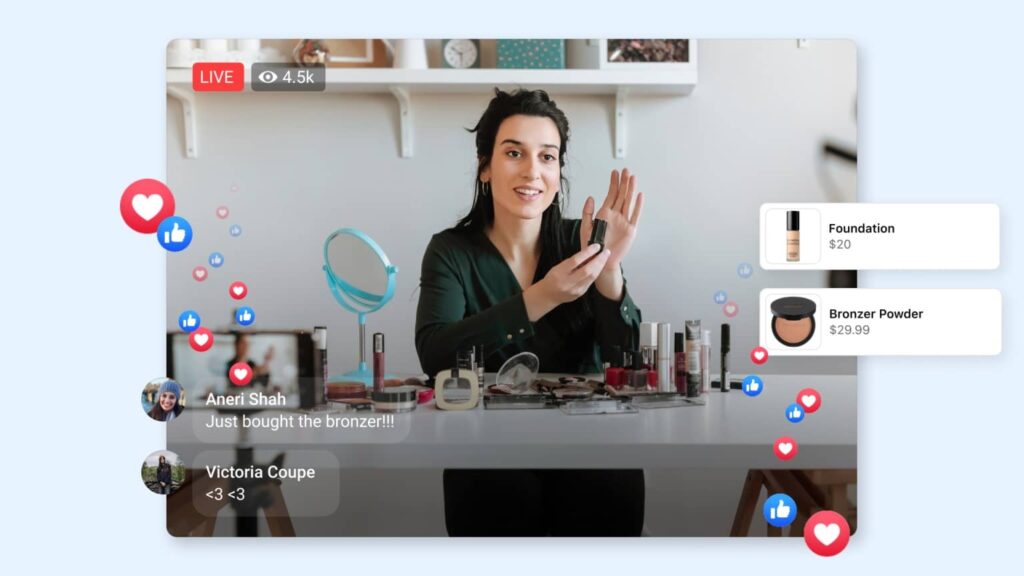
Save money on advertising
Livestreaming on Facebook is a cost-effective solution compared to producing TVCs or placing ads on websites. With just a smartphone and an Internet connection, you can do livestreaming without investing much in expensive equipment or advertising services.
Increase customer engagement
Facebook Livestream is a powerful tool to increase engagement between you and your audience. You can answer questions, respond directly, and ask viewers to comment or ask questions about your content. This helps build a better connection with your audience and create an active community on the social media platform. Live interaction not only increases viewer engagement but also helps expand the reach of your content.
Share easily
One of the big benefits of Facebook livestreaming is the ability to share videos after the show is over. You can combine this with features like hashtags and tagging people.
RentFB’s article provides optimal settings for Facebook Live and answers common questions for new users of this feature. Hopefully, the information in the article will help you conduct your livestream effectively.
Contact Info
We provide services facebook dropship ads nationwide, and with a team of experienced and qualified staff who both support advertising and can directly perform Facebook advertising if you need. Contact us via phone number.
Frequently Asked Questions
Great livestream software on Facebook for iPhone
If you’re looking for great Facebook live streaming software for iPhone, there are a few standout apps that can help improve your video quality and live streaming experience. Apps like Streamlabs, Ecamm Live, and Larix Broadcaster offer powerful features like live video editing, adding effects, and a wide range of customizations to make your live streams more professional and engaging. With these tools, you can easily create high-quality live streams that engage your viewers and increase engagement on Facebook.
How to live stream clearly on your phone
To stream clearly on your phone, you need to pay attention to a few important factors. First, make sure you use a stable and strong Internet connection to avoid interruptions or reduced video quality. Next, choose a high-resolution camera for your phone and always keep the device stable by using a tripod or stand. Before going live, check the surrounding lighting to make sure the image is not dark or bright. Finally, use livestreaming apps that support high video quality and provide editing options to improve the quality of your live stream.