How to create lookalike audience in facebook
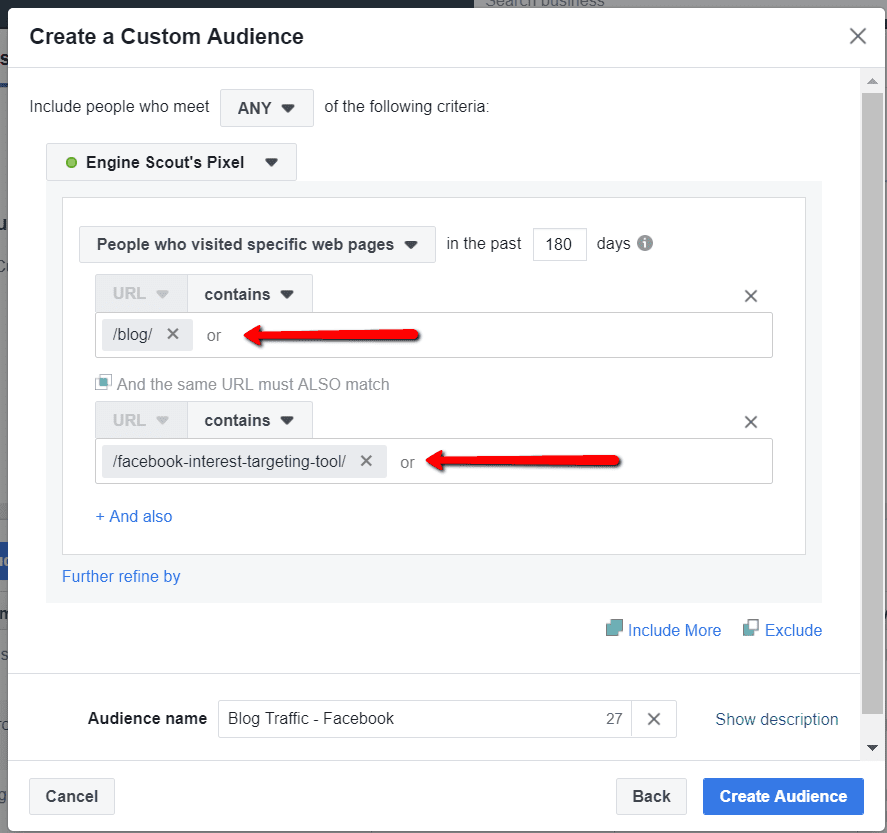
Creating Lookalikes on Facebook is a small feature in Facebook Ads’ Custom Audiences. If you regularly run ads on Facebook, you must be familiar with this feature. However, for beginners, creating and running Lookalike audiences is new knowledge and needs to be learned. In today’s content, RentFB will guide you on how to create lookalike audience in facebook.
Learn about similar Audiences on Facebook
Lookalike Audiences is a powerful tool in the Facebook Ads browser that allows you to effectively expand your Custom Audiences. With this feature, you can upload and create audiences from existing customer lists, such as emails or phone numbers. Thanks to the analysis and optimization capabilities, you can target new potential customers with similar interests and behaviors to your current customers. Lookalike Audiences works by studying the interests, behaviors, and other information of your past customers. This helps you identify a group of customers who are likely to be interested in your products or services. By finding users who are similar to your current customers, Lookalike Audiences becomes an effective solution to expand your audience reach, helping you increase conversions and revenue.
For marketers, this tool is of great value. It allows advertisers to precisely target potential users, thereby improving the effectiveness of advertising campaigns. If the customer list is analyzed closely, you can search for customers according to various criteria such as location, interests, needs, activities and behaviors on Facebook. This not only helps optimize advertising budgets but also increases the opportunity to reach and interact with potential customers.
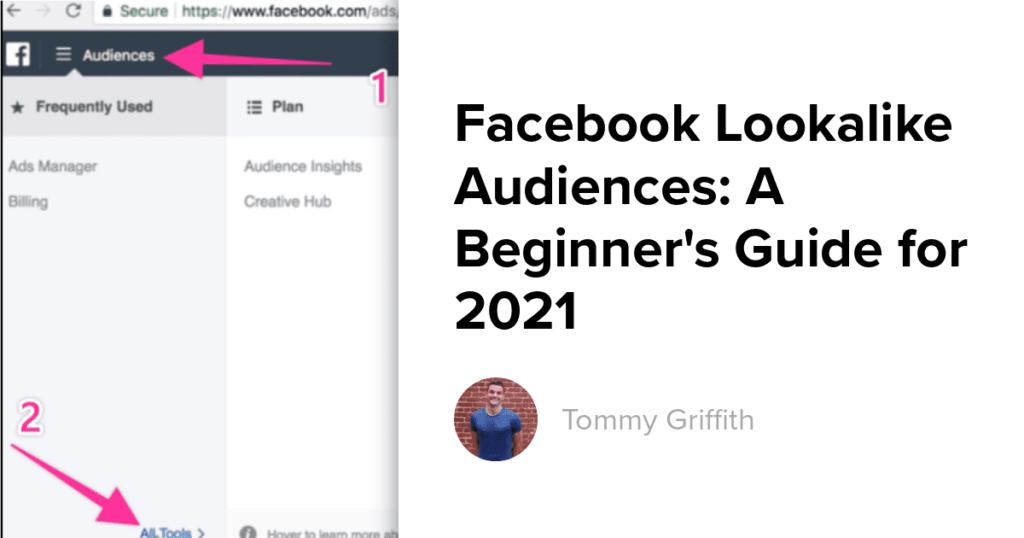
How to create lookalike audience in facebook
To create a lookalike audience on Facebook, you can refer to the following steps:
Step 1: Go to “Ads Manager” and select “Lookalike Audience”
First, you go to the “Ads Management” section on Facebook. Then, in the “Create New” section, you will see the “Lookalike Audience” option. This is the Lookalike Audiences feature, which helps you create a new audience file based on your existing customer file.
Step 2: Set up information for the similar object file
After selecting “Lookalike Audience”, a new window will appear for you to enter the information needed for the audience file creation process.
Source: In this section, you will have to select the customer group as the basis for Facebook to create a similar file. This source is the Custom Audience file that you created before. The source file can be customers who have interacted with your fanpage or a list of customers with emails and phone numbers that you have uploaded. These are old, familiar customers who have made purchases or interacted with your business.
Location: Next, you choose the geographic location you want to reach. Here, you need to fill in the name of the country where you want to find similar audiences. Note that Facebook only allows you to choose a single country for each Lookalike Audience, so if you want to run ads in different countries, you will need to create separate Lookalike Audiences. If you do business in Vietnam, choose the country Vietnam so that your ads are shown to potential customers in the country.
Audience size: Here, you can adjust the size of your Lookalike Audiences by dragging the slider from 0% to 10% of the total population of the country you selected. This size represents how similar your new audience is to your original source file.
- If you choose a range of 1% to 2%, the audiences in your Lookalike Audiences will have characteristics and behaviors that are most similar to your original customer file. This often results in higher performance for your advertising campaigns.
- However, if you scale up to 4% to 10%, the audience file will be larger but the similarity between the audience and the source file will decrease, which can reduce the accuracy of the campaign.
Step 3: Finish creating your Lookalike Audiences file
Once you have set up the above information, click the Create Audience button. At this point, Facebook will begin processing and analyzing your data. This process usually takes about 30 minutes, after which your Lookalike Audiences file will be ready to use for advertising campaigns.
So, you have completed the steps to create a Lookalike Audiences file on Facebook. This audience file will help you reach many new potential customers, with similar characteristics and behaviors to current customers, thereby increasing the effectiveness of advertising campaigns and improving conversion rates.
Are Lookalike Audiences really effective?
When running Facebook advertising campaigns, one of the common problems that many businesses encounter is when implementing a campaign to increase page likes and having to exclude old UIDs (User IDs) to avoid duplicate audiences. This can cause you to quickly exhaust your target audience list without improving advertising effectiveness.
Lookalike Audiences is a great way to overcome this obstacle. This tool allows you to expand your potential customer list by targeting new people with similar interests, behaviors, and characteristics to your current customer base. This is an effective way to reach a completely new audience that is highly likely to be interested in your product or service.
Lookalike Audiences work by using data from your existing audience, analyzing information such as online behavior, personal interests, interactions, and geographic location. It then finds people who are similar to your customers and serves your ads to them. This increases your chances of reaching the right people, increasing engagement and conversion rates.
Instead of focusing solely on your existing customer base, Lookalike Audiences give you the opportunity to expand your market quickly and efficiently. By reaching new potential customers, you will not only increase engagement but also optimize your advertising costs while ensuring that your advertising campaigns are not unnecessarily repetitive.
In the context of increasingly fierce competition on social media platforms, exploiting Lookalike Audiences is a smart strategy to ensure that you always have a source of quality new audiences, helping you increase marketing effectiveness and increase revenue. Wish you apply our sharing successfully!
Contact Info
Information about “How to create lookalike audience in facebook” hopes to provide you with additional necessary knowledge. At Rent FB, there is a team of highly qualified and experienced staff and experts who will provide facebook rental as well as support when you run Facebook ads. Contact us via phone number.
Frequently Asked Questions
Advantage+ Audience is a new feature in Facebook advertising that optimizes ad delivery by automatically targeting potential customers with the highest conversion potential. Instead of manually customizing specific audiences, Facebook will use data from previous campaigns to analyze and select users based on their behaviors, interests, and actions. This helps advertisers save time and achieve higher efficiency by automatically reaching the right audience with the potential to convert.
Creating a Lookalike Audience on TikTok is a great way to expand your audience reach. First, you need to go to TikTok Ads Manager and create a Custom Audience from customers who have interacted with you. Then, you select the Lookalike Audience option and upload your source audience, such as an email list or phone number. Next, TikTok will help you find audiences with similar characteristics and behaviors to your original audience. You can customize the geographic location and audience size to match your advertising goals. Once finished, TikTok will analyze and create a Lookalike Audience for you to use in your advertising campaigns, helping you reach new potential customers effectively.