Auto post multiple Facebook group extension
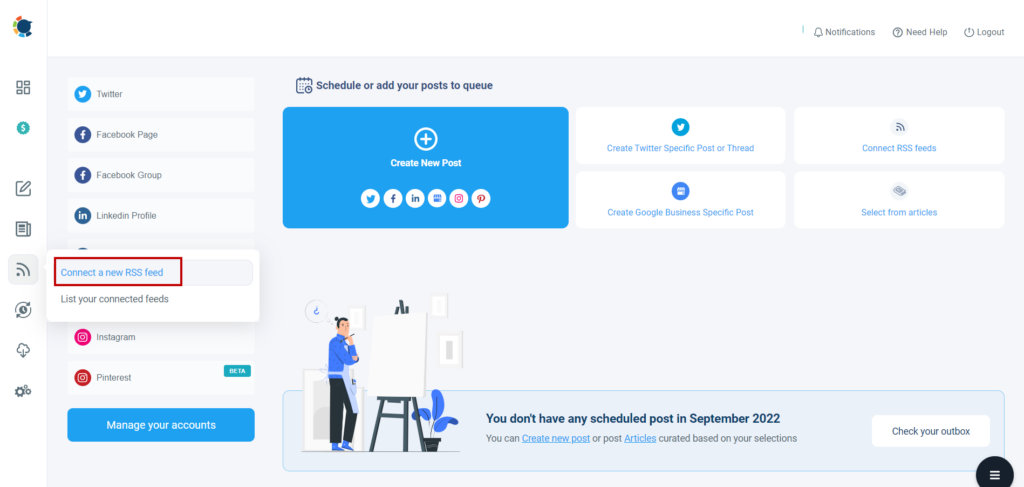
Facebook is an extremely convenient information exchange platform, but there are still many people who do not know how to post to multiple groups on it. To help you better understand and perform the task of posting to groups proficiently on this social network. In today’s article, RentFB will join you to learn about the Auto post multiple Facebook group extension.
What are the benefits of posting to multiple Facebook groups?
Facebook groups play an important role in selling and building communication for communities as well as individuals with common business interests. Effectively utilizing these groups, especially posting to multiple Facebook groups, can bring many outstanding benefits to users, especially in the field of online business.
- Facebook groups have long been a popular place to sell online, with a wide variety of products and services. By joining the right groups, sellers can easily reach potential customers, receive feedback from them through comments and reviews. This helps create an open communication environment where customers feel comfortable sharing their opinions about the product, thereby increasing trust and the ability to close the deal.
- If you know how to post to multiple groups at once, you have the opportunity to attract a lot of traffic to your website or fanpage. Facebook groups act as a powerful content distribution channel, where posts can reach a larger audience through shares and comments from group members. This traffic can help increase conversion rates, boost sales, and improve website rankings.
- Most Facebook groups offer a feature that allows administrators to send messages to a large number of group members, especially those with high engagement levels. This is a great opportunity to reach your target audience directly, conveying information about products, promotions or upcoming events without spending too much on advertising.
- Communication in Facebook groups tends to be more private and personal. Group members can interact directly with each other, share experiences, information or answer questions about products and services. This creates a closer relationship between sellers and customers, helping to build loyalty and long-term commitment to the brand.
- Facebook groups are not only a place to post but also a platform to interact with all members. You can easily share articles, documents, images, or even organize livestreams to directly interact and consult with customers. In addition, through the email and messaging features, connecting with each individual in the group becomes more flexible and effective.
Participating and knowing how to take advantage of Facebook groups to post not only helps you increase interaction and attract traffic but also builds deep relationships with customers, thereby strongly supporting online business activities.
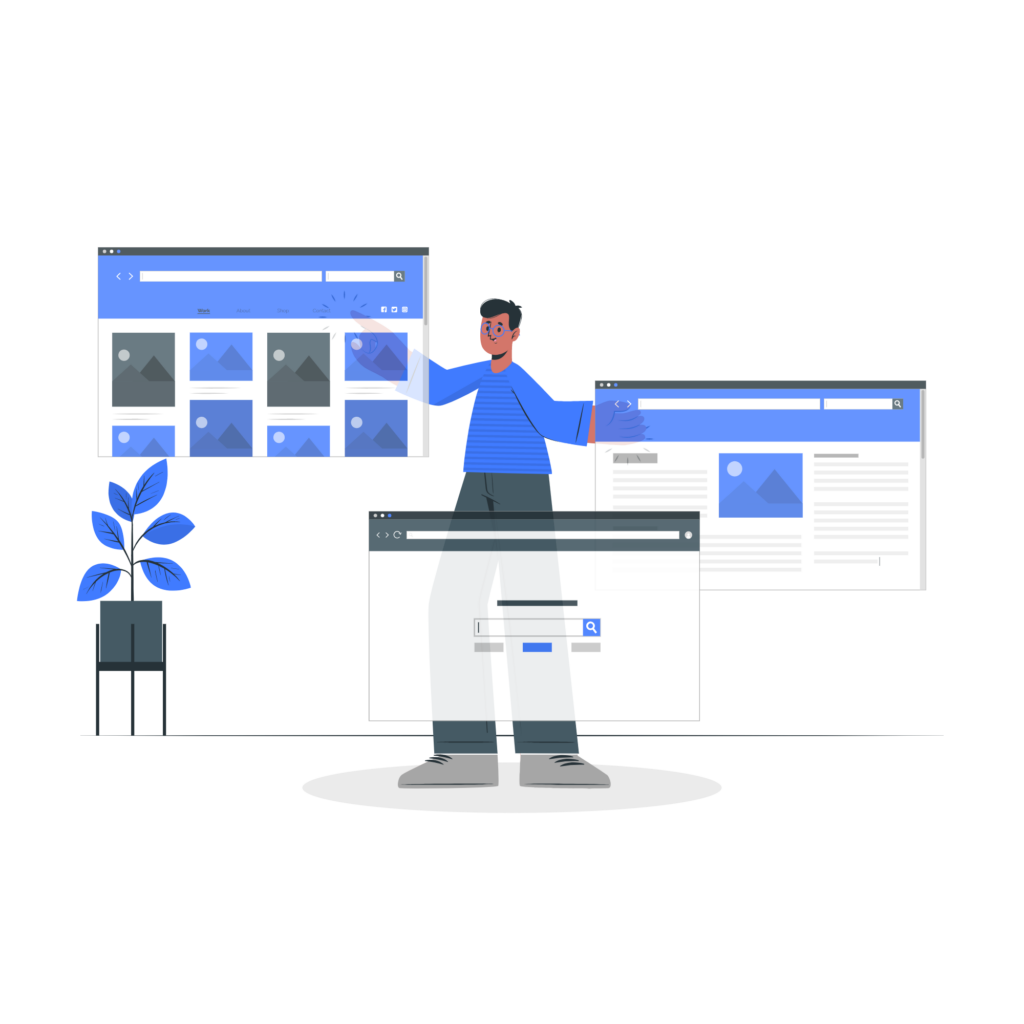
Auto post multiple Facebook group extension
The manual method is the traditional way that many people still use to share content. To do this, you can follow these steps:
- Step 1: Log in to your personal Facebook account and click on “Groups” in the left menu bar. Here, you will see a list of groups you have joined.
- Step 2: Browse through the list of groups and select the groups you want to share your post with. Review each group carefully to make sure your content is appropriate for that group.
- Step 3: After selecting the groups, click on the person icon to select. Note, you should select no more than 5 groups at a time to ensure that the article can be successfully posted without any problems.
- Step 4: Finally, click the “Post” button and your post will be shared simultaneously on all 5 groups you have selected.
To confirm that the post was published successfully, you can go to “Activity Log” to check your posting history, or visit one of the groups you shared it with to view the post.
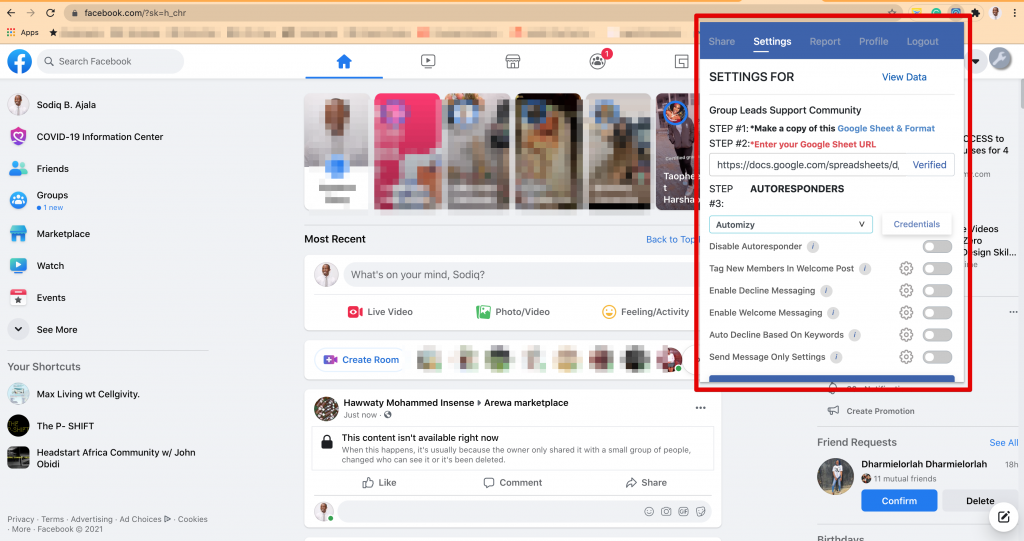
Instructions for posting multiple posts to Facebook Fanpage using the tool
Posting to multiple groups on Facebook can be done using a support tool. Here are detailed instructions for each method:
Posting using Postcron support software
If you want to save time and effort, using a support tool like Postcron is a reasonable choice. Here is a step-by-step guide to using Postcron:
- Step 1: Access the Postcron website at the link https://postcron.com/.
- Step 2: On the home page interface, you need to link your Facebook account. After successfully linking, the system will send you a notification confirming access to the Facebook application.
- Step 3: After agreeing to allow access, the screen will return to the main interface. In the “Add accounts” section on the right side of the screen, select the groups you want to post to.
- Step 4: Click on the group icons. When the group icon lights up and appears in the box below, you have successfully selected the group to post to.
- Step 5: In this step, complete your post content, upload appropriate images or content, and click the “Post Now” button to complete the posting process.
Use Simple Account to post to multiple groups
Using Simple Account is an effective and popular method to help you limit the risk of checkpoints. To do this, follow these steps:
- Step 1: Create the post content you want to share in the “Post Library” section. You need to enter “Post Title”, “Post Content”, and then click “Save” to save.
- Step 2: Once completed, select “Post to group” and scan the groups you have joined through the Simple Accounts software.
- Step 3: Continue to select the article to post, then select the group to post the article. Make sure to set a reasonable time interval between posts, about 3 minutes is ideal.
When posting to multiple groups using Simple Accounts, you should limit the number of groups to 7 per day to avoid being marked as spam and having your posts blocked. Once you have completed the steps, you can schedule your posts to automatically post at a set time or post immediately.
Hopefully, with the detailed instructions above, it will be easier for you to post to multiple groups on Facebook and maximize the effectiveness of each post. Good luck!
Contact Info
Are you in need of Facebook advertising or need to rent a quality Facebook advertising account? Don’t worry! Rentfb is a unit specializing in providing reputable Facebook accounts, as well as direct advertising support. Provides all types of advertising accounts such as gambling ads on facebook to help you reach and create fast conversions.
Frequently Asked Questions
The number of groups you can post to on Facebook in a day is usually limited to avoid spam and ensure the quality of the content. Typically, you should post to a maximum of 5 to 7 groups per day. This not only helps you better manage your content but also increases the ability to interact with group members. If you post too many times in a day, your account may be marked as spam, leading to reduced post reach or even account suspension. Therefore, consider and carefully select the groups you want to share content to achieve the best results.
Facebook cross-posting, also known as cross-posting, is a method of sharing content from one Facebook account to another or between different social media platforms. This allows users to save time and effort when posting the same content on multiple platforms, increasing the ability to reach and interact with different audiences. Cross-posting is often applied in marketing and content management, helping businesses and individuals optimize their communication strategies. However, to ensure effectiveness, users need to pay attention to how and when to post to suit each audience group.