How to create a new business manager account on Facebook
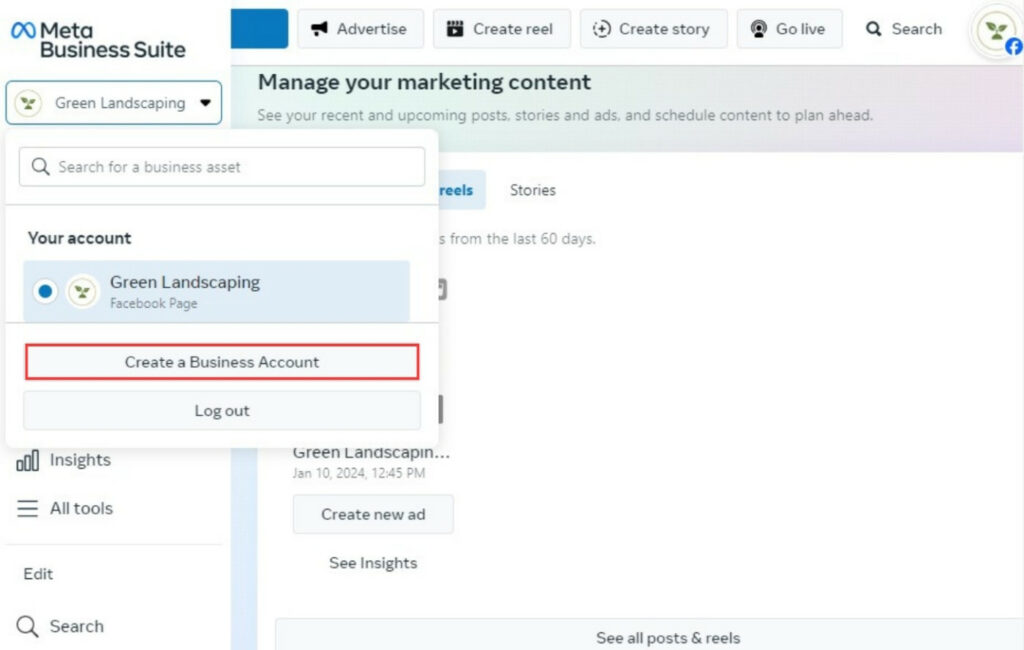
Facebook Business account is now a powerful tool, helping you reach customers quickly and proactively. To maximize the potential of Facebook, you should create a Facebook Business account, allowing you to manage effectively and receive priority support from Facebook. The following article from RentFB will help you better understand Facebook Business accounts as well as how to create a new business manager account on Facebook platform.
Benefits of business management tools
The account used for your business is called a Facebook Business account, also known as Business Manager. This is a powerful tool provided by Facebook that helps businesses and advertisers effectively manage their marketing and advertising activities on the Facebook platform.
Facebook business helps users manage their business advertising campaigns
Business Manager allows advertisers to centralize all marketing efforts in one place and flexibly share access to assets with their staff, partner agencies, and vendors. Specifically:
- Centralized Management: Easily track and adjust your Facebook ad campaigns, posts, events, and all your marketing efforts through a single interface.
- Share access: You can grant access to team members, agencies, or service providers without sharing personal login credentials. This helps keep your account secure and allows stakeholders to work more efficiently.
- Granular permissions: Set different levels of access for individuals or groups, ensuring each person can only access the parts necessary for their work.
- Create a separate advertising account for your business: From your personal account, you can register one or more advertising accounts dedicated to your business. This helps to completely separate personal and business activities, making management easier and more professional.
- No impact on personal accounts: Creating and managing a Facebook Business account does not impact your personal account in any way. You can rest assured that your personal information and private activities will be kept confidential.
- Proactively reach your target customers: With advanced marketing tools, you can precisely target your target audience, optimize your advertising budget and increase campaign effectiveness.
- Get priority support from Facebook: Businesses using Business Manager often receive quick and priority support from the Facebook team, helping to resolve technical or strategic issues efficiently.
- Detailed analytics and reporting: This tool provides detailed reports on ad performance, helping you make data-driven decisions and adjust your strategy in real time.

How to create a new business manager account on Facebook
Facebook Business Profile is a useful tool that helps organizations and businesses easily manage all their digital assets, such as Facebook Pages, Instagram accounts, ad accounts, product catalogs, and other business tools. With the help of Meta Business Suite and Meta’s latest Business Manager, you can gather all these assets in one place for more efficient management. Here’s how to create a new Facebook business management account:
Step 1: Access the business management page
- To get started, go to business.facebook.com from your computer’s browser. This is the same address you’ll use whenever you need to log in to Meta Business Suite or Business Manager.
- If you already have access to Meta Business Suite or Business Manager, you can click the drop-down menu at the top of the left navigation bar and go directly to the business management tools.
Step 2: Click “Create Account”
Once on the page, click the “Create Account” button to begin the process of creating a business profile.
Step 3: Log in or create a personal Facebook account
- Log in with your personal Facebook account. If you do not have a personal Facebook account, you can click “Create Account” to register a new account.
- Once logged in, you will move to the next step to provide business information.ư
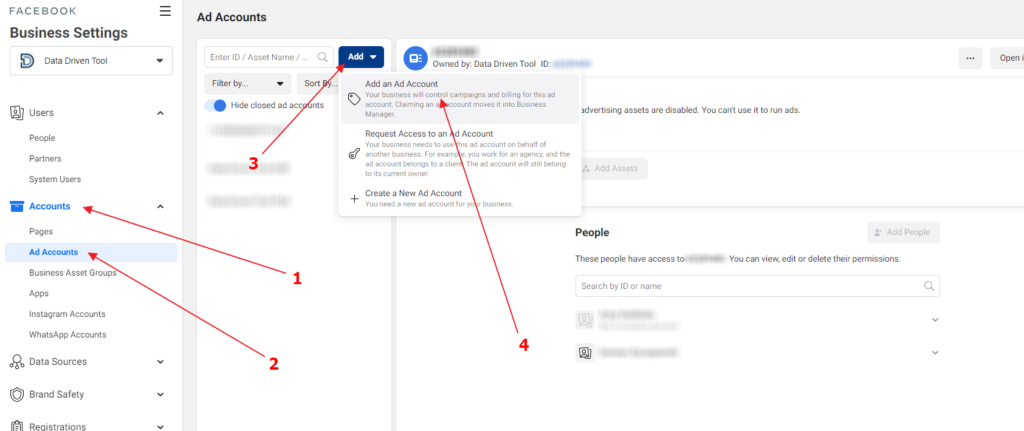
Step 4: Enter business information
- Enter your business details including:
- Business Profile Name: This is the name that will appear on Meta and should match the official name of your business or organization. Avoid using special characters in this name to ensure compliance with Facebook’s guidelines.
- Your Name: Provide your full name so Meta can contact you if necessary.
- Business Email: Enter your official business email address. This is the email Meta will use to contact you regarding business-related activities. However, this information will not be visible to customers.
Step 5: Confirm and complete profile creation
- Once you have completed entering your information, click the “Submit” or “Create” button to complete the business profile creation process.
- You will then receive a confirmation email from Meta asking you to confirm your business email address. Please check your inbox and complete this step to complete your profile verification.
Step 6: Manage business assets on business profile
Once your business profile is successfully created, you can add important business assets such as:
- Add Facebook Page: Manage and track all your business activities on Facebook.
- Add ad accounts: Set up and manage ad campaigns directly from your business profile.
- Add Instagram account: Connect your business’s Instagram account to manage consistent marketing strategies across both platforms.
- Set up Meta Pixel: Install Pixel to track and analyze data from your business website to optimize advertising campaigns.
- Add an app: If your business has an app, you can also add it to your business profile to manage and track activity from there.
Step 7: Invite members to your business profile
You can invite other members to join your business profile to manage and work on your business assets together. When you invite members, you can assign assets so that each person can manage specific tasks based on their role.
Step 8: Add business partners
If your business works with advertising agencies or consultants, you can add them to your business profile to give them access to the assets they need. This makes it easy for them to track and manage your advertising campaigns without sharing your personal login information.
Creating a Facebook business profile not only helps you manage all of your business’s digital assets effectively, but also offers many benefits in terms of campaign management, security, and business optimization. Get started today to grow your business on Facebook and Instagram!
Contact Info
Information about “How to create a new business manager account on Facebook” hopes to provide you with additional necessary knowledge. At Rent FB, there is a team of highly qualified and experienced staff and experts who will provide rent facebook agency ad account as well as support when you run Facebook ads. Contact us via phone number.
Frequently Asked Questions
Để chuyển sang tài khoản doanh nghiệp trên Facebook, bạn chỉ cần thực hiện vài bước đơn giản. Đầu tiên, truy cập vào Meta Business Suite hoặc Trình quản lý kinh doanh tại business.facebook.com từ trình duyệt máy tính. Sau đó, chọn Tạo tài khoản và đăng nhập bằng tài khoản Facebook cá nhân của bạn. Tiếp theo, điền thông tin doanh nghiệp như tên, email liên hệ và các chi tiết cần thiết. Sau khi hoàn tất, Facebook sẽ xác nhận và chuyển đổi tài khoản cá nhân của bạn sang tài khoản doanh nghiệp, cho phép bạn quản lý tất cả các tài sản kinh doanh như Trang, tài khoản quảng cáo, và Instagram từ một nơi duy nhất.
Tạo tài khoản Meta Facebook là bước quan trọng để doanh nghiệp của bạn quản lý toàn diện các hoạt động tiếp thị trên nền tảng Facebook và Instagram. Tài khoản Meta Facebook, hay còn gọi là Trình quản lý doanh nghiệp, cho phép bạn tập hợp tất cả các tài sản như Trang Facebook, tài khoản quảng cáo, tài khoản Instagram và nhiều công cụ khác tại một nơi duy nhất. Điều này không chỉ giúp tối ưu hóa việc quản lý chiến dịch quảng cáo mà còn đảm bảo an toàn và bảo mật cho các tài sản kỹ thuật số của doanh nghiệp.