How to get Facebook ad account unrestricted
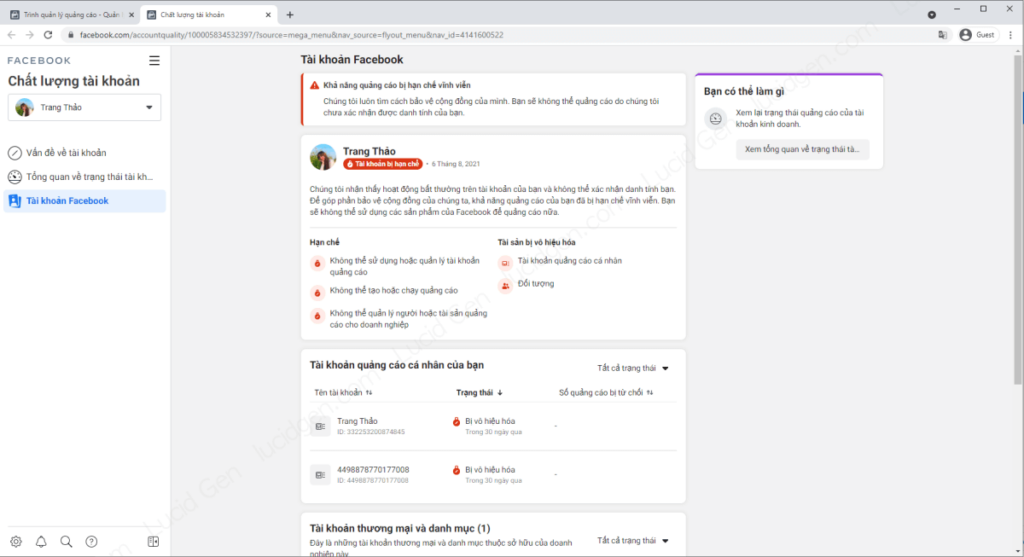
If your Facebook advertising account is disabled and this is affecting your store’s business, don’t miss how to get Facebook ad account unrestricted the article below. RentFB will provide ways to have an unrestricted Facebook advertising account and effective solutions to overcome this situation.
What inconveniences will a restricted or banned account cause?
When your ad account is disabled, this means that Facebook or other social media platforms such as TikTok, Google, or Zalo will limit many important features of that ad account. Specifically, you will not be able to use or manage the ad account, cannot create new or run ads, and cannot manage related people or advertising assets.
It’s important to distinguish between having an ad account disabled and having it restricted. These are two completely different situations. When your account is disabled, you won’t be able to run any ads, and all access to the account’s advertising features will be suspended. Conversely, if your account is restricted, you can still run ads, but you’ll be limited in some features and spending. Restricted accounts may have restrictions, such as a limit on your budget or the number of ads you can run, but they won’t be completely stopped like they are when disabled.
Understanding this difference helps you accurately determine the status of your advertising account and find appropriate solutions.
Common user mistakes that cause advertising accounts to be banned
There are many common reasons why your Facebook account may have ads disabled. Here are some common reasons:
- Violating Facebook’s advertising policies: Facebook has strict rules about advertising content to protect users and maintain a safe advertising environment. Products related to weapons, drugs and supplements, stimulants, politics, or religious/racial discrimination are not allowed on the platform. If your ads contain these types of content or violate other Facebook policies, your account may be blacklisted and your ads may be disabled.
- Unusual ad account behavior: Facebook is very sensitive to unusual behavior related to ad accounts. Behaviors such as sharing IP addresses with other accounts, running ads infrequently, or sudden changes in ad budgets can be considered signs of unusual activity. When you encounter these behaviors, your ad account may be restricted or immediately disabled by Facebook.
- Payment issues: Payment issues are one of the main reasons for ad account deactivation. For prepaid ad accounts, if your budget runs out, your account will be temporarily deactivated until you top up. For postpaid accounts, if your payment fails, your account may also be deactivated until the payment issue is resolved.
- Disabled by mistake: Sometimes, an ad account can be disabled by Facebook by mistake. This usually happens to new accounts that have never run ads. In this case, you should contact Facebook and file an appeal to request review and reinstatement of your ad account.
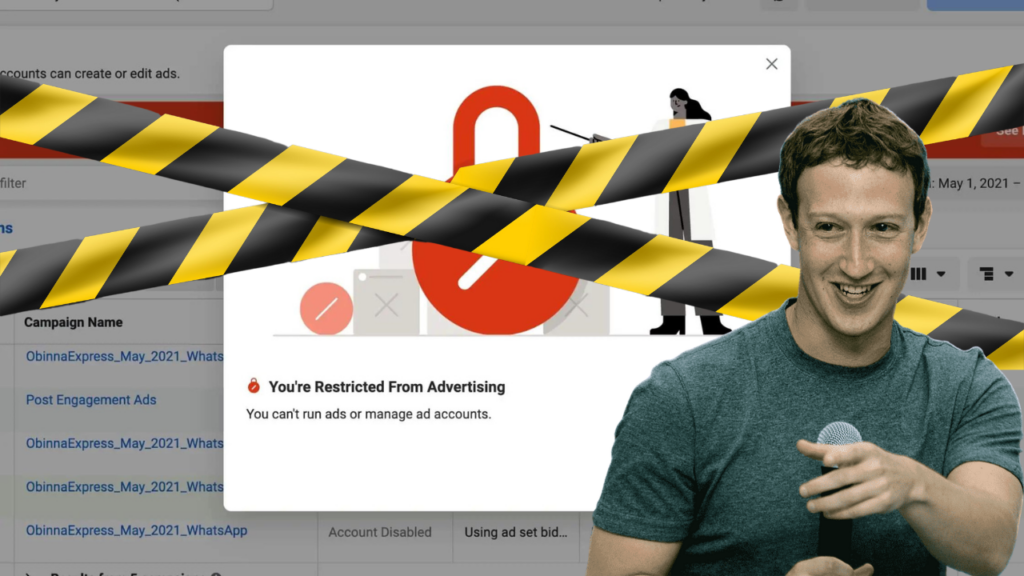
How to get Facebook ad account unrestricted
To keep your account from being restricted and locked, you can refer to the following steps:
Method 1: Appeal via Account Quality page
- Step 1: Go to the “Account Quality” page in your ad account manager or follow the direct link at https://www.facebook.com/accountquality/.
- Step 2: Under “What you can do,” click the “Request review” button.
- Step 3: Select the third option and enter the reason why you think Facebook is disabling your ad account incorrectly.
Method 2: Appeal via the business support center
- Step 1: Go to https://business.facebook.com/business/help, then find and select “Contact us”.
- Step 2: Enter your advertising account information.
- Step 3: Describe the situation you are experiencing and request ad account recovery.
Method 3: Pay the balance if the account is disabled due to a payment error
One of the common reasons why your Facebook ad account gets disabled is due to a payment error. To fix this, you can follow these steps:
- Step 1: Select “Ad Account” from the menu, then go to “Payment Settings” and click “Pay Now”.
- Step 2: Select an available payment method on your account or add a new payment method.
When selecting or adding a payment method, make sure that:
- You have sufficient funds in the selected payment method.
- Enter your bank account or card information correctly (account number, card number, bank code, expiration date, CVV, and bank name).
- The payment method you choose must be accepted in your country.
Method 4: Contact support
If you have gone through the steps to dispute your ad account or pay off your balance and have been unsuccessful, you can contact Facebook support directly. Contacting support will help increase your credibility and may improve your odds of successfully restoring your ad account.
Tips to have an unrestricted facebook advertising account
To avoid ad account deactivation and maintain continuous advertising activity, please note the following points:
- Always create a backup account: Sometimes, Facebook can disable an ad account by mistake. As a precaution, you should have a backup account ready so that your work will not be affected when this happens.
- Follow Facebook’s policies: Read Facebook’s advertising rules carefully before running ads. This includes understanding what products are not allowed, ad limits, and payment methods.
- Use accurate account information: Ad accounts should have a profile picture of you and be active with your friends. Older, reputable accounts are less likely to be restricted or disabled.
- Make sure your information is consistent: Your account name should match the information on your Visa card. This makes reactivating or importing your card easier. Make sure your ad account information is consistent and accurate.
- Don’t log in to multiple accounts on one computer: Logging in to multiple advertising accounts on the same computer can be mistaken by Facebook as fake accounts. Therefore, you should only log in to each advertising account on a separate computer to maintain the reliability of the accounts.
Hopefully, the article on the reasons why your account is restricted from advertising and the steps to appeal has helped you solve your problem. If you are still having difficulty running ads or cannot create ads, please contact us immediately for direct and quick support.
Contact Info
Information about “How to get facebook ad account unrestricted” hopes to provide you with additional necessary knowledge. At Rent FB, there is a team of highly qualified and experienced staff and experts who will provide facebook account for ads as well as support when you run Facebook ads. Contact us via phone number.
Frequently Asked Questions
Để khắc phục tình trạng Facebook bị hạn chế quảng cáo, bạn cần thực hiện một số bước quan trọng. Trước tiên, hãy kiểm tra và đảm bảo rằng bạn đã tuân thủ đầy đủ các chính sách quảng cáo của Facebook. Đọc kỹ các quy định về sản phẩm, dịch vụ và nội dung quảng cáo để tránh vi phạm. Tiếp theo, kiểm tra trạng thái thanh toán của tài khoản; nếu có vấn đề về thanh toán, hãy thanh toán số dư kịp thời để khôi phục chức năng quảng cáo. Nếu tài khoản bị hạn chế do lỗi nhầm lẫn, hãy gửi yêu cầu kháng nghị qua Trung tâm trợ giúp Facebook hoặc mục “Liên hệ với chúng tôi” trong phần cài đặt quảng cáo. Cuối cùng, nếu các phương pháp trên không hiệu quả, hãy liên hệ trực tiếp với bộ phận hỗ trợ khách hàng của Facebook để được tư vấn và giải quyết nhanh chóng.
Tài khoản Facebook của bạn có thể bị hạn chế trong hai ngày vì một số lý do phổ biến. Đôi khi, Facebook áp dụng các hạn chế tạm thời để điều tra các hoạt động nghi ngờ hoặc vi phạm chính sách, như vi phạm quy định về quảng cáo hoặc sử dụng hành vi không bình thường. Hạn chế này cũng có thể do hệ thống bảo mật tự động của Facebook phát hiện các hành vi đáng ngờ, chẳng hạn như tăng đột ngột ngân sách quảng cáo hoặc sử dụng nhiều tài khoản từ cùng một địa chỉ IP. Trong thời gian bị hạn chế, bạn không thể thực hiện một số hoạt động nhất định, nhưng thường có thể khôi phục tài khoản bằng cách tuân thủ các yêu cầu của Facebook và cung cấp thông tin cần thiết.