How to create the best audience for Facebook ads
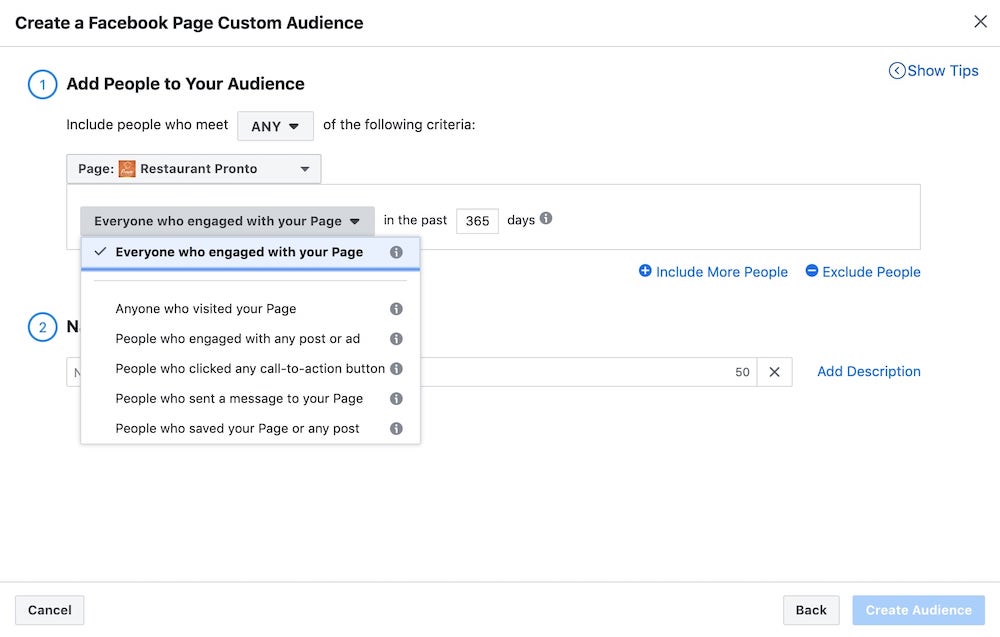
In recent years, Facebook has made many significant changes to its algorithms and interface, which have significantly affected the way sellers approach and target ads. So How to create the best audience for Facebook ads in the new context? When is targeting necessary? Let’s explore this topic with Rent FB through the article below!
How is Facebook advertising audience understood?
When you create a Facebook ad audience, also known as targeting, you’re trying to target your ads to the group of people who best match your campaign goals. Facebook offers three main types of ad audiences: core audiences, custom audiences, and lookalike audiences. Here’s a closer look at each of these audience types:
Core Objects
A core audience is a group of customers you define based on factors like demographics, interests, and behaviors. Here’s how you can fine-tune your ads to reach the right people with the right message:
- Location: You can specify a geographic location for your ad, such as a specific country, city, or region.
- Demographics: This is basic information like age, education level, gender, and job title of the audience.
- Interests: You can add the interests your target audience has, the issues they care about, and the pages they follow.
- Behavior: Facebook lets you target based on user behavior, including the device they use, previous purchases, or actions on the platform.
- Connections: You can choose to show your ads to people who have connected to your page or exclude them to find new customers.
Custom Objects
Custom audiences allow you to target customers who have interacted with your brand across multiple channels. They’re a powerful tool for remarketing campaigns:
- Contact List: Use a list of information from your CRM, including emails, phone numbers, user UIDs, or Page UIDs of people who have interacted with your site.
- Website visitors: By installing the Facebook pixel on your website or landing page, you can target ads to people who have visited your website or taken certain actions on it, like viewing specific products.
- App Users: For Facebook app or game developers, allows targeting of people who have used your app or game.
Similar Objects
Lookalike audiences help you expand your target audience by finding new people with similar characteristics to your current customer base. This is an effective way to reach people who are more likely to respond well to your ads based on data from your core or custom audiences. Facebook finds and targets new people with similar characteristics, interests, and behaviors to your current customers.
Using these three types of ad audiences will help you optimize your Facebook ad campaigns, increase your reach, and improve your response rate from your target audience.
The purpose of creating an advertising audience on Facebook
Recent changes to Facebook’s algorithms and policies have significantly impacted the way advertisers target audiences for their campaigns. In this context, creating ad audiences has become more flexible and it is not always necessary to target specifically for every item.
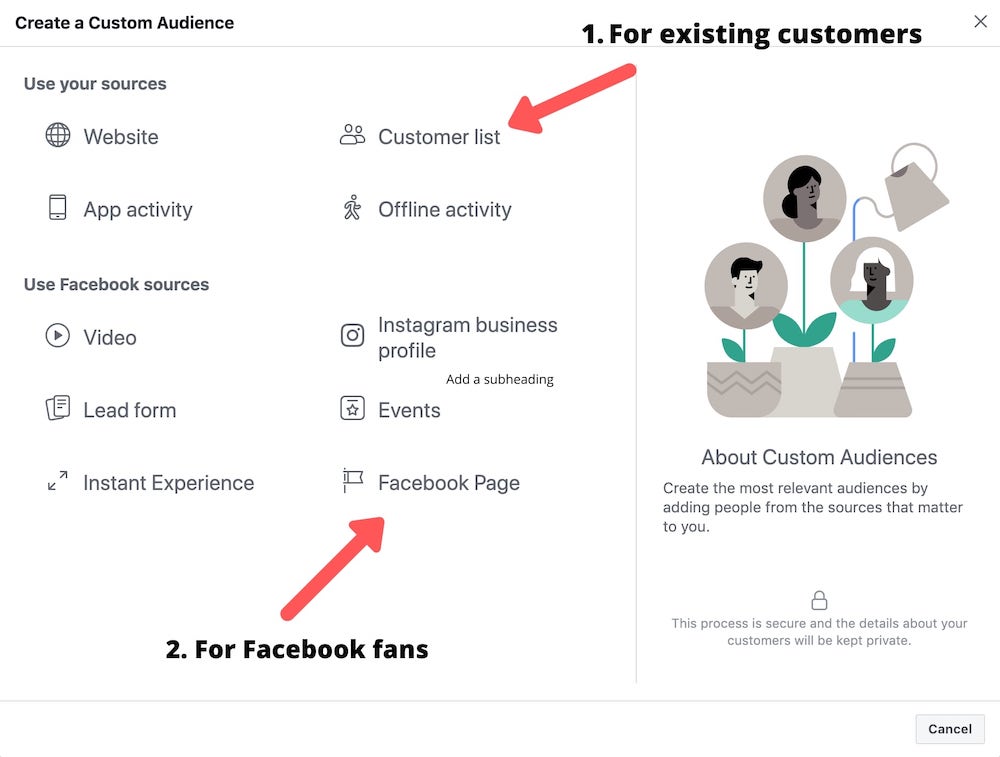
Create Facebook Ad Audience
Creating a Facebook ad audience is all about narrowing down where your ads can be shown, ensuring that your message reaches the right group of people who are most relevant to your product or service. However, creating a detailed audience isn’t always necessary.
For high-value or specialty products, specific targeting is especially important. Items like cars, real estate, luxury products, or spa services often require a precise targeting strategy to ensure that your ads reach customers who are likely to be interested and have a real need. For example, when advertising a new car, targeting by age, income, and interests can help you reach potential customers who are more likely to buy.
When you don’t need to target your ads
On the other hand, for lower-value products or popular consumer goods, detailed targeting may not be necessary. Products such as affordable fashion, snacks, cheap cosmetics, home appliances, or decor items valued under 250,000 VND are often highly popular and in demand from many different customer groups. For these items, you only need to set up basic factors such as gender, location, and age. Facebook’s AI system will automatically optimize your ads to reach the right users, helping you achieve good advertising results without having to worry too much about setting up detailed targeting criteria.
So, depending on your product type and advertising goals, deciding when to create an ad audience and when to let Facebook automatically optimize is important to ensure optimal performance for your ad campaigns.
How to create the best audience for Facebook ads
Refer to the content that RentFB shared above, you can choose the advertising audience for your campaign. Here is how to create specific audience files as follows:
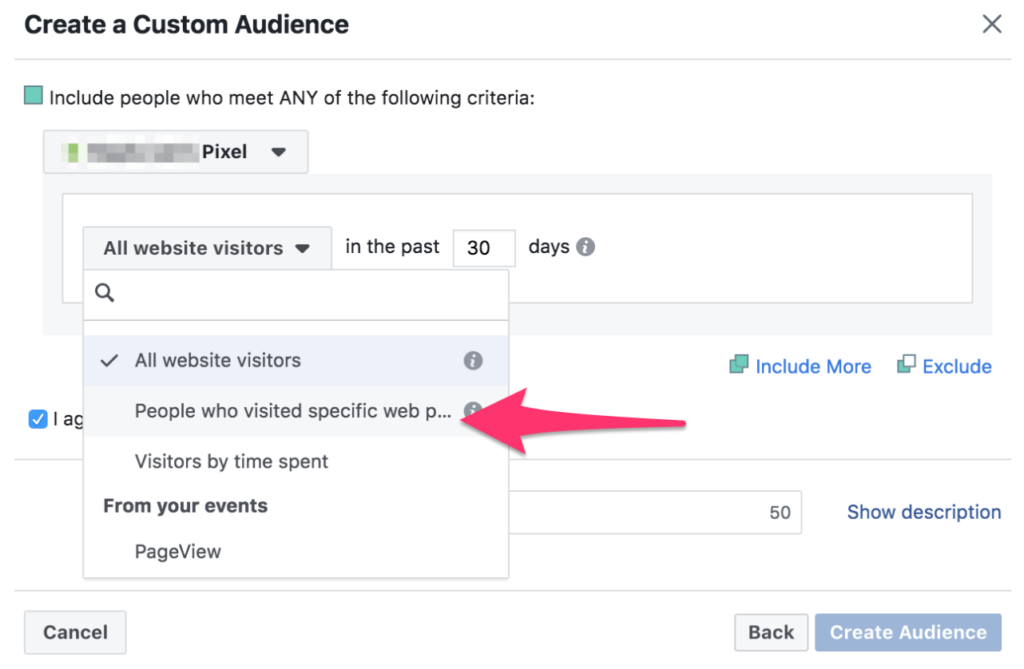
Let’s explore how to create Facebook ad audiences for each different type of audience file below:
How to create core object file
Core audiences are groups of customers defined based on criteria such as location, demographics, interests, and behaviors. To create a core audience, follow these steps:
- Step 1: Go to the Facebook audience management page and select the “Create Saved Audience” option.
- Step 2: Fill in the necessary information to define your audience. Include fields such as location (country, city, region), demographics (age, gender, education, job title), interests (pages they like, issues they care about), and behavior (devices used, previous purchases). Don’t forget to exclude groups of people you don’t want to show ads to.
- Step 3: After completing the information, click “Create saved audience” to save and apply it to your advertising campaign.
How to create a custom object file
A custom audience consists of customers who have previously interacted with your brand. It’s an effective way to run remarketing campaigns. To create a custom audience, follow these steps:
- Step 1: Go to the Facebook audience management page and select “Create Custom Audience”.
- Step 2: Select the source for your audience file, which can be from your website or from Facebook. You can only select one fixed source. After selecting the source, click “Continue”.
- Step 3: Fill in the information as required by each specific source. For example, if you choose website, you need to provide information about user actions on your website. For Facebook, you can choose contact list, users interacting with pages or applications.
How to create a similar object file
Lookalike audiences help you find new customers who have similar characteristics to your existing audience. To create a lookalike audience, follow these steps:
- Step 1: Go to the Facebook audience management page and select “Create Lookalike Audience”.
- Step 2: Select a source for your audience file, which can be from your account’s Facebook Pixel or from existing audience files on pages you manage.
- Step 3: Fill in the required information and click “Create Object” to complete the process of creating the similar object file.
Which audience is best for facebook advertising?
Choosing the right audience type depends on your advertising goals and the stage of your campaign. There is no single way to determine which audience is best; you should experiment with different audience types to see how they perform. Being flexible and mixing and matching audiences can help you optimize your advertising campaign and get the best results.
Here are our detailed instructions on how to create the best audience for Facebook ads to optimize campaign performance. Good luck!
Contact Info
We provide services facebook dropship ads nationwide, and with a team of experienced and qualified staff who both support advertising and can directly perform Facebook advertising if you need. Contact us via phone number.
Frequently Asked Questions
Để target khách hàng hiệu quả, bạn cần nắm vững các yếu tố quan trọng như đối tượng mục tiêu, hành vi, sở thích và nhân khẩu học. Bắt đầu bằng việc xác định rõ ràng đối tượng khách hàng mà bạn muốn tiếp cận, dựa trên các yếu tố như độ tuổi, giới tính, vị trí địa lý, và sở thích. Sử dụng các công cụ phân tích dữ liệu và nền tảng quảng cáo để điều chỉnh các thông số mục tiêu, đảm bảo quảng cáo của bạn được hiển thị đến đúng nhóm khách hàng tiềm năng. Đừng quên theo dõi và điều chỉnh chiến dịch quảng cáo thường xuyên để tối ưu hóa kết quả và đảm bảo hiệu quả tối đa.
Để target hiệu quả cho quảng cáo quần áo nữ trên Facebook, bạn cần xác định chính xác đối tượng khách hàng mục tiêu. Bắt đầu bằng cách phân tích nhân khẩu học, như độ tuổi, giới tính, và địa lý để đảm bảo quảng cáo của bạn tiếp cận đúng nhóm đối tượng. Kết hợp với sở thích liên quan đến thời trang và phong cách sống, như các trang yêu thích về thời trang hoặc các nhãn hiệu quần áo phổ biến. Đồng thời, sử dụng hành vi mua sắm và tương tác trực tuyến để tinh chỉnh đối tượng. Việc sử dụng các tùy chọn phân bổ nội dung động cũng giúp cá nhân hóa quảng cáo, hiển thị những sản phẩm phù hợp với sở thích và nhu cầu của từng khách hàng.